The escape button, 2 number entry, Area code entry – Skutch Electronics BA-1000 V3.12 Technical Reference Manual User Manual
Page 8
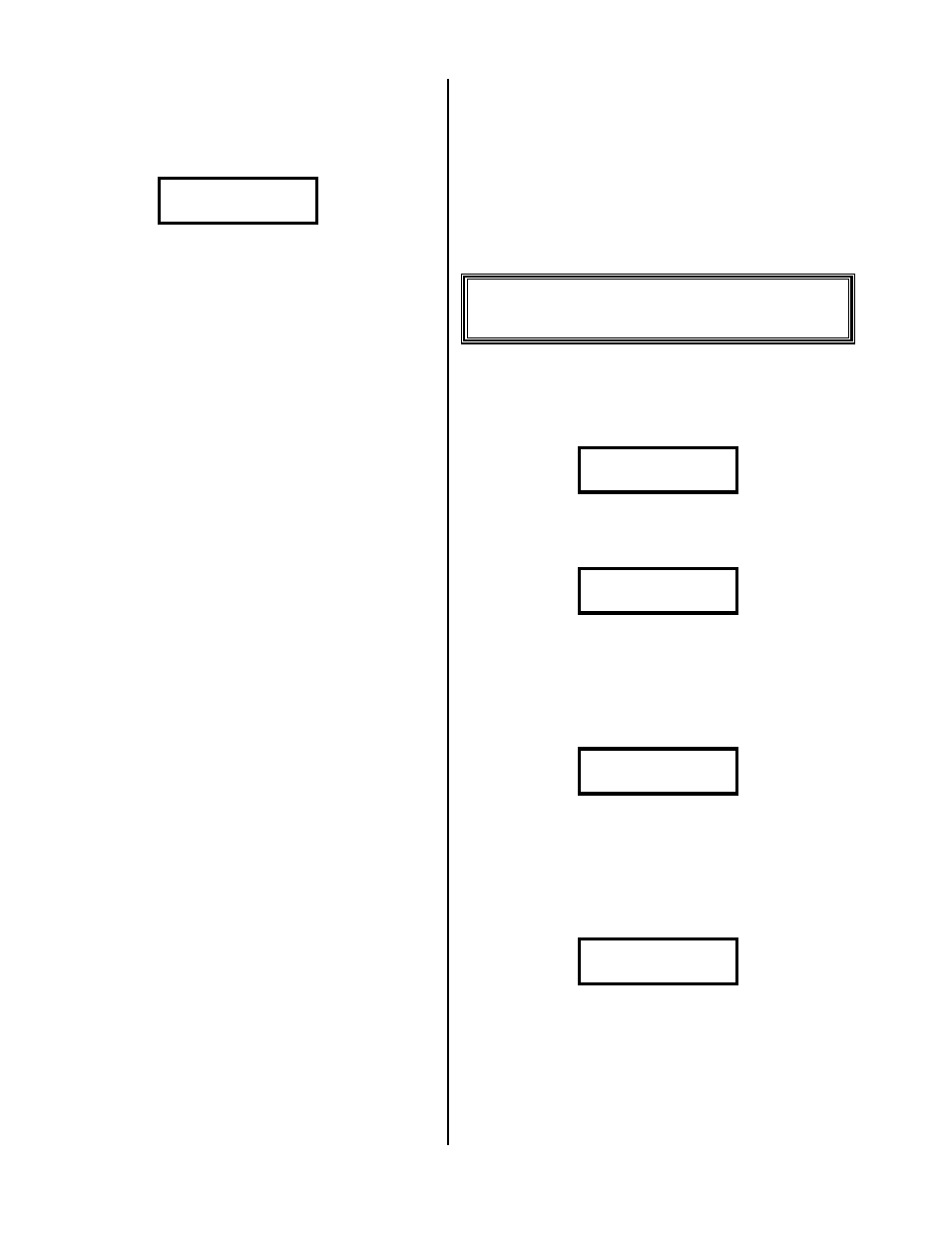
Version 3.12
Page 8
release the
~
~
~
~ button enough times, the
system will return to the MENU. All functions of
the system are accessible from this point. At
MENU, the display will look as follows:
0-Menu-Ver 3.10A
11/01/01 08:00am
The number on the top left is the current Dial
File in use. Ver 3.10 is the current version of the
program. The letter on the top right is the country
code; A for American, J for Japan. To view the
different choices that the MENU offers simply press
then release each number one at a time. Once you
have found the function you wish, press then release
the
#
#
#
# key. The MENU consists of the following
items:
1
1
1
1 – UNUSED = This function is currently
unused.
2
2
2
2 – NUMBER ENTRY = Used to enter
telephone numbers into a dialing file.
3
3
3
3 – DIAL FILE = Dial a telephone number
file.
4
4
4
4 – SELECT FILE = Select a telephone
number file to dial and enter local area codes.
5
5
5
5 – DISK TOOLS = Disk formatting and
file copy utilities.
6
6
6
6 – DIAL REPORT = Displays totals from
the last dial session.
7
7
7
7 – ORDER TAKING = Answers incoming
calls.
8
8
8
8 – OUT MESSAGES = Used to TEST or
RECORD the outgoing messages.
9
9
9
9 – IN MESSAGES = Used to play back the
recorded responses from a dial session.
*
*
*
* - SYSTEM SETUP = Used to change all
clock information and the operating parameters of
the unit.
0
0
0
0 – MEMORY EDIT = Used to inspect,
change and delete phone numbers stored in a dial
file.
#
#
#
# – ENTER BUTTON = Throughout the
operation of the BA-1000 the
#
#
#
# button is used as
the ENTER BUTTON. After entering phone
numbers or making any selections, the
#
#
#
# button
must be pressed then released.
!
The Escape Button
The
~
~
~
~ button is used to abort/back
out of most operations. If you press then release the
button enough, it will return you to the MENU.
2 Number Entry
This mode is used to enter phone numbers into
a dialing file. To enter this mode press then release
~
~
~
~, it will show the following:
0-Menu-Ver 3.10A
11/01/01 08:00am
Enter:
2
2
2
2 then #
#
#
# and it will show the
following:
Phone #’s= 00000
1=NEW or 3=Add
Press then release
1
1
1
1 to erase the previous
numbers and enter new ones, or press then release
3
3
3
3 to start adding numbers to the end of the file. If
you pressed
1
1
1
1, you will se the following:
Erase 00000 #’s?
5=YES Escape=No
Now you can press
5
5
5
5 to erase all the
numbers or
~
~
~
~ if you don’t want to. Your
current ENTRY POSITION is shown in the top
right of the display, followed by the status of the
phone number, as follows:
0-Entry> 00000 N
!
Area Code Entry
If you enter this mode, and you have not
entered the local area code, the system will first
show the following:
