Exit playback mode, Volume control, 0 memory edit – Skutch Electronics BA-1000 V3.12 Technical Reference Manual User Manual
Page 22: Reviewing phone numbers, Edit a phone number, Edit from an entry position, Edit the current number
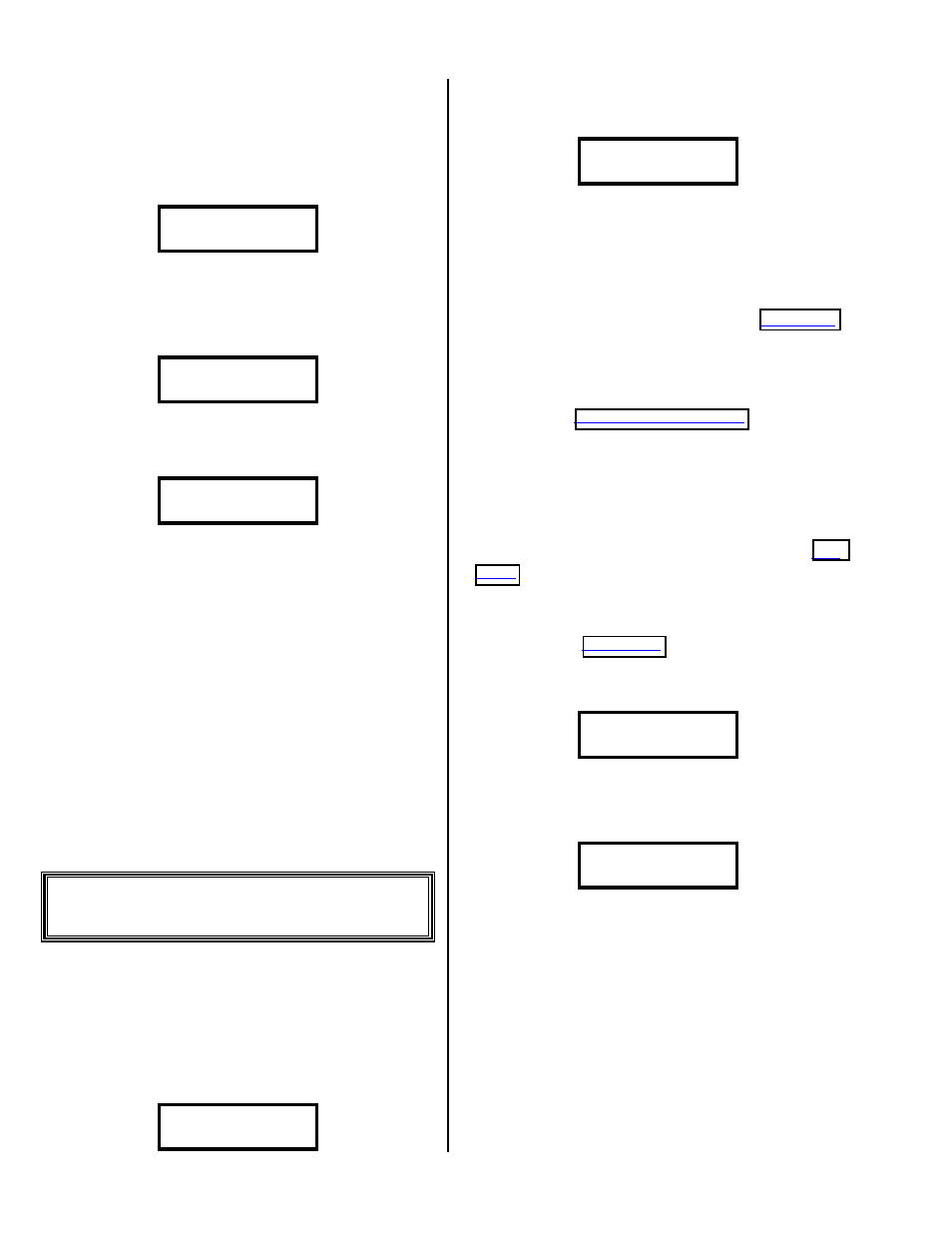
Version 3.12
Page 22
!
Exit Playback Mode
When you are ready to return to the MENU,
press then release
~
~
~
~ from the following
screen:
0=Play <<00000>>
1=Back 2=Advance
The system will give you the option to erase the
responses by pressing then releasing
1
1
1
1, or to save
them by pressing then releasing
3
3
3
3, as follows:
Erase ALL Leads?
1=Yes 3=No
If you chose to erase the responses, by pressing
then releasing
1
1
1
1, it will show the following:
Erasing> 00000
- Please Wait -
When finished, the system will return you to
MENU.
!
Volume Control
The play volume on the BA-1000 can be
increased by pressing then releasing the
9
9
9
9 button
several times. You can decrease the volume by
pressing then releasing of the
7
7
7
7 button several
times. At min volume, the speaker is completely
off. This volume control only adjusts the playback
volume you hear over the speaker, not the volume of
Dial File or Order Taking modes. NOTE: This
volume can only be adjusted while the system is
playing the responses back.
0 Memory Edit
This mode is used to edit the phone number
entries of the current Dial file. You can also access
special features such as: Duplicate Delete, File
Restore, Computer Linkage and Print Memory. To
enter this mode press then release
~
~
~
~, it
will show the following:
0-Menu-Ver 3.10A
11/01/01 08:00am
Enter:
0
0
0
0 then #
#
#
# and it will show the
following:
0-Edit>
!
Reviewing Phone
Numbers
You can review the phone numbers in the file
by pressing then releasing
#
#
#
# while in
You can exit review mode at any time by pressing
then releasing
~
~
~
~. You can edit any
phone number (while it is being displayed) by
proceeding to
!
Edit A Phone Number
All phone numbers are stored in the files with
individual “Entry Positions”. To edit a phone
number, you can start with the Entry Position, or use
the Search Mode to locate the number, while in
Mode
.
Edit From An Entry Position
Get into
, then, at the following
screen, enter the Entry Position of the phone
number, you want to change, followed by
#
#
#
#:
0-Edit>
The system will go to that Entry Position (or the
last entry if that position doesn’t exist) and show the
following:
0-Edit> 00000 N
19167866186
The top left number is the current dialing file
number, the 5 digits on the top right are the Entry
Position, the letter on the far right is the dialing
status and the full phone number is displayed on the
bottom.
•
Edit the Current Number
You can edit the phone number record by enter
a
*
*
*
*. Now you can enter a new number followed
by the
#
#
#
# or you can leave the number unchanged
