Answer detect= 0, 0 = normal mode, 1 = hello mode – Skutch Electronics BA-1000 V3.12 Technical Reference Manual User Manual
Page 26: 2 = answering machine only mode, 3 = htad mode, Attended= off, 0 = unattended, Answer detect mode=2, 00 = normal mode, 11 = hello mode
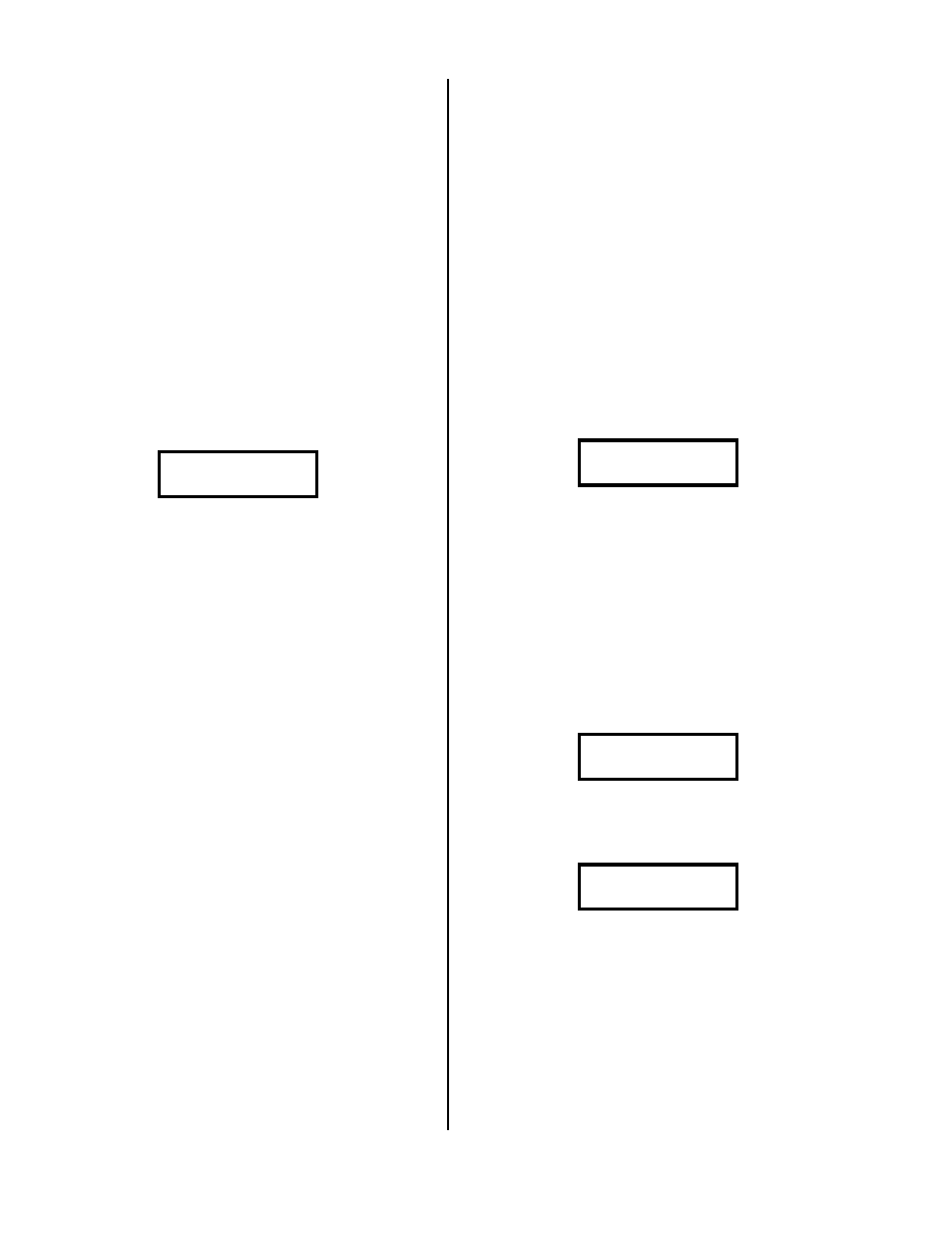
Version 3.12
Page 26
current time. You cannot enter a time later than 9:00
p.m. You can change between a.m./p.m. by pressing
then releasing the
*
*
*
*.
Now the system will return you to the initial
dialing times screen so you can select another day to
adjust (you will notice that it already shows the next
day in the display). To exit from this mode, press
then release
~
~
~
~ to return to the main
System Setup path.
!
Answer Detect= 0
This option allows you to change the answer
detect mode. The available answer detect modes
are: Normal mode, Hello mode and Answering
Machine Only mode.
The display will look as follows:
Answer Detect= 0
0 to 3 #=Next
Enter
0
0
0
0 for Normal mode, 1
1
1
1 for Hello
mode,
2
2
2
2 for Answering Machine Only mode or
3
3
3
3 for HTAD mode; press then release # to go to
the next option. You can press then release
~
~
~
~ to exit setup mode.
0
0
0
0 = Normal Mode
Normal mode allows the system to activate on a
“Hello” response, a “Business” intro and an
“Answering Machine” message.
1
1
1
1 = Hello Mode
Hello mode makes the system activate only on
a “Hello” response; any other responses causes the
system to proceed to the next call.
2
2
2
2 = Answering Machine Only
Mode
Answering Machine Only mode makes the
system activate only to the message response period
of an answering machine; any other response causes
the system to proceed to the next call.
3
3
3
3 = HTAD Mode
Hello and Answering Machine mode makes the
normal message play when someone says “Hello”; it
also gives your answering machine message to any
response longer than a “Hello”. Be aware that this
will cause the system to activate on most recorded
messages and business introductions as well.
!
Attended= Off
This option allows you to use the system in an
operator attended mode. Normally, the system
makes the calls unattended and gets the responses; if
you want a live operator to talk with the called party,
you can use attended mode. The display will look as
follows:
Attended= Off
0 to 3 #=Next
Press then release
0
0
0
0 for Unattended, 1
1
1
1 for
Front Attended,
2
2
2
2 for End Attended, 3
3
3
3 for Both
Attended or press then release
#
#
#
# to go to the next
option. You can press then release
~
~
~
~ to
exit setup mode.
When attended mode is enabled, the system
will beep at you, when a response is detected, and
wait for you to grab the line; it will show the
following message:
Operator Request
Pick up Phone
When you grab the line, the system will wait
for you to tell it what to do next; it will show the
following message:
1=Play Message
3=Do Next Call
When the operator is done talking, he must
hang up the phone and press then release
1
1
1
1 to
play the message (only during front attended) or
3
3
3
3
to drop the call and proceed to the next call.
0
0
0
0 = Unattended
Unattended mode is used when you don’t want
an operator to talk with the called party.
