Prompt codes, Branching, Using branches – Skutch Electronics BA-1000 V3.12 Technical Reference Manual User Manual
Page 18: Prompt codes branching using branches
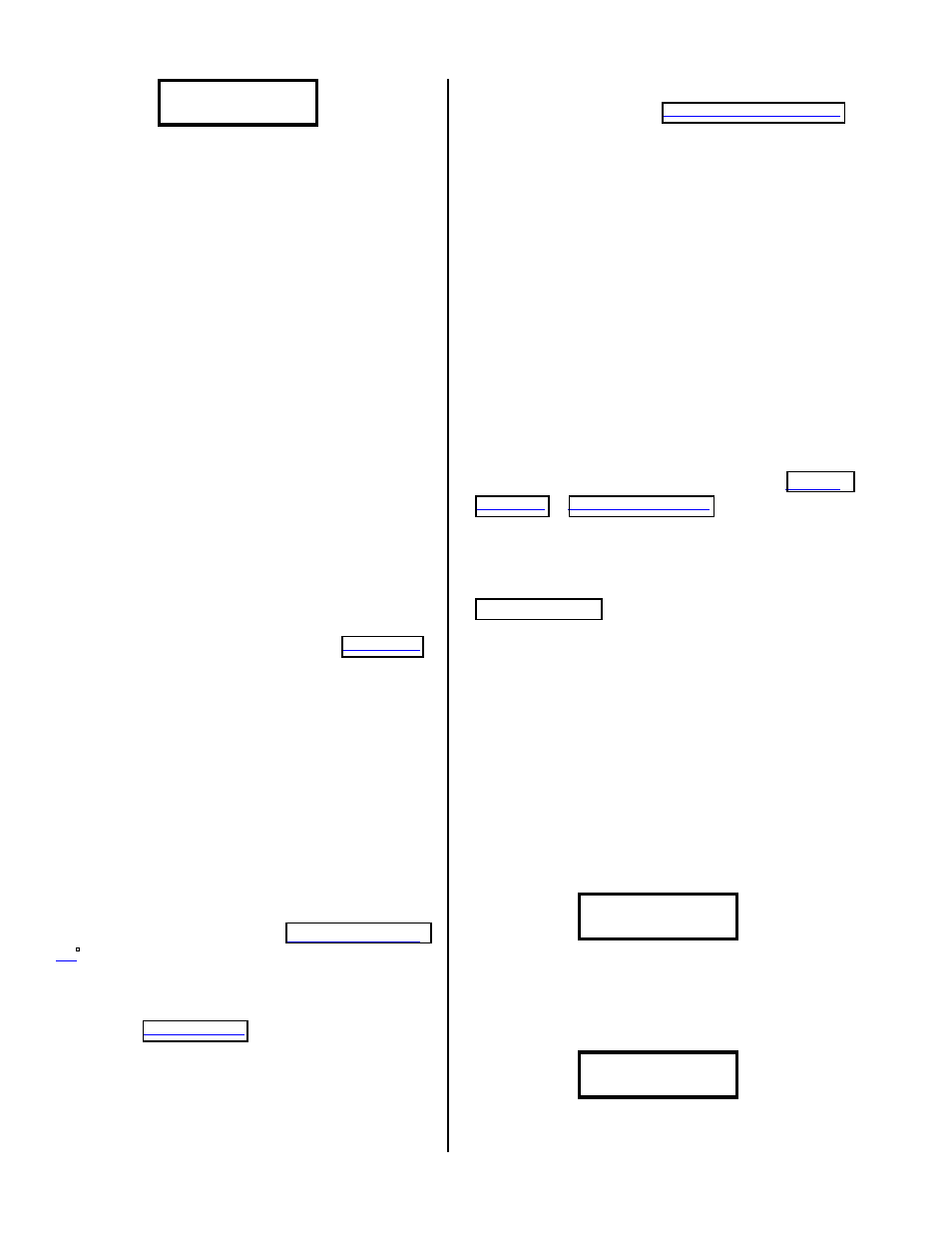
Version 3.12
Page 18
Get Response
0-9 or * #=Next
NOTE: If you record a message,
and don’t talk at the end, so the system
stops on its own, the system will
remove the silence at the end of the
message.
Prompt Codes
Now you can choose one of the following
prompt codes by pressing then releasing the
corresponding number followed by
#
#
#
#.
0
0
0
0 = Redo This Prompt – This allows you to
redo the prompt if you make a mistake during
recording it.
1
1
1
1 = Get Number Input – This code allows
you to request a touch tone phone number to be
input from the called party.
2
2
2
2 = Get Poll Input – This code allows you
to poll the called party. A polling input can accept a
touch tone digit from 0 to 9. The system can ask up
to 8 different polling questions per call.
This code is changed when the
option is enabled (see * System Setup). This code
then becomes:
2
2
2
2 = Do Personal Msg.
3
3
3
3 = Get Branch Input – This code allows
you to give the called party the option to branch
from the current message prompt to any of up to 9
other prompts. The only limit on branching is the
size of the disk.
4
4
4
4 = Get Response – This code allow you to
request recorded audio from the called party.
5
5
5
5 = Voice Consent – This code allows the
system to listen to the called party without recording
anything; useful for the variable
Up
feature (see * System Setup).
6
6
6
6 = Tone Consent – This code allows the
system to listen for a touch tone digit from the called
party. See
in 0 System Setup for
instructions on setting up how this feature is
interpreted.
7
7
7
7 = Remove # Input – This code give the
called party the option of having the system add
their phone number to the Do Not Dial file, so the
system will not call them again. This prompt does
not impact the variable
feature in any way.
8
8
8
8 = Get Alert Input – This code allow the
called party to alert you when he wishes to talk with
you. This is similar to attended mode, except that
when you have finished with the called party, the
system goes to the next call and does not play any
more prompts to that called party.
9
9
9
9 = End of Prompt – This code tells the
system to end the current message prompt.
*
*
*
* = Response & End – This code allow you
to request recorded audio from the called party then
it tells the system to end the current message
prompt.
Once you have selected a transfer code, and
pressed then released
#, the system will start
recording the next prompt (unless you chose
of Prompt
or
When you have finished recording your
prompts, and entered the End of Prompt or
Response & End codes, it will play the prompts
back then return you to MENU; or, if you recorded a
Get Branch Input code, it will have you record the
Branch prompts.
Branching
Branching lets the called party branch from the
current prompt file to any of 9 other prompt files.
You can also branch, from any of the other branches,
to a new set of branches. You can branch up to 99
times; attempting to branch more than 99 times will
cause the system to erase all the current prompts and
return you to MENU. The first 2 number digits, in
the bottom left of the screen shot below, tell you the
current prompt file. As you progress to other
branches, this number will increase.
-- Talk Now—
B#00 Escape=STOP
Using Branches
When you select a Branch code, the unit will
ask you for the number of branches you need.
Branches? 1-9
NOTE: The file you are currently recording is
the default, fall through; so, if the customer doesn’t
