RLE Wi-MGR V.1.6 User Manual
Page 40
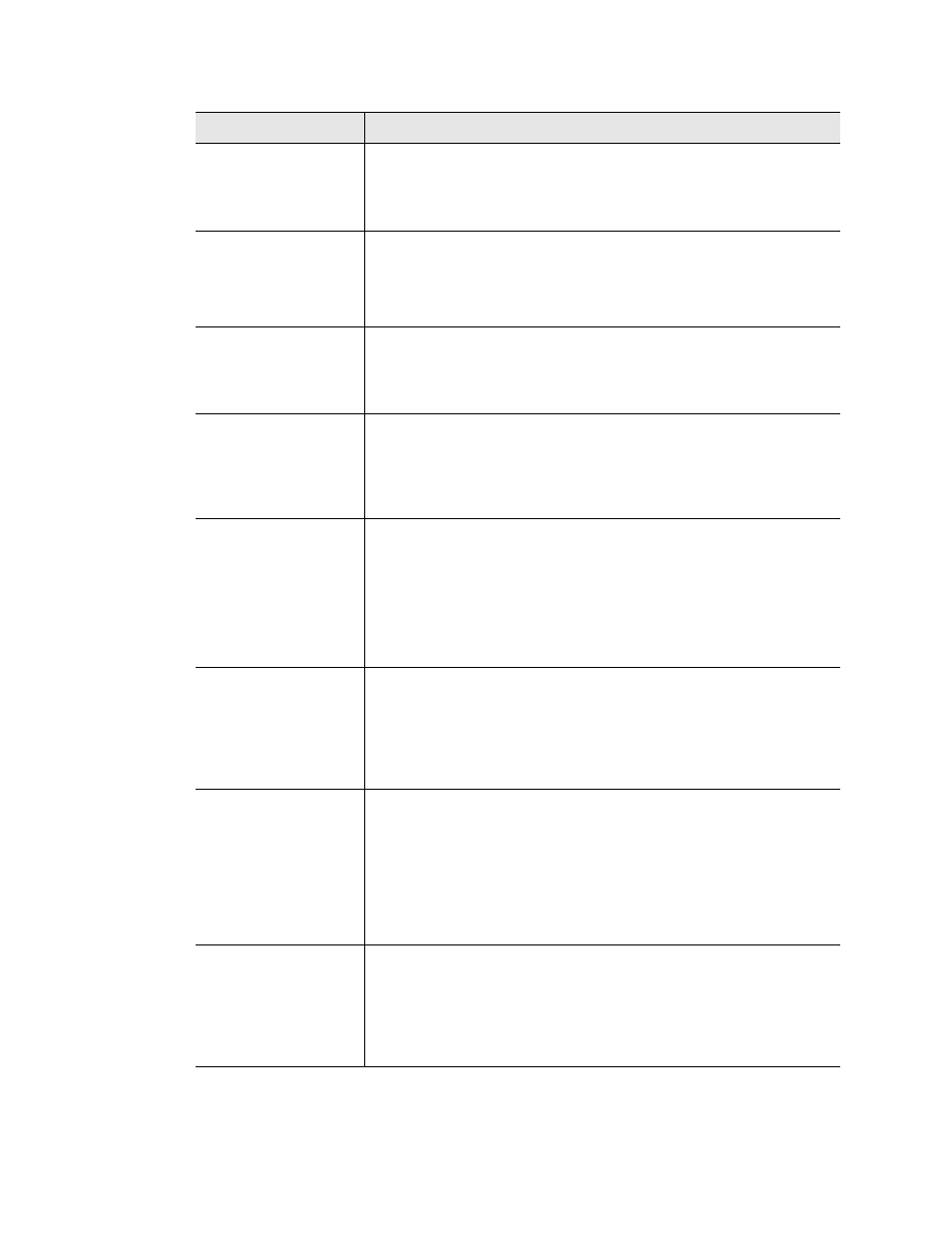
40
Wi-MGR User Guide
800.518.1519
3
Web Interface
Sensor Types
Designate whether your system uses only Bapi sensors, only Point
Six sensors, or a combination of the two.
Default: PointSix/Bapi
Bapi Serial Number
Order
If your system uses Bapi sensors, indicate whether the serial
numbers should be read forward or backward by the Wi-MGR. In
most instances, the serial numbers should be read forward. If the
Bapi sensors are an older generation, the serial number may need
to be read backward.
Logged Points
Use this option to determine how frequently the sensors are
sampled for graphing and logging purposes.
Default: Temperature or Analog - 5 Minute
Log Data Range
The Wi-MGR will log temperature readings that fall within a
designated range. Readings that fall outside the range will be
omitted. Select the range that best suits your application.
Default: 127 to -128 degrees
Alarm Reminder
This is the Wi-MGR’s re-alarm function. The device will re-send an
alarm after a point has been in alarm for a certain number of hours.
Select a re-alarm time from 1-24 hours. Set the re-alarm time to 0 to
disable the feature.
Default: 0 (disabled)
Set All Offline
Delays
Users can designate how many minutes must pass before the
Wi-MGR considers the sensor offline. Typical transmission time is
10-20 seconds for 418MHz sensors and 3-5 minutes for 900MHz
sensors.
Check the box to activate the option, and enter a time interval.
Preset All Battery
Hour Meters
The Wi-MGR helps monitor sensor run-time, so users know when
to change the sensor’s batteries. If you’re installing sensors that
have already been used in another application, estimate the
amount of time the sensors have already been used, and enter the
value in this field.
Check the box to activate the option, and enter the amount of time,
in hours, that the sensor has already been in use.
Set All Battery Hour
Limits
Configure the Wi-MGR to display an alert when the run-time on a
sensor reaches a designated threshold. This notifies the users that
it is time to change the batteries in the sensor.
Check the box to activate the option, and enter the number of hours
(run time) that should accumulate before the alarm sounds.
Option
Description
Table 3.4
Wireless Sensors Configuration Options
