Identity, Figure 3.2, Table 3.1 – RLE Wi-MGR V.1.6 User Manual
Page 26
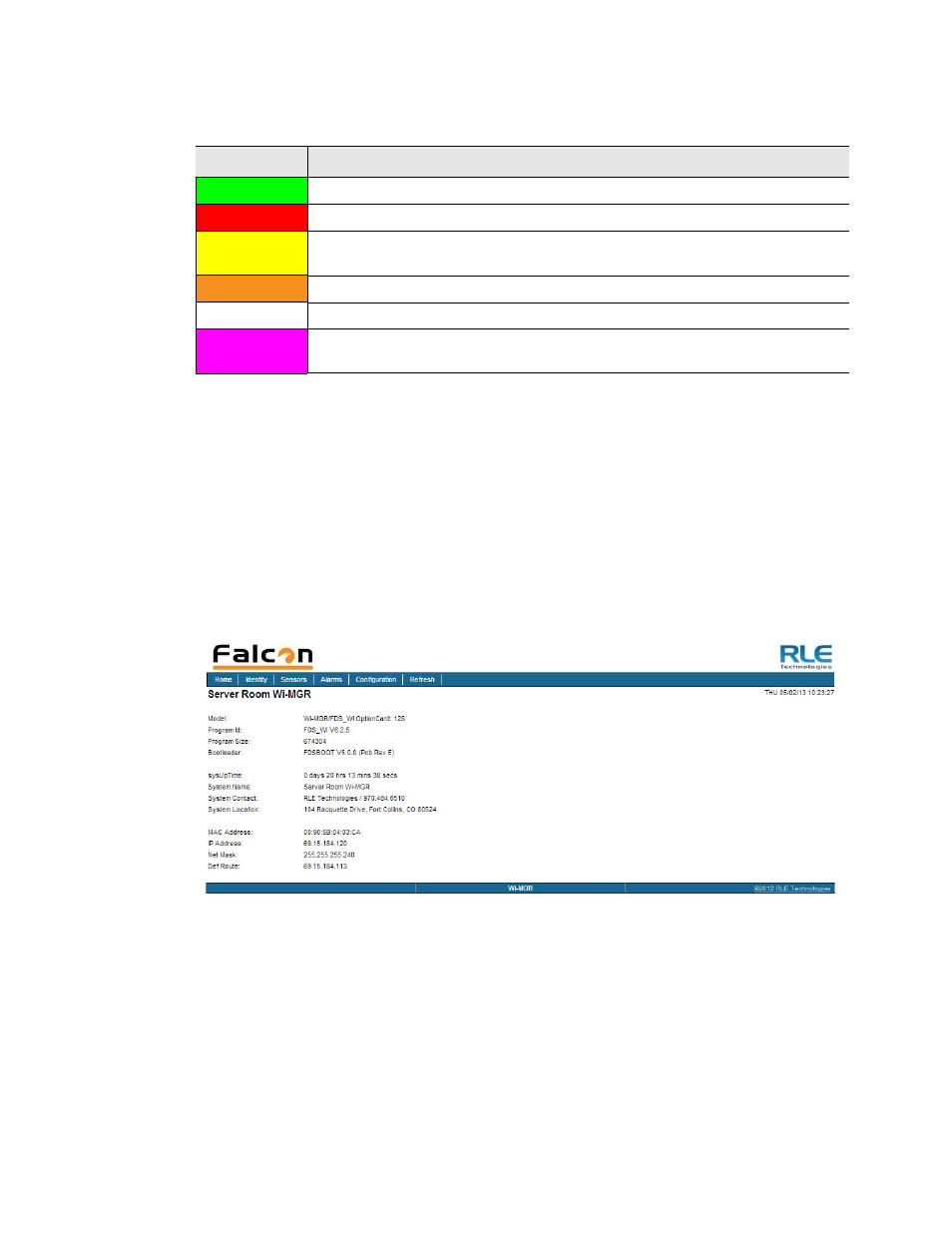
26
Wi-MGR User Guide
800.518.1519
3
Web Interface
Sensors on the Home page are color coded to help notify users of alarm conditions.
Note the XML Status link on the left side side of page footer. This link allows a user to
download data collected by the Wi-MGR as an XML file and then import it into a spreadsheet
for viewing, logging, and analyzing. If you’d like to save this file from the web interface, right
click on the link and select “Save Target As”. If you left click on the link, you will just be able
to view the information.
3.2. Identity
The Identity link displays basic Wi-MGR information, including model number, firmware
version, contact information, and IP address. Most of these values can be adjusted through the
Configuration screens. This page is intended for reference only, not system adjustments.
Figure 3.2
Identity Page
Color
Indication
Green
Sensor is registering properly - sensor is communicating properly.
Red
Sensor is registering properly - sensor has an alarm.
Yellow
Sensor is registering properly - sensor has a warning and may be
approaching an alarm condition.
Orange
Sensor is offline - there is a problem with communications.
White
The sensor is operating, but it is not configured with a threshold.
Pink
Battery maintenance is recommended - the cumulative run time on the
sensor indicates the battery should be changed.
Table 3.1
Wi-MGR Home Page Alarm Color Codes
