RLE Wi-MGR V.1.6 User Manual
Page 38
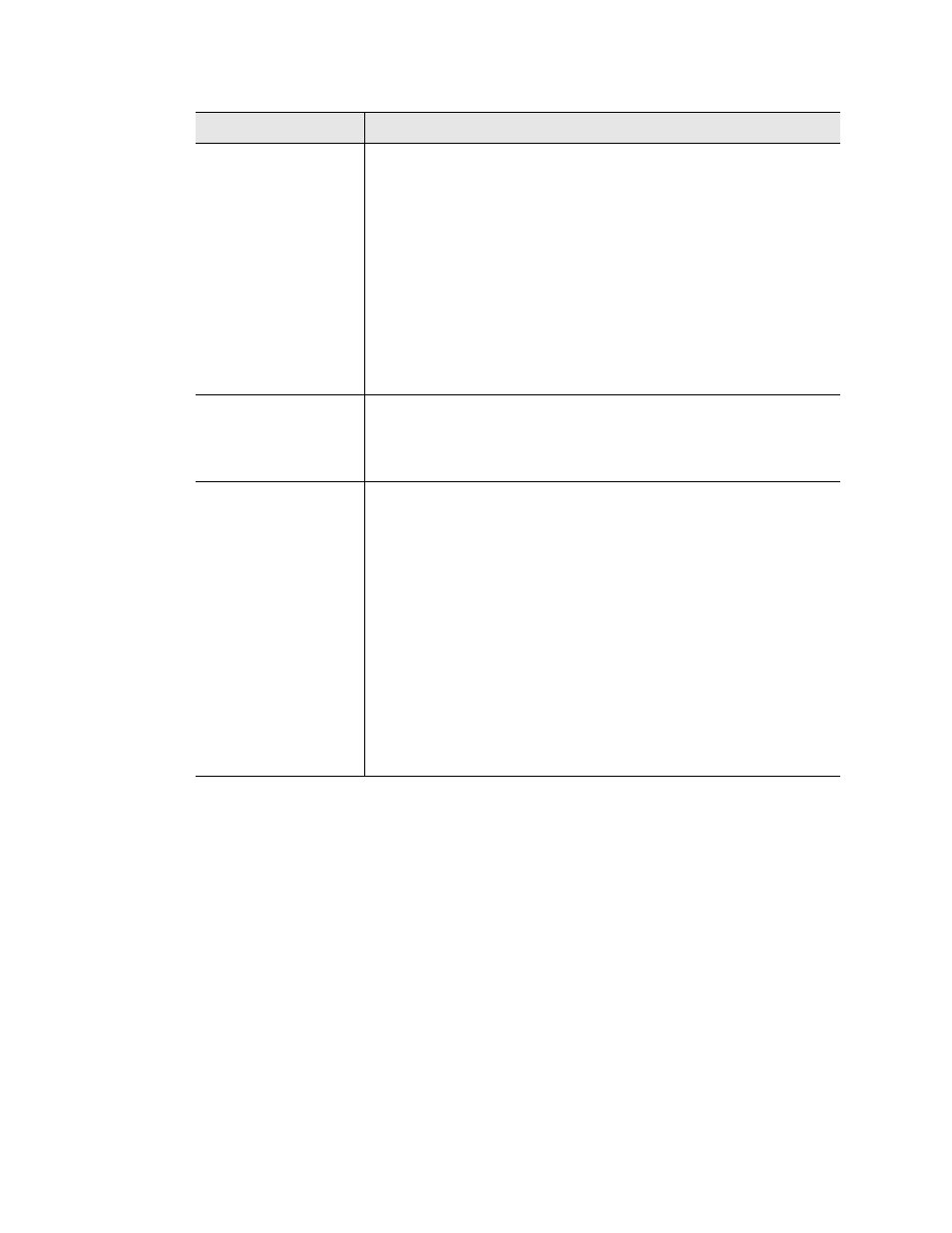
38
Wi-MGR User Guide
800.518.1519
3
Web Interface
Sensor Discovery
Enabled: When sensor discovery is enabled, the Wi-MGR
automatically discovers new sensors transmitting to it. The Wi-
MGR loads the newly detected sensor’s type and serial number in
its next available sensor position.
Disabled: This is the Wi-MGR’s default setting. Once you’re done
with the sensor discovery process, set this option to disabled.
This prevents the Wi-MGR from seeing transmissions from new
sensors, and keeps your system from logging sensors that may not
actually exist. Set Sensor Discovery to Disabled and click on the
submit changes button.
Default: Disabled
Temperature
Conversion
Select whether the temperature on the main page displays as
Fahrenheit or Celsius.
Default: Fahrenheit
Max Sensors
Designate the maximum number of sensors this Wi-MGR will
monitor. Thresholds are at 150, 200, 250, and 400 sensors.
For maximum efficiency, select the number closest to (but not less
than) the number of sensors monitored by this Wi-MGR. For
example, if the Wi-MGR is monitoring 80 sensors, set this value to
150. If the Wi-MGR is montioring 220 sensors, set this value to 250
sensors.
If you set this value as less than the actual number of sensors
monitored by the Wi-MGR (you have 270 sensors, but this value is
set to 250) the 20 sensors over the threshold will not show up on
the web interface.
Default: 150 sensors
Option
Description
Table 3.4
Wireless Sensors Configuration Options
