1 individual sensor configuration, Individual sensor configuration, Figure 3.5 – RLE Wi-MGR V.1.6 User Manual
Page 29: Edit sensor properties
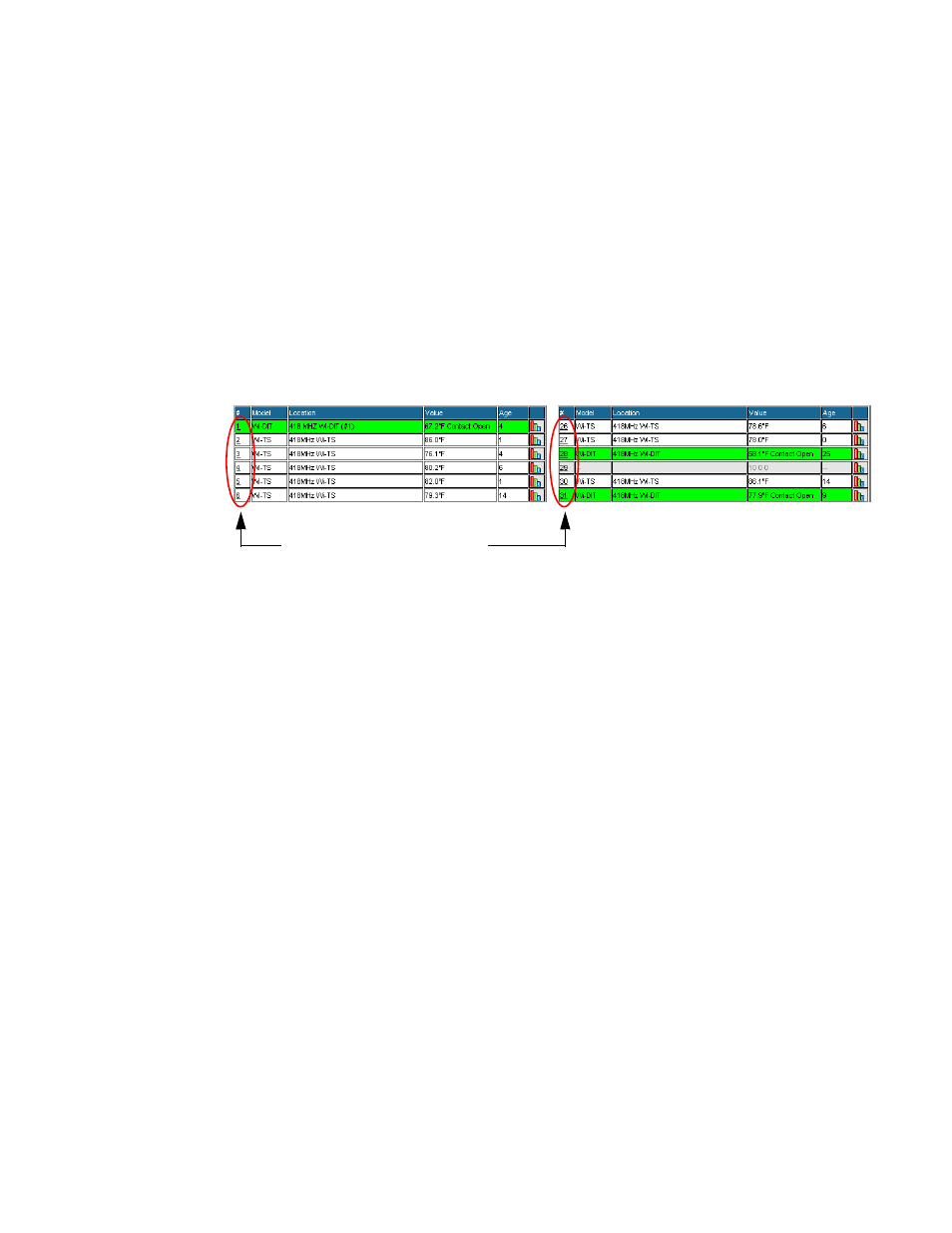
rletech.com
Wi-MGR User Guide
29
3
Web Interface
3.3.1 Individual Sensor Configuration
Whether you’re viewing the sensors through the Sensor page or the Home page, note that each
sensor’s system number (identifier) is a clickable number link. Click this link to access the
sensor’s configuration page.
Each sensor has its own configuration page which allows users to edit a wide variety of sensor
information. The Wi-MGR’s Sensor Discovery feature automatically checks and updates the
serial numbers of sensors once they are connected to the system. Therefore, if the sensor
discovery feature is enabled (3.5.1, “Wireless/Sensors” on page 36), sensors communicating
with the system should automatically be connected to the Wi-MGR.
If a sensor needs to be edited, or if it hasn’t been discovered automatically and needs to
manually be entered, click the sensor’s # link, which can be found on the left side of each
sensor row. If you’re entering information for a new sensor, click a depopulated number.
Figure 3.5
Edit Sensor Properties
Click on a sensor number to edit.
