Use default values - 13, 13 use default values - 13 – RLE LD5000 User Manual
Page 65
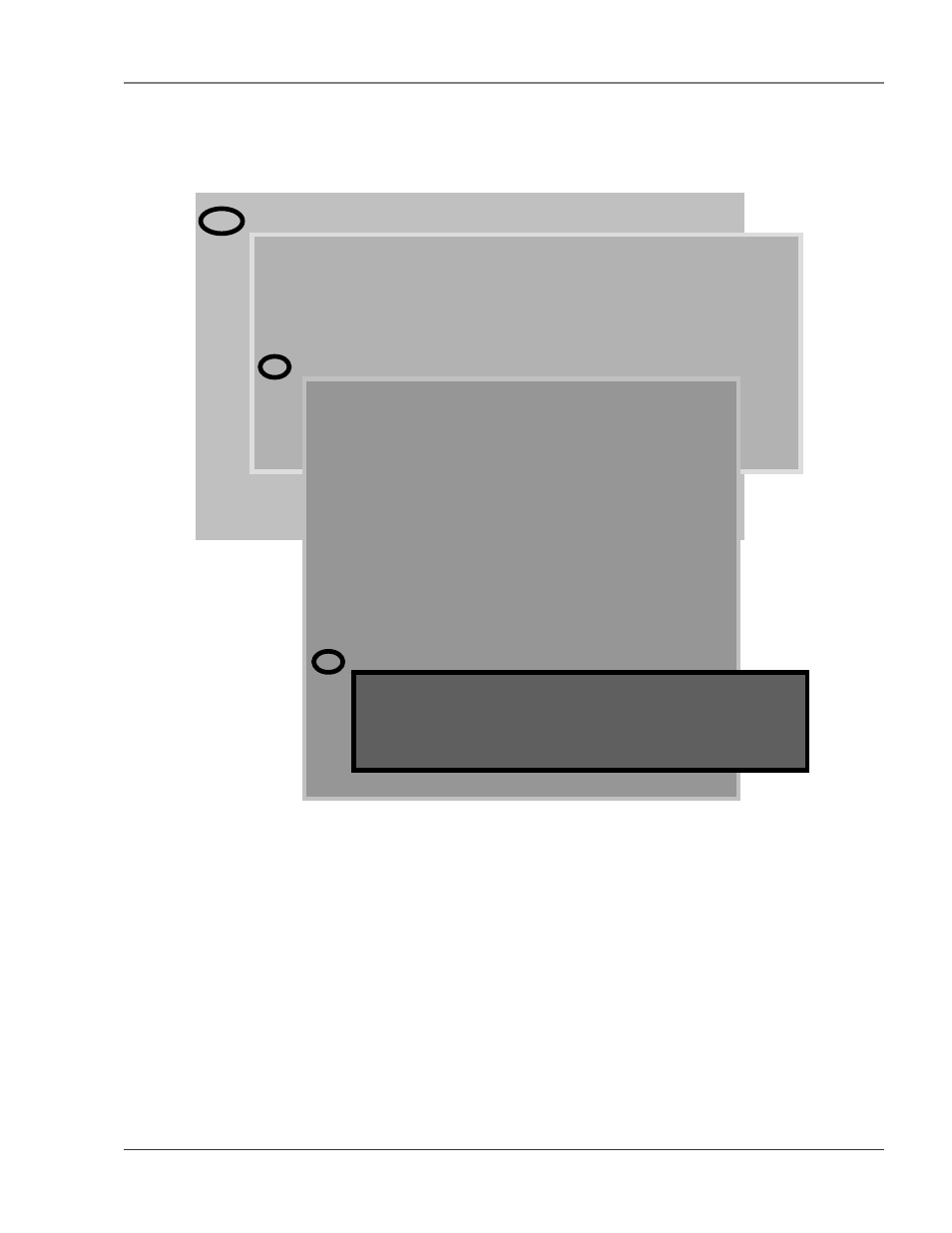
User Guide: LD5000
Chapter 13: Calibration Menu
www.rletech.com 970.484.6510
57
13-13 USE DEFAULT VALUES - 13
Option 13 resets all calibration values to the factory default settings.
** LD5000 Help **
SC – LD5000 System Configuration
LS - Leak Status
SL - Silence Leak Relay
SF - Silence Fault Relay
SR - Silence All Relays
CA - Current Alarms
RA - Reset Alarms
UP - Update Alarms
AS - Alarm Silence (LCD)
AH - Alarm History
CH - Clear Alarm History
TD - Trend Data Table (Leakage Current)
CT - Clear Trend Data Table
TI - Display Date/Time
NS - Network Status (RS-485/Modbus)
MR - Reset Modbus Status (RS-485)
ND - Network Display (RS-485)
MT - Modbus Display
EX - Exit
SC
LD5000 System Configuration Menu
1. System Name: LD5000
2. Clock: 01/05/01 14:54:29
3. RS-485 Baud: 9600
4. Relays
5. Cable Feet/Meters: (Feet)
6. Calibration
7. LCD Setup
8. Diagnostics
9. Mapping Mode
10. Exit
Enter Menu Selection >
Enter Menu Selection >6
Enter Calibration Password >********
ok
LD5000 Calibration Menu
1. Display Leg1 and Leg2
2. Cable Length Offset: 4ft
3. Leak Distance Offset: 13
4. Cable Length: 1850ft
5. Cable Resistance: 2.078 Ohms/foot
6. Calculate Leak Distance Offset
7. Calculate Cable Resistance
8. Calculate Cable Length Offset
9. Step Calibrate (All)
10. Auto Calibrate (All)
11. Cable Leak Threshold(uA): 150
12. Cable Contamination Threshold(uA): 51
13. Use Default Values
14. Change Calibration Password
15. Change LCD User Password
16. Leak Alarm Delay(seconds)
17. Contamination Alarm Delay(seconds)
18. Trend Interval(minutes)
19. Exit
Enter Menu Selection >
Enter Menu Selection >13
Are you sure? This will overwrite all
calibration parameters (yes or no)? >yes
ok. Using Defaults
LD5000 Calibration Menu
