Ch - clear alarm history, Td - trend data table (leakage current) – RLE LD5000 User Manual
Page 37
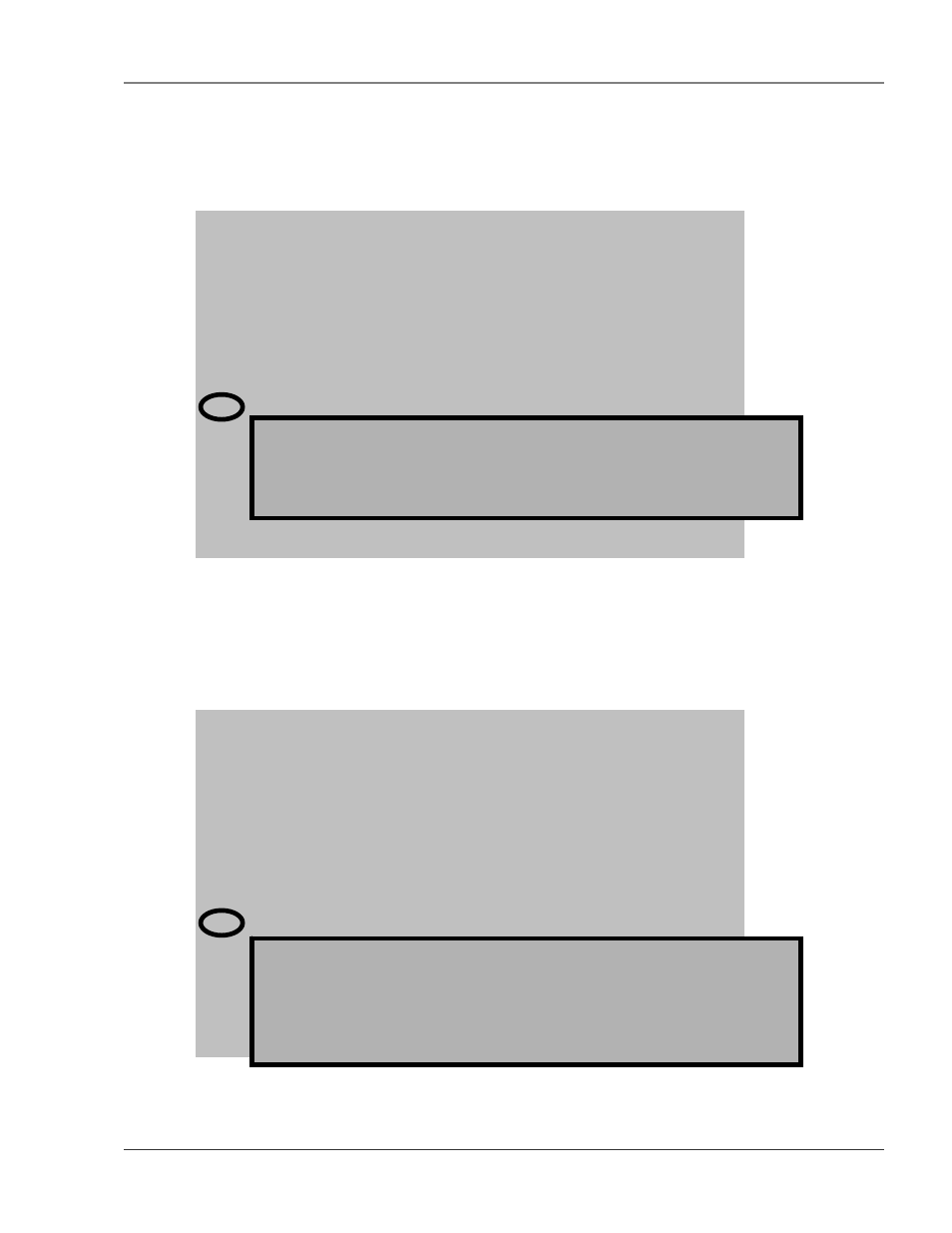
User Guide: LD5000
Chapter 11: RS-232 Function Commands
www.rletech.com 970.484.6510
29
11-5 CH - CLEAR ALARM HISTORY
Menu selection CH clears the alarm history log. Type Yes, Y, or y to clear the log. Type No, N, or n to
exit this option without clearing the log.
11-6 TD - TREND DATA TABLE (LEAKAGE CURRENT)
Menu selection TD displays the trend log data for the cable (leakage current). Data is logged by the trend
interval set by the user (default is 24 hours). The oldest trend entry is listed first. The most recent trend
entry is listed last. Analyzing the Trend data can help determine the location of long term contamination
build up (degradation), etc. on the cable.
** LD5000 Help **
SC – LD5000 System Configuration
LS - Leak Status
SL - Silence Leak Relay
SF - Silence Fault Relay
SR - Silence All Relays
CA - Current Alarms
RA - Reset Alarms
UP - Update Alarms
AS - Alarm Silence (LCD)
AH - Alarm History
CH - Clear Alarm History
TD - Trend Data Table (Leakage Current)
CT - Clear Trend Data Table
TI - Display Date/Time
NS - Network Status (RS-485/Modbus)
MR - Reset Modbus Status (RS-485)
ND - Network Display (RS-485)
MT - Modbus Display
EX - Exit
TD1
Cable Leakage Current Trend Data Table Entries = 3
TD001-03/06/03 15:37:31 Leakage=0uA
TD002-03/07/03 15:37:28 Leakage=0uA
TD003-03/08/03 15:37:30 Leakage=0uA
** LD5000 Help **
SC – LD5000 System Configuration
LS - Leak Status
SL - Silence Leak Relay
SF - Silence Fault Relay
SR - Silence All Relays
CA - Current Alarms
RA - Reset Alarms
UP - Update Alarms
AS - Alarm Silence (LCD)
AH - Alarm History
CH - Clear Alarm History
TD - Trend Data Table (Leakage Current)
CT - Clear Trend Data Table
TI - Display Date/Time
NS - Network Status (RS-485/Modbus)
MR - Reset Modbus Status (RS-485)
ND - Network Display (RS-485)
MT - Modbus Display
EX - Exit
CH
Are you sure (yes or no)? >y
ok
