Lcd main menu, Status option, Setup menu – RLE LD5000 User Manual
Page 22: Chapter 6: lcd main menu
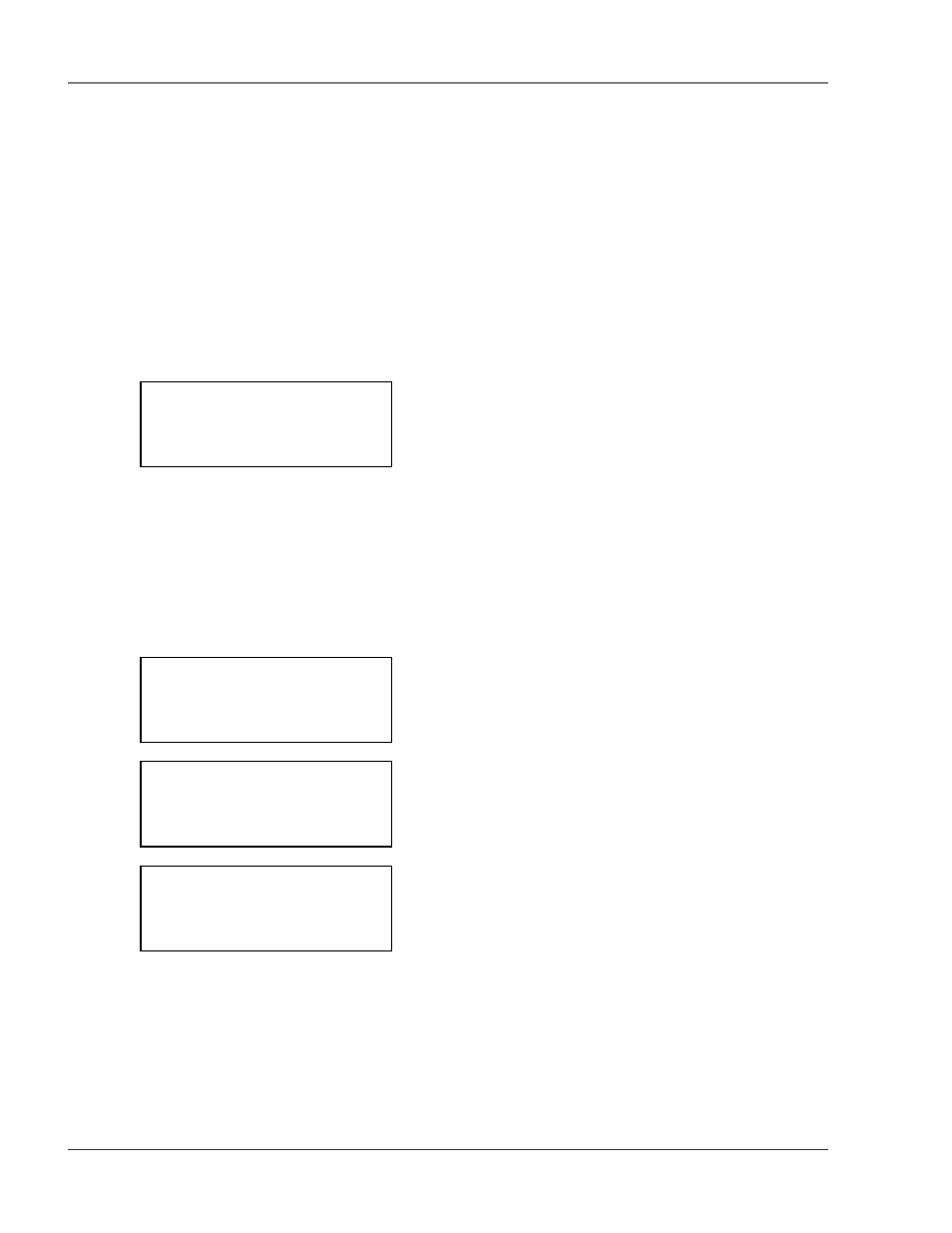
Chapter 6: LCD Main Menu
User Guide: LD5000
14 970.484.6510
www.rletech.com
CHAPTER 6: LCD MAIN MENU
A limited selection of system set-up, configuration, and display functions begin in the Main Menu. For a
more comprehensive selection of functions, use the RS-232 interface.
The LCD is accompanied by a six button control panel. The - (minus) and + (plus) keys are used to
decrease and increase values on the display. The left and right arrow keys are used to move the cursor
through the display. The Esc key backs the display up one menu level at a time. The Enter (
↵) key selects
an option and commits changes.
From the Main Menu, use the left and right arrow keys to position the arrow on the LCD in front of the
appropriate menu choice. Press the Enter (
↵) key to select the option.
6-1
STATUS
OPTION
The Status option displays the Cable Status Screens. The first screen of this option shows the current
status of the cable. The second screen, accessed by pushing the Enter (
↵) key when the cursor is next to
the down option, displays the length of the cable monitored by the LD5000 and the leakage current on the
cable. A threshold for the current reading can be set through the TripPoints option in the Setup Menu.
This will help avoid false leak readings due to cable contamination. Press the Esc key to exit the cable
status screen and return to the Main Menu.
6-2
SETUP
MENU
The Setup option displays the password protected Setup Menu. Use the - (minus) and + (plus) keys to enter
the correct numerical values. Use the right and left arrow keys to move to the next position in the
password sequence. Press the Enter (
↵) when the password is correct. The manufacturer’s default
password for this menu is 1234. To disable this feature, enter 0000 as the password in the Calibration
Menu section of the RS-232 interface.
** Cable Status **
Contam Dly: 0/120
Leak Delay: 0/20
->Up
** Cable Status **
Length: 300ft
Current: 0 uA
Up
->Down
** Cable Status **
System Normal
->Down
*** Main Menu ***
->Status Setup
Log/Data System
Reset Comms
