Reset menu, Leak rly, Fault rly – RLE LD5000 User Manual
Page 25: Reset, Update, Comms command
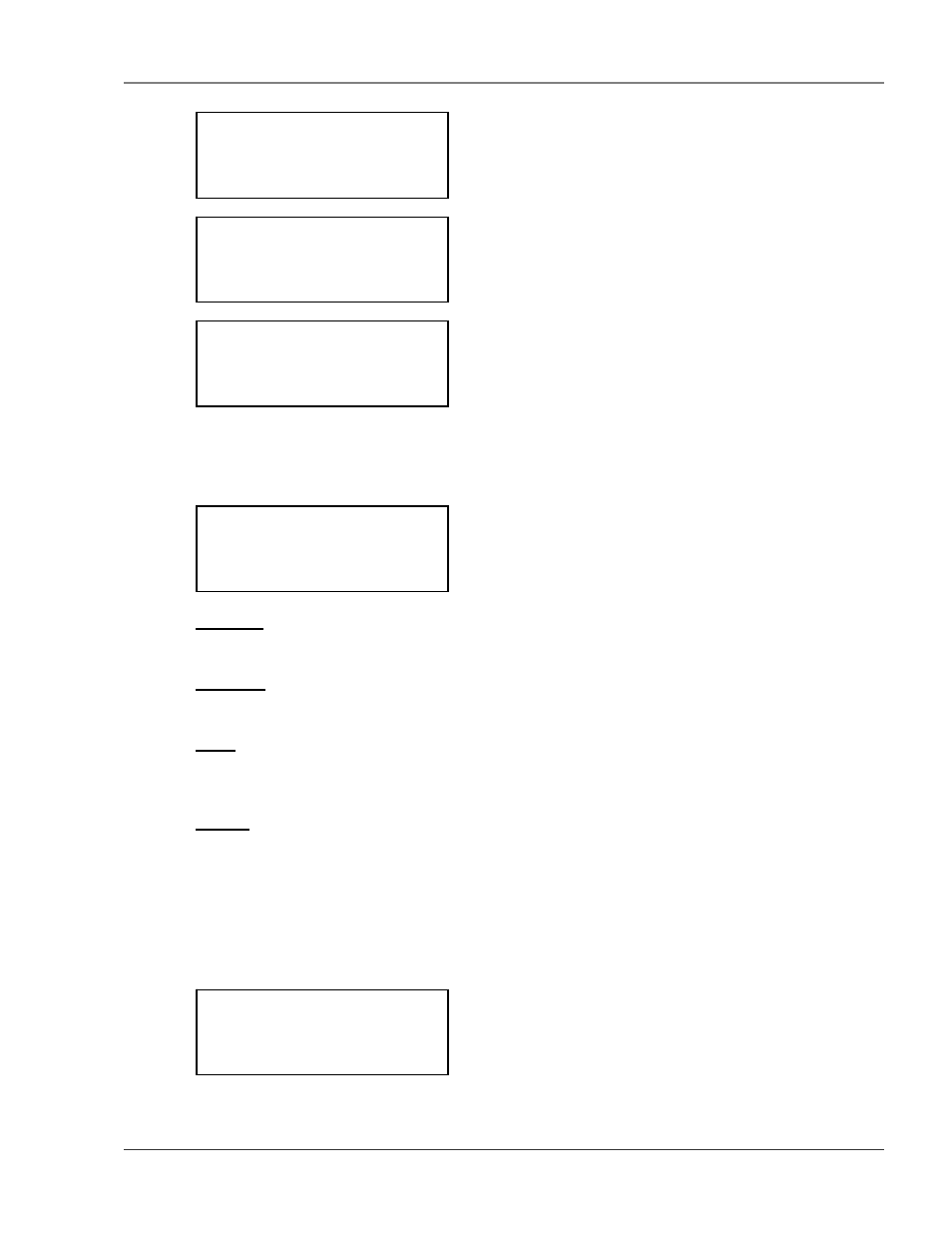
User Guide: LD5000
Chapter 6: LCD Main Menu
www.rletech.com 970.484.6510
17
6-5
RESET
MENU
The Reset option displays the Reset Menu. This menu allows the operator to reset the system, reset
individual relay outputs and update alarms.
6-5.1 Leak Rly
This command silences the leak relay output. A new leak will retrigger this alarm.
6-5.2 Fault Rly
This command silences the fault relay output. A new cable fault will retrigger this alarm.
6-5.3 Reset
This command forces all alarms off. If an alarm condition is still present after the Reset command is
executed, the alarm is reactivated. However, it will not be reentered in the Alarm History Log.
6-5.4 Update
This command updates and resets all alarms. This command forces all alarms off. If an alarm condition is
still present after the Update command is executed, the alarm is reactivated and another entry is made in the
Alarm History Log.
6-6
COMMS COMMAND
This command displays Modbus information like the address, baud rate, and other statistics. The
information can be reset by pressing Enter (
↵). Press Esc to exit.
Modbus Adr:001 600
4in: 0 Out: 0
Min: 0 Out: 0
->Reset
** Reset Menu **
->Reset ->Update
Fault Rly Leak Rly
Mapping Mode On
Press any key to
End Mapping Mode
** System Menu **
Begin Mapping Mode?
** System Menu **
ViewMap ->StartMap
