Lcd setup -7, 7 lcd setup -7 – RLE LD5000 User Manual
Page 47
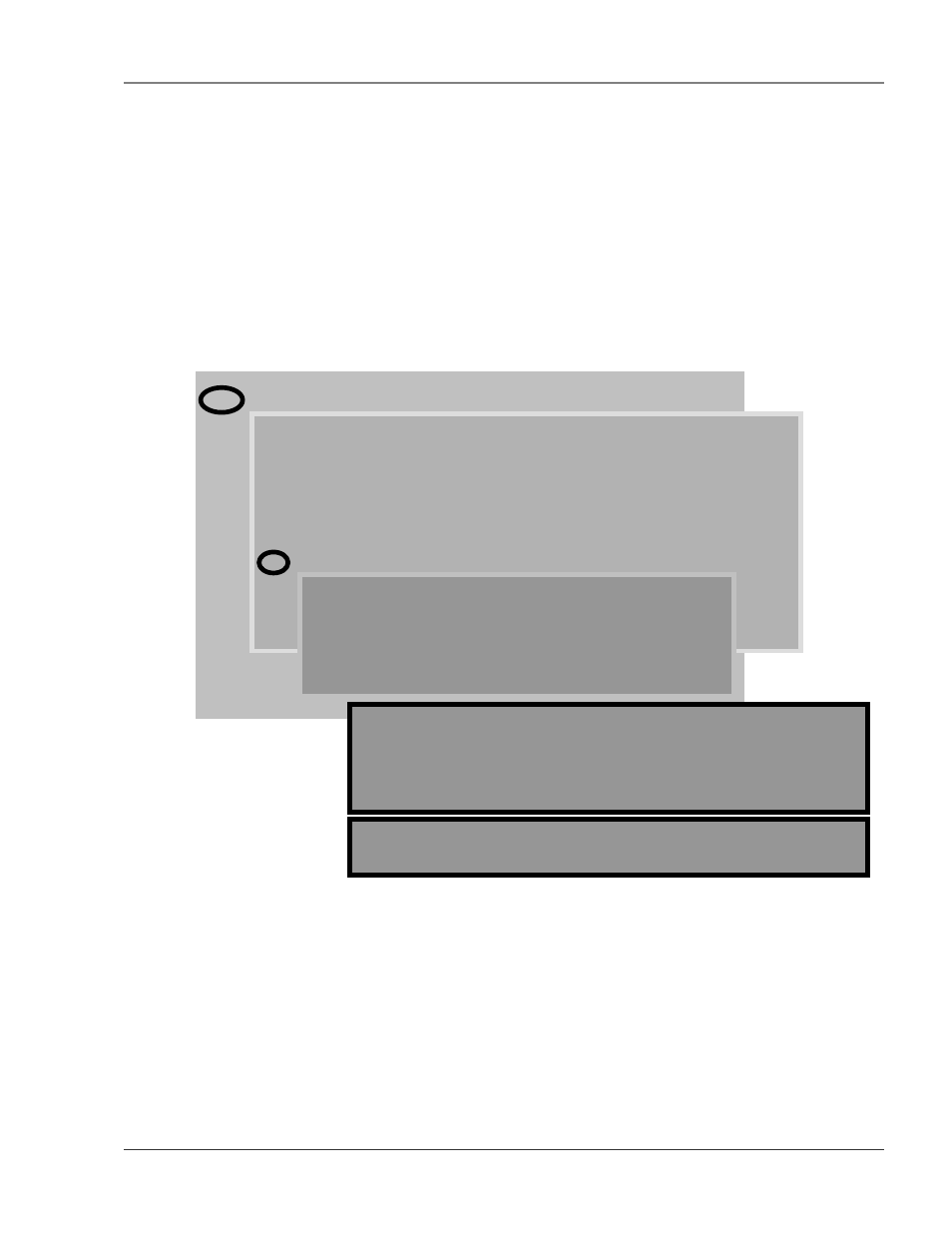
User Guide: LD5000
Chapter 12: System Configuration
www.rletech.com 970.484.6510
39
12-7 LCD SETUP -7
Option 7 accesses the LCD Setup Menu. This section is applicable only if the unit has an LCD.
On the submenu, option 1 allows the alarm to be set as latched or unlatched. A latched alarm will display
on the interface until it is manually cleared (audible alarm silenced). An unlatched alarm will disappear
from the display as soon as the alarm condition is gone.
Option 2 on the submenu allows a user to set a re-alarm time. This is the amount of time that elapses
between annunciations of the same alarm. If the re-alarm time is set at five minutes, the unit will alarm
every five minutes as long as the alarm condition is present. The factory default value is “0” (disabled).
Option 3 exits the LCD Setup Menu and returns the user to the System Configuration Menu.
** LD5000 Help **
SC – LD5000 System Configuration
LS - Leak Status
SL - Silence Leak Relay
SF - Silence Fault Relay
SR - Silence All Relays
CA - Current Alarms
RA - Reset Alarms
UP - Update Alarms
AS - Alarm Silence (LCD)
AH - Alarm History
CH - Clear Alarm History
TD - Trend Data Table (Leakage Current)
CT - Clear Trend Data Table
TI - Display Date/Time
NS - Network Status (RS-485/Modbus)
MR - Reset Modbus Status (RS-485)
ND - Network Display (RS-485)
MT - Modbus Display
EX - Exit
SC
LD5000 System Configuration Menu
1. System Name: LD5000
2. Clock: 01/05/01 14:54:29
3. RS-485 Baud: 9600
4. Relays
5. Cable Feet/Meters: (Feet)
6. Calibration
7. LCD Setup
8. Diagnostics
9. Mapping Mode
10. Exit
Enter Menu Selection >
Enter Menu Selection >7
LCD Setup Menu
1. LCD Alarm Latch On/Off off
2. Change LCD Re-alarm Time 0
3. Exit
Enter Menu Selection>
Enter Menu Selection >2
Enter the new Re-alarm Time (Minutes, 0 = Disable) (20)
>0
OK
LCD Setup Menu
Enter Menu Selection >3
LD5000 System Configuration Menu
