Leak distance offset - 3, 3 leak distance offset - 3 – RLE LD5000 User Manual
Page 55
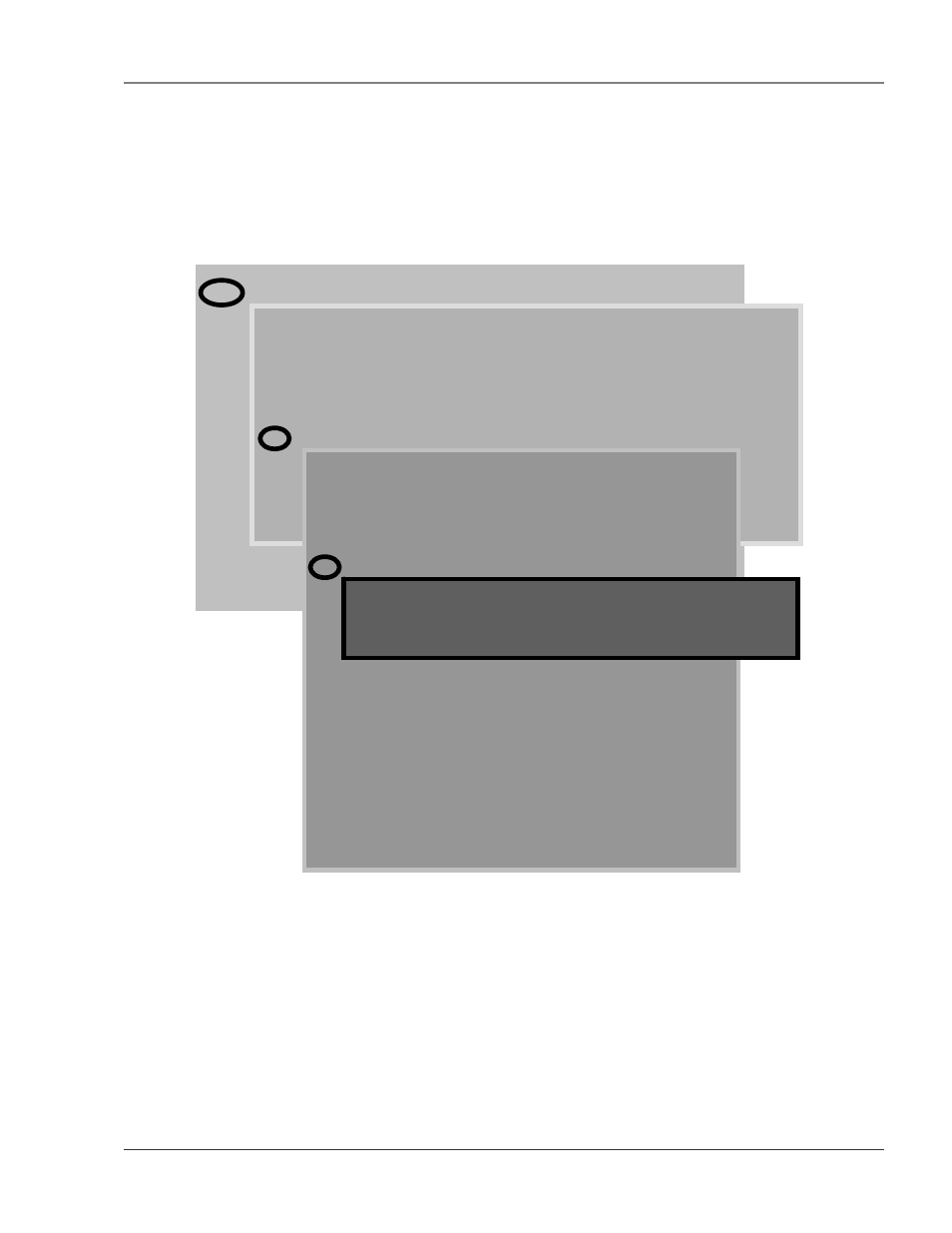
User Guide: LD5000
Chapter 13: Calibration Menu
www.rletech.com 970.484.6510
47
13-3 LEAK DISTANCE OFFSET - 3
Option 3 displays the cable distance offset. This parameter is calibrated by the LD5000 and should not be
changed by the end user. Distance Offset is used by the system to calculate the Leak Distance when in
alarm which is accessed through the LCD, RS-232 and RS-485 interfaces (Status menu, etc.). This is a
parameter set during calibration and should not be changed by the end user unless he/she is technically
qualified. If there are any questions regarding the cable distance offset, consult the manufacturer.
** LD5000 Help **
SC – LD5000 System Configuration
LS - Leak Status
SL - Silence Leak Relay
SF - Silence Fault Relay
SR - Silence All Relays
CA - Current Alarms
RA - Reset Alarms
UP - Update Alarms
AS - Alarm Silence (LCD)
AH - Alarm History
CH - Clear Alarm History
TD - Trend Data Table (Leakage Current)
CT - Clear Trend Data Table
TI - Display Date/Time
NS - Network Status (RS-485/Modbus)
MR - Reset Modbus Status (RS-485)
ND - Network Display (RS-485)
MT - Modbus Display
EX - Exit
SC
LD5000 System Configuration Menu
1. System Name: LD5000
2. Clock: 01/05/01 14:54:29
3. RS-485 Baud: 9600
4. Relays
5. Cable Feet/Meters: (Feet)
6. Calibration
7. LCD Setup
8. Diagnostics
9. Mapping Mode
10. Exit
Enter Menu Selection >
Enter Menu Selection >6
Enter Calibration Password >********
ok
LD5000 Calibration Menu
1. Display Leg1 and Leg2
2. Cable Length Offset: 4ft
3. Leak Distance Offset: 13
4. Cable Length: 1850ft
5. Cable Resistance: 2.078 Ohms/foot
6. Calculate Leak Distance Offset
7. Calculate Cable Resistance
8. Calculate Cable Length Offset
9. Step Calibrate (All)
10. Auto Calibrate (All)
11. Cable Leak Threshold(uA): 150
12. Cable Contamination Threshold(uA): 51
13. Use Default Values
14. Change Calibration Password
15. Change LCD User Password
16. Leak Alarm Delay(seconds)
17. Contamination Alarm Delay(seconds)
18. Trend Interval(minutes)
19. Exit
Enter Menu Selection >
Enter Menu Selection >3
Enter new Leak Distance Offset (5ft) (xxxx) >1
OK
LD5000 Calibration Menu
