Ct - clear trend data table, Ti - display date/time – RLE LD5000 User Manual
Page 38
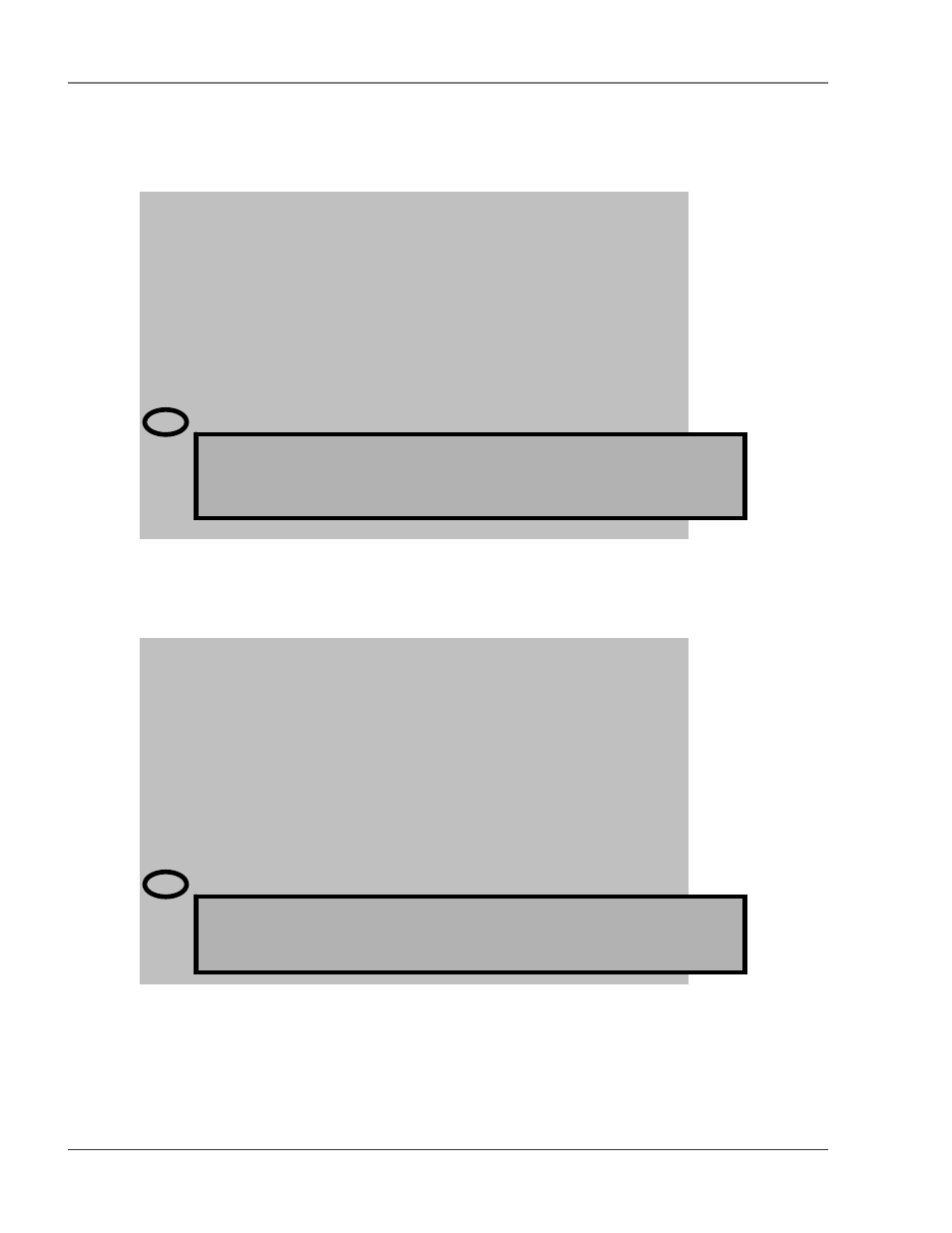
Chapter 11: RS-232 Function Commands
User Guide: LD5000
30 970.484.6510
www.rletech.com
11-7 CT - CLEAR TREND DATA TABLE
Menu selection CT clears the trend data table. Type Yes, Y, or y to clear the data. Type No, N, or n to exit
this option without clearing the table.
11-8 TI - DISPLAY DATE/TIME
Menu selection TI displays the date and time as measured by the LD5000.
** LD5000 Help **
SC – LD5000 System Configuration
LS - Leak Status
SL - Silence Leak Relay
SF - Silence Fault Relay
SR - Silence All Relays
CA - Current Alarms
RA - Reset Alarms
UP - Update Alarms
AS - Alarm Silence (LCD)
AH - Alarm History
CH - Clear Alarm History
TD - Trend Data Table (Leakage Current)
CT - Clear Trend Data Table
TI - Display Date/Time
NS - Network Status (RS-485/Modbus)
MR - Reset Modbus Status (RS-485)
ND - Network Display (RS-485)
MT - Modbus Display
EX - Exit
TI
03/18/03 14:38:10
** LD5000 Help **
SC – LD5000 System Configuration
LS - Leak Status
SL - Silence Leak Relay
SF - Silence Fault Relay
SR - Silence All Relays
CA - Current Alarms
RA - Reset Alarms
UP - Update Alarms
AS - Alarm Silence (LCD)
AH - Alarm History
CH - Clear Alarm History
TD - Trend Data Table (Leakage Current)
CT - Clear Trend Data Table
TI - Display Date/Time
NS - Network Status (RS-485/Modbus)
MR - Reset Modbus Status (RS-485)
ND - Network Display (RS-485)
MT - Modbus Display
EX - Exit
CT
Are you sure (yes or no)? >y
ok
