Ns - network status (rs-485), Mr - reset modbus status counters, 9 ns - network status (rs-485) – RLE LD5000 User Manual
Page 39: 10 mr - reset modbus status counters
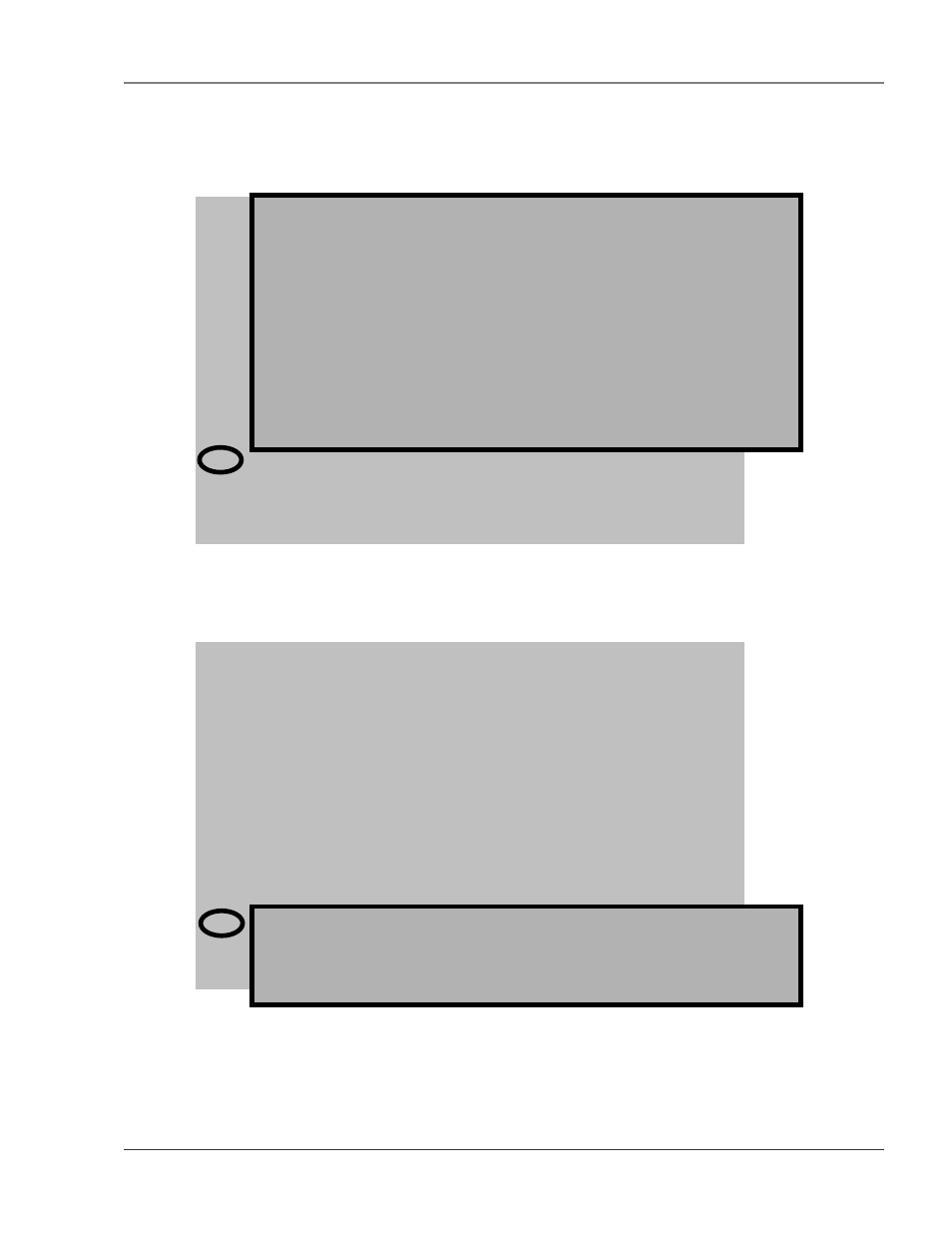
User Guide: LD5000
Chapter 11: RS-232 Function Commands
www.rletech.com 970.484.6510
31
11-9 NS - NETWORK STATUS (RS-485)
Menu selection NS displays the LD5000’s network status.
11-10 MR - RESET MODBUS STATUS COUNTERS
Type MR
** LD5000 Help **
SC – LD5000 System Configuration
LS - Leak Status
SL - Silence Leak Relay
SF - Silence Fault Relay
SR - Silence All Relays
CA - Current Alarms
RA - Reset Alarms
UP - Update Alarms
AS - Alarm Silence (LCD)
AH - Alarm History
CH - Clear Alarm History
TD - Trend Data Table (Leakage Current)
CT - Clear Trend Data Table
TI - Display Date/Time
NS - Network Status (RS-485/Modbus)
MR - Reset Modbus Status (RS-485)
ND - Network Display (RS-485)
MT - Modbus Display
EX - Exit
**RS-485 Statistics**
Baud Rate:
9600
InChars: 97495
OutChars: 327713
Errors: 0
**ModBus Statistics**
Address:
1
9600b
Packets in:
10912
Packets for me:
10140
Packets not for me:
772
Packets out:
10140
CRC errors:
0
Other errors:
0
** LD5000 Help **
SC – LD5000 System Configuration
LS - Leak Status
SL - Silence Leak Relay
SF - Silence Fault Relay
SR - Silence All Relays
CA - Current Alarms
RA - Reset Alarms
UP - Update Alarms
AS - Alarm Silence (LCD)
AH - Alarm History
CH - Clear Alarm History
TD - Trend Data Table (Leakage Current)
CT - Clear Trend Data Table
TI - Display Date/Time
NS - Network Status (RS-485/Modbus)
MR - Reset Modbus Status (RS-485)
ND - Network Display (RS-485)
MT - Modbus Display
EX - Exit
Modbus stats reset to zero
