Status bar – NewTek 3Play 820 User Manual
Page 87
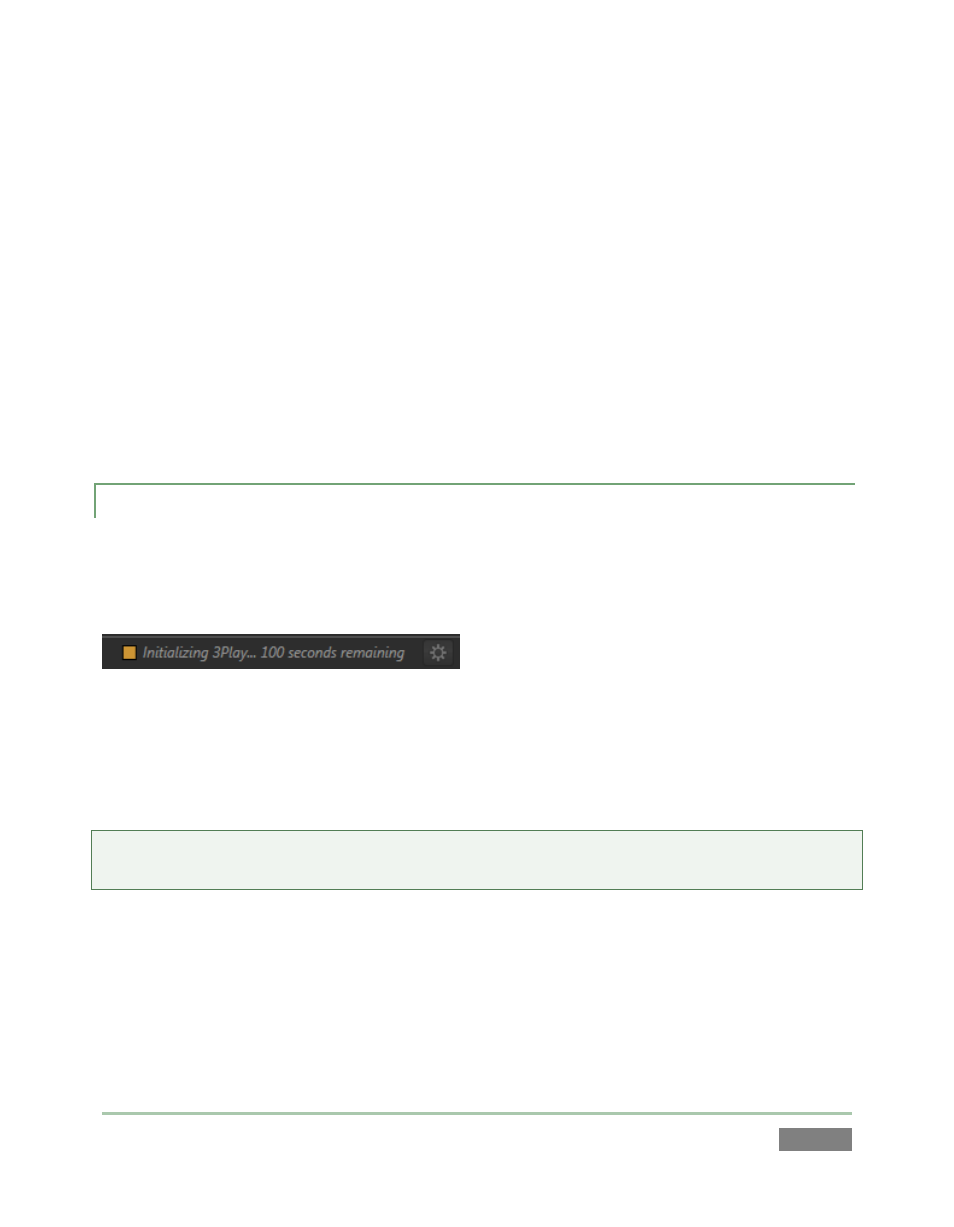
Page | 73
An information display section at right in the Replay Desktop titlebar (Figure 63) provides useful
data. Displayed info includes:
Session Name
Session format
Event Start/Event End (optional time display, counts down to corresponding times set in
the Timecode Configuration panel) – not illustrated.
Timecode (from external timecode input or system clock)
Timecode Configuration button (gear icon)
QR Code – scan with a suitable mobile device to download and read this manual on its
screen.
[x] – Exit button
6.5.1 STATUS BAR
An information display is conveniently located just above the twin output monitors. From time
to time this bar displays information pertaining to operations or system status, including any
cautionary indications.
Figure 64
For example, a brief initialization is required following a system start (or restart) for video
playback to stabilize. During this warm-up period, an initialization countdown is displayed
(Figure 64) in the Status Bar.
Hint: Status messages disappear on their own after a little while, but you can manually dismiss
them by clicking the square icon shown to the left of the text message.
