Utility buttons, Remove, Edit – NewTek 3Play 820 User Manual
Page 113
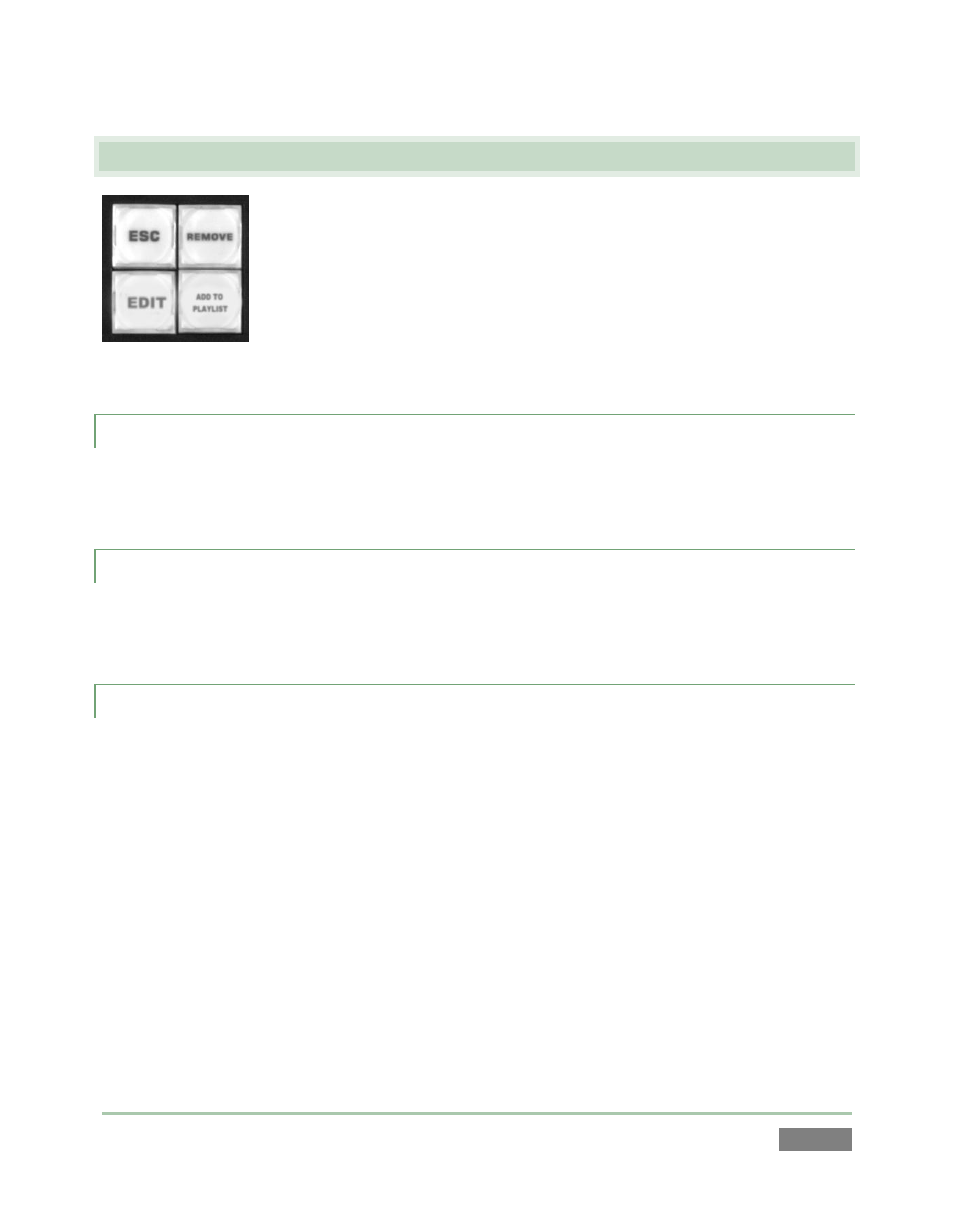
Page | 99
8.10 UTILITY BUTTONS
Figure 89
8.10.1 ESC
Press the Esc (Escape) button cancels a popup dialog, or exits from text input without applying
changes.
8.10.2 REMOVE
Push the Remove button to remove selected events from the Clips List, or selected clips from the
Play List.
8.10.3 EDIT
When held down while operating another control, the EDIT button may provide access to a
secondary function. Generally, it is currently implemented to offer another convenient method
to modify the value of most numeric controls, as follows:
Navigate to a numeric control in the Clips List or Play List.
Press Edit and continue to hold it down.
Rotate the Jog wheel to modify the current value (for the Speed control in the Play List,
you can optionally use the T-Bar rather than the Jog wheel to change settings).
Another useful application of the EDIT button is to change a playlist entry to a different
camera angle (clip). Navigate to the Clip ID field, then hold down the EDIT button on the
control surface and rotate the Jog wheel to cycle the through the available clips for the
current time.
