Selection & display, Play indicator, Add to play list – NewTek 3Play 820 User Manual
Page 142
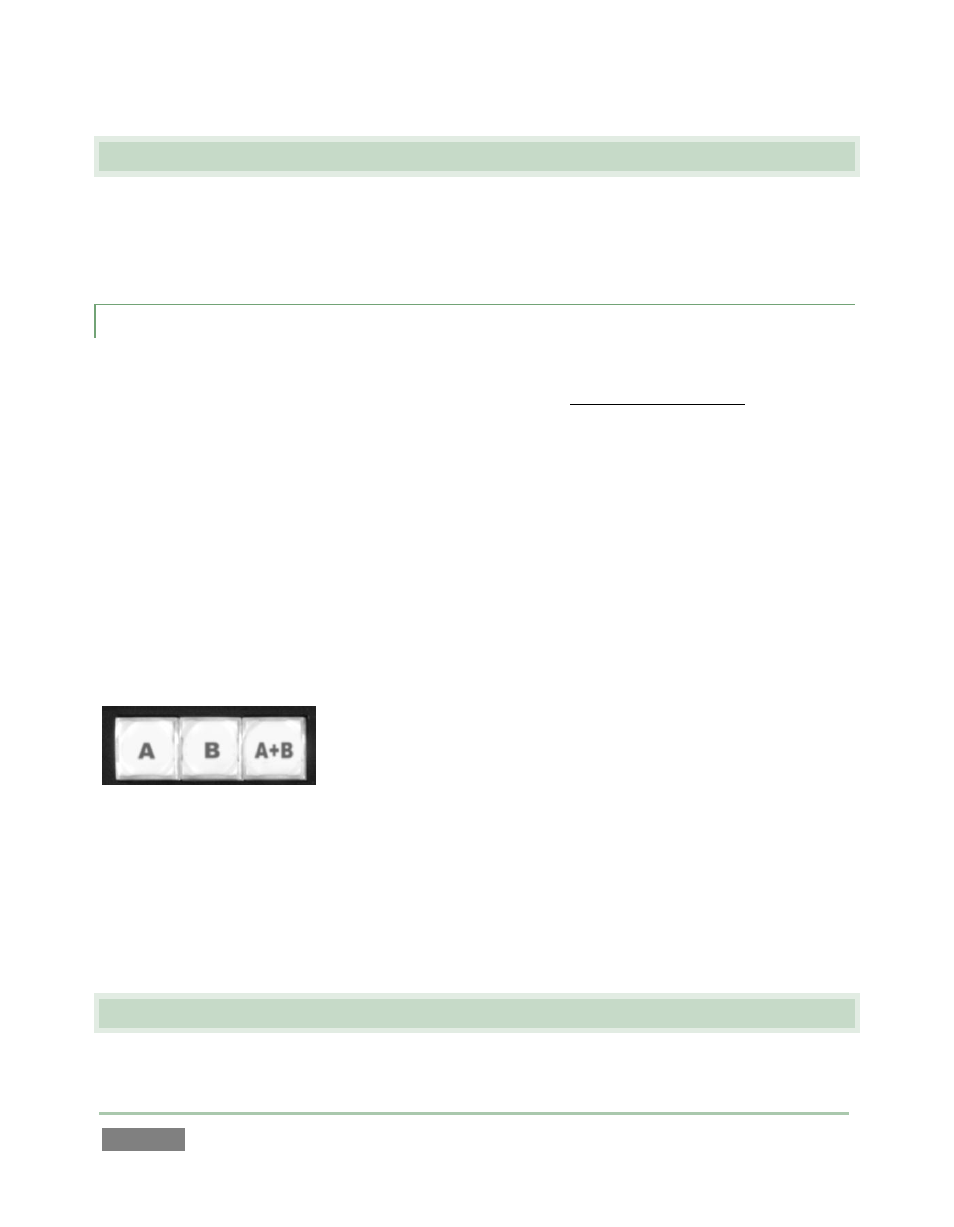
Page | 128
12.4 SELECTION & DISPLAY
Generally, the highlighted clip in the active event row is shown on the current output (A or B). In
the case of multi-event or multi-clip selections, the last-selected clip is the one displayed on
output.
12.4.1 PLAY INDICATOR
Clip selection (and consequently, display on output) normally follows Memo field selection,
whether by control surface, keyboard or mouse operation – when no clip is playing. Moving into
a timecode field using the arrow keys or control surface Previous/Next buttons results in the clip
viewed being the one from the first camera in the Clips List table.
It is different when a clip is already playing. In this case, the new selection does not usurp the
output display. To make it clear which clip will be affected by transport operations at any time,
the ID field for a playing clip (or clip that would play if you pressed Play) always has a red
background.
To view a different clip for the current event without jumping to the first frame of the clip
(staying at the current timecode), navigate using ALT + Previous/Next, or press 1 - (4 or 8) on the
keyboard Numpad.
Figure 119
The current selection state is stored for both Output Modes (A and B).
For example, if you select a certain clip when the Output Mode is A, then press B and select a
different clip, when you reset the Output Mode to A the original clip for that mode is still
highlighted.
12.5 ADD TO PLAY LIST
Selected clips can be added to the current Play List pane in several ways:
