Previous, Next, Stop – NewTek 3Play 820 User Manual
Page 110: Play, Fast jog, Jog wheel
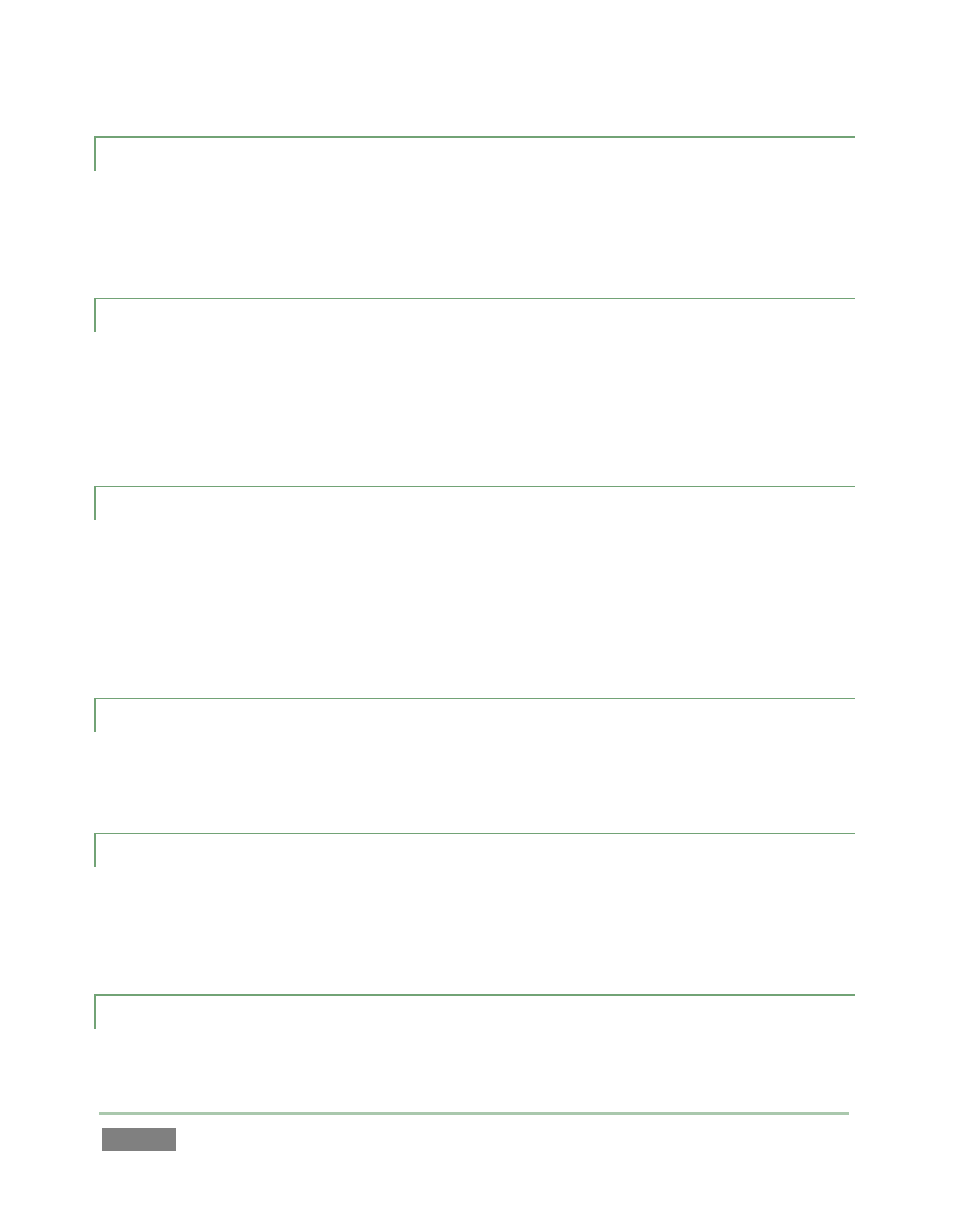
Page | 96
8.7.1 PREVIOUS
| The first button in the upper row selects the previous clip in the Clips List or Play List (when
possible, of course.) When SHIFT (see section 8.2) is pressed and held at the same time, pressing
the Previous button can multi-select neighboring clips as well.
8.7.2 NEXT
| The Next button makes its appearance at the opposite end of the same row in the Transport
Control group. Push it to select the next clip in the Clips List or Play List. When SHIFT (see
Section 8.2) is pressed and held at the same time, pressing the Next button multi-selects
neighboring clips as well.
8.7.3 STOP
A single-press of the Stop button stops playback, if it is underway. Press Stop again to jump
to the first frame of the current clip (or double-press Stop during playback to do this).
In Play List Mode, pressing Stop a third time jump the playhead to the In Point of the first clip in
the current playlist.
8.7.4 PLAY
Pushing Play initiates playback of the currently selected source – whether a clip in the Clips
List or Play List, or even a Delayed video source.
8.7.5 FAST JOG
The Fast Jog button is a toggle. Press it to turn the feature on, and press it again to disable it.
When enabled, the transport effect of the Jog Wheel (discussed next) is multiplied eight times so
that you can traverse the frames in your media more quickly.
8.7.6 JOG WHEEL
Rotate the Jog wheel to navigate back and forth through the frames of the current a/v selection.
