The play list table – NewTek 3Play 820 User Manual
Page 148
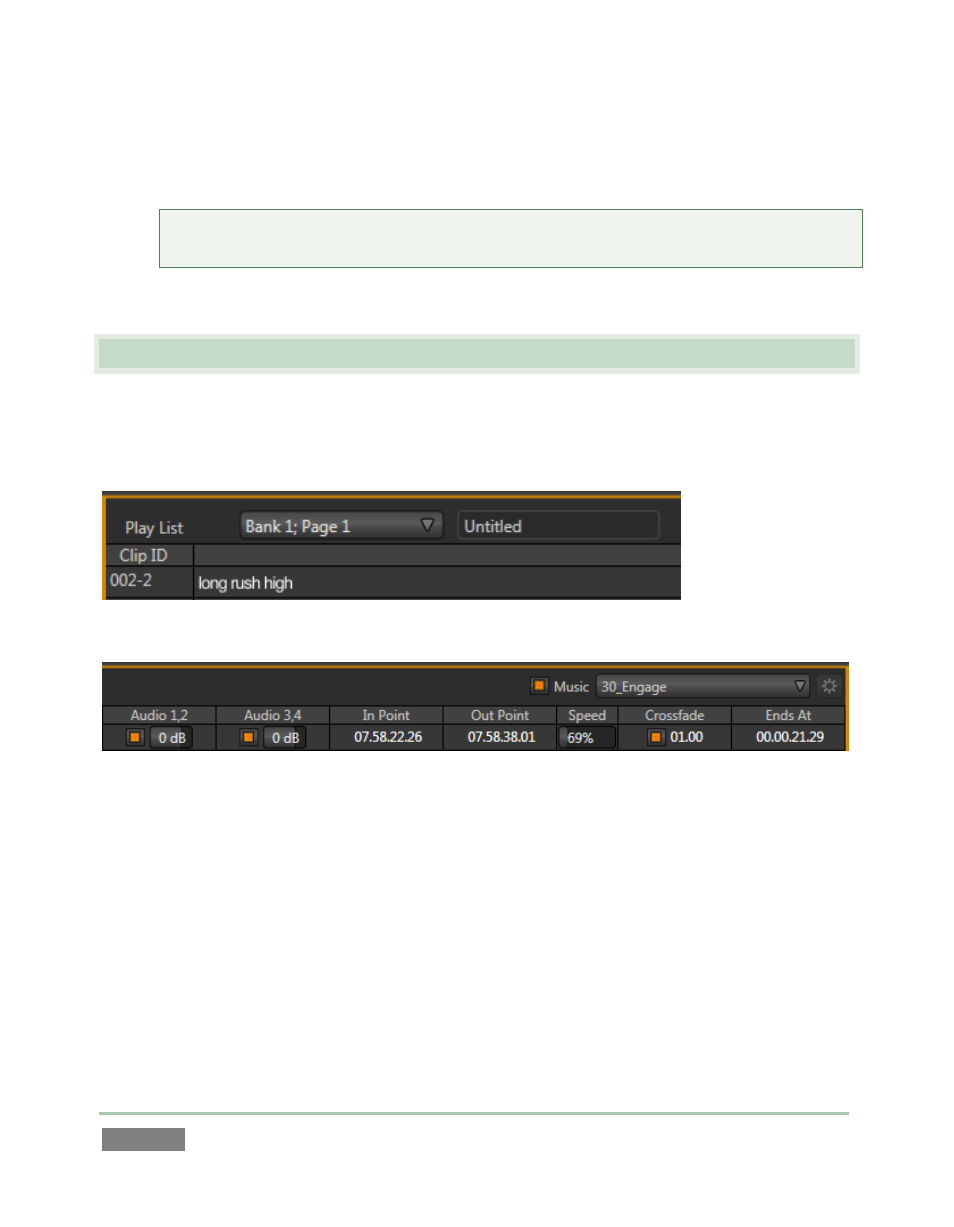
Page | 134
The Duration time value lets you know the length of the selected audio file, for
comparison against the length of the playlist. It is not editable.
Hint: Playback of files that are longer than the playlist duration will be automatically
truncated (and faded out) when Play List playback ends.
Finally, a Volume control allows you to adjust the output level of the selected music file.
13.2 THE PLAY LIST TABLE
Unlike Clips List rows, each Play List row contains only one clip. As you would expect, playback
progresses from clip to clip, playlist-style, beginning at the currently selected row and proceeding
until the end of the playlist (or manual interruption).
Figure 125
Figure 126
The columns, from left to right (Figure 125 and Figure 126), are labeled as follows:
Clip ID – a non-editable display field showing the numeric clip identifier. The
hyphenated digit identifies the input the clip represents.
Memo Field – an editable name or comment field.
Audio 1, 2 – this column contains a switch allowing you to enable or disable the audio
from audio channels 1 and 2 recorded with the clip, and a Volume slider that allows you
to adjust its level.
Audio 3, 4 – as above, but for audio channels 3 and 4.
In Point – timecode field showing the In Point for the clip.
