NewTek 3Play 820 User Manual
Page 147
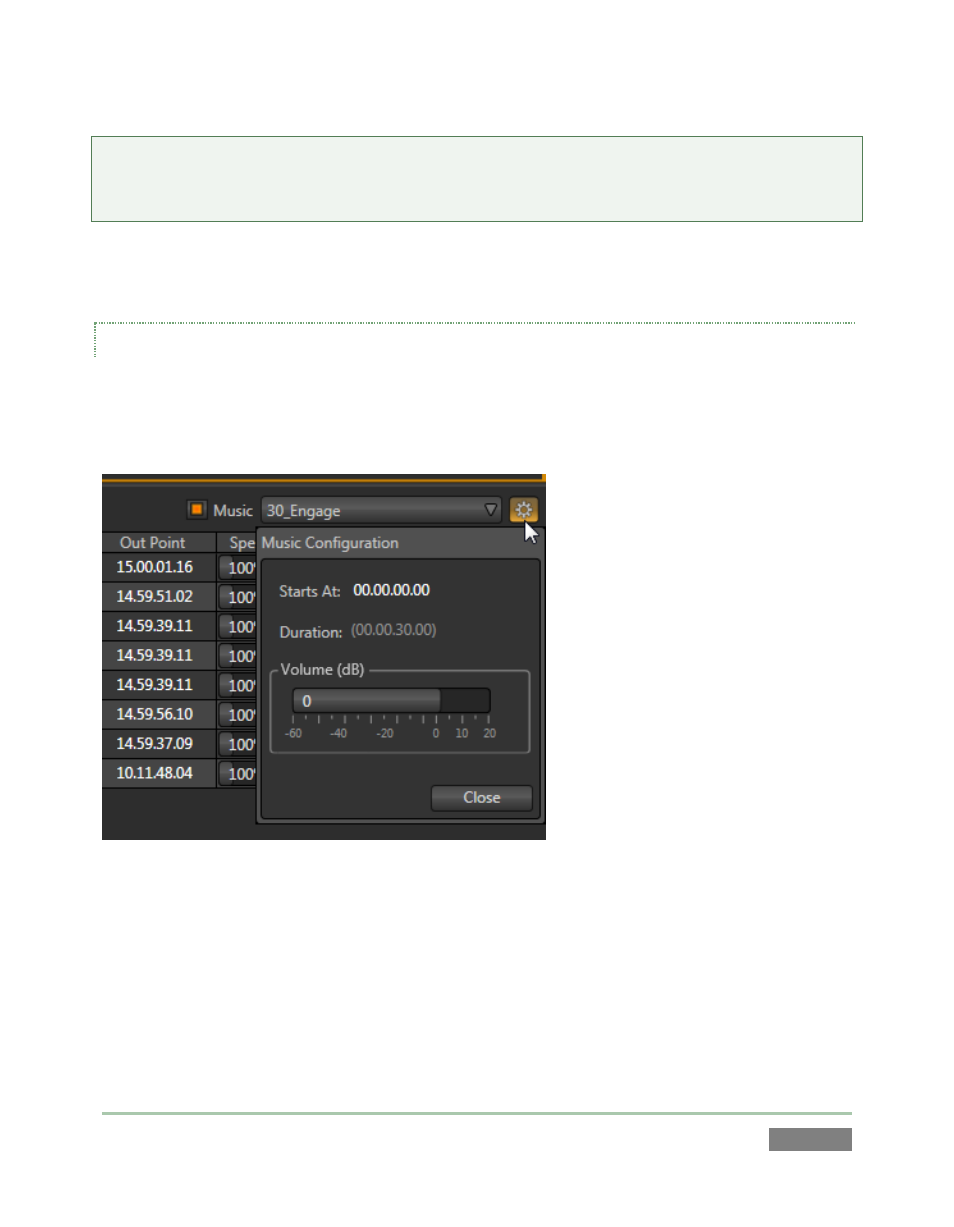
Page | 133
Hint: One useful thing to note is that because the Media Browser is context sensitive, when
opened from the Music menu it automatically points to Audio locations in its left column (the
Locations List).
A switch at left of the Music menu allows you to toggle playback of your selection on or off.
More elaborate controls are located in the Music Configuration dialog (Figure 124).
MUSIC CONFIGURATION
To open the Music Configuration panel, click the configuration (gear) button just to the right of
the Music menu. The panel contains two controls, and one purely informational display,
discussed next.
Figure 124
The numeric field labeled Starts At allows play of the selected music file to be delayed
until a set time elapses from when Play List playback is first initiated.
This can be useful when, for example, an imported ‘bumper’ clip with its own audio
precedes the clips comprising a highlights reel. Click in the number field to manually
edit it using the keyboard, or simply drag the mouse pointer left or right above it.
