NewTek 3Play 820 User Manual
Page 69
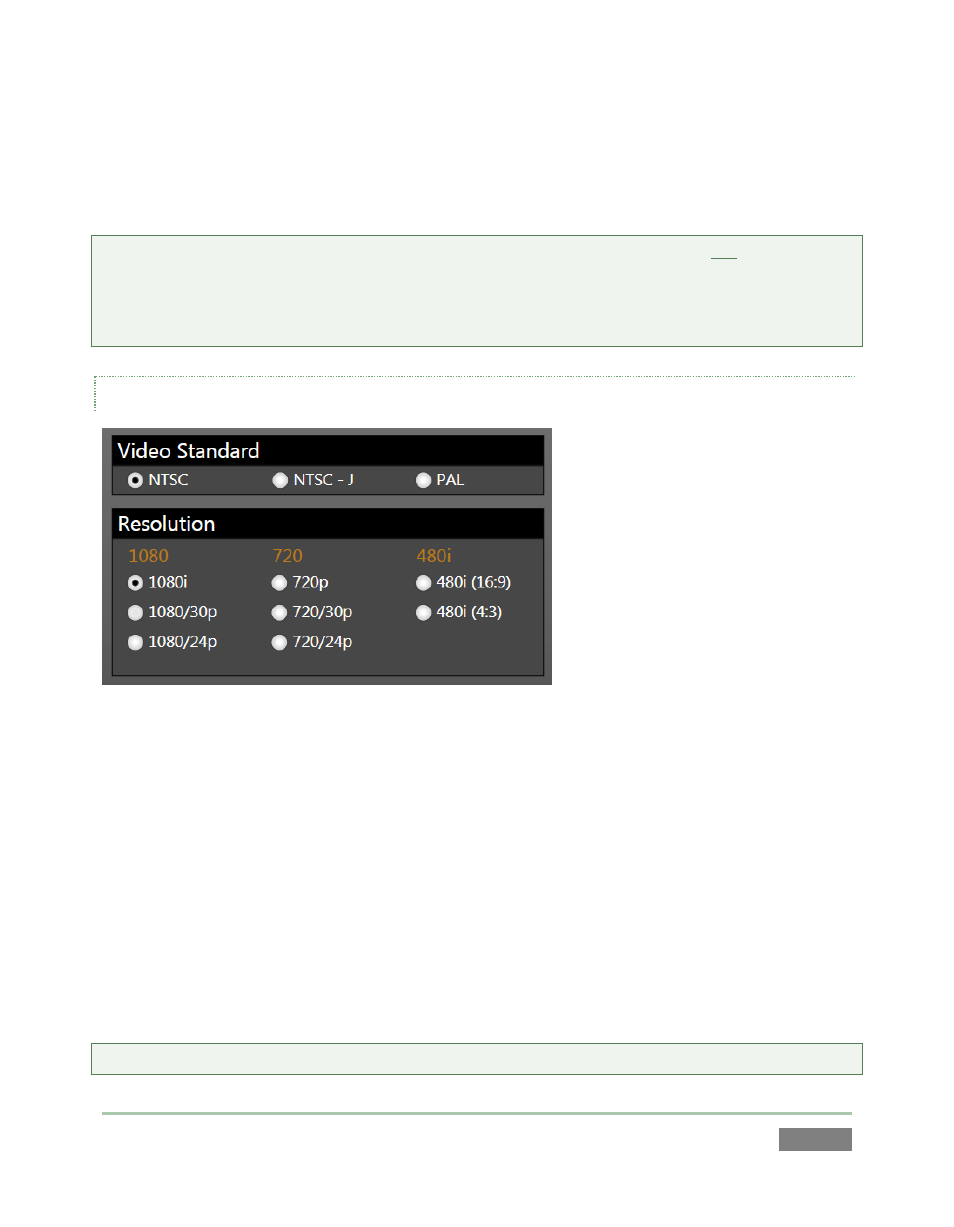
Page | 55
Suitable hard drives added to a removable drive bay or otherwise connected are listed in the
Drives column. Use the drop-down menus under Inputs to assign inputs for recording to the hard
drive listed in the same row. (See also Section 10.1, Record Configuration – New Session.)
Note: External drives, while suitable for backup and restoration operations, are not recommended
for recording applications. To ensure adequate data throughput for capture, the Inputs layout
lets you to assign two inputs to any single storage volume. Regarding hard drive specifications for
use in 3Play’s removable drive bays, see Section A.1.7.
VIDEO STANDARD AND RESOLUTION
Figure 45
The format of video output by 3Play™ varies according to the session type. The session settings
also affect capture. For example, if your session format is SD 4:3, this is the format captured by
the Record function, even when the input Connection Type might be HD, to match a specific
camera; the converse is also true. The frame is scaled and cropped as required to properly
match the session setting, regardless of input type.
Multi-standard 3Play™ units show the Video Standard option buttons, allowing you to choose
NTSC, NTSC-J or PAL for your session, according to your local regional requirements.
The Resolution radio button groups allow you to further configure the recording and output
format for the new session.
Note: See Section 7.1 for more information on Video Output configurations.
