Play speed (t-bar section), In/out (marking) – NewTek 3Play 820 User Manual
Page 111
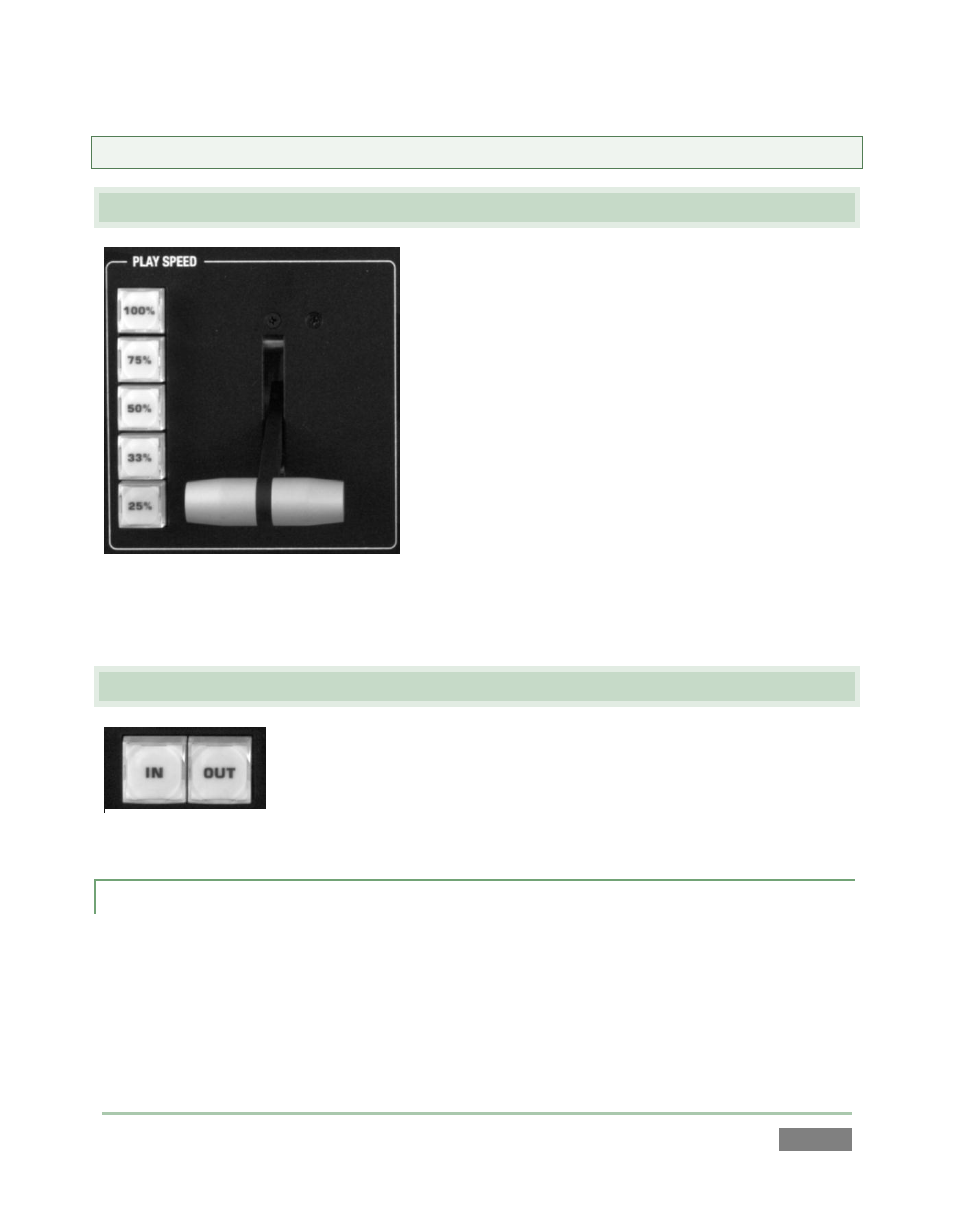
Page | 97
Hint: Inside Media Browser, you can scroll through the File Pane using the Jog Wheel.
8.8 PLAY SPEED (T-BAR SECTION)
This group of controls contains Speed Preset buttons
(25%, and so on), and a T-Bar.
Pressing a Speed Preset buttons immediately sets the
media playback rate to the specified speed. Hold EDIT
while selecting a speed to modify the rate for a selected
Play List item.
Making an adjustment to T-Bar position also modifies
playback speed. These controls work together; whether
you punch a preset button or use the T-Bar, the current
Speed setting is replaced by your action.
8.9 IN/OUT (MARKING)
Marking events is, of course, the core business of NewTek 3Play™. These
two simple buttons will see a lot of use. Their roles are not complicated,
but it would be good to review them anyway.
8.9.1 IN
Pressing the IN button adds a new event (row) to the Clips List. The current timecode supplies
the In Point for the event. Of course, marking events would be rather pointless without
recording audio visual data, so pressing the IN button automatically enables Record, when
necessary.
Figure 87
Figure 88
