A.1.8, Connect an external hard drive, A.1.9 – NewTek 3Play 820 User Manual
Page 168: Eject a hard drive, A.1.10, Connect to a network, A.1.11, Enable termination for video inputs
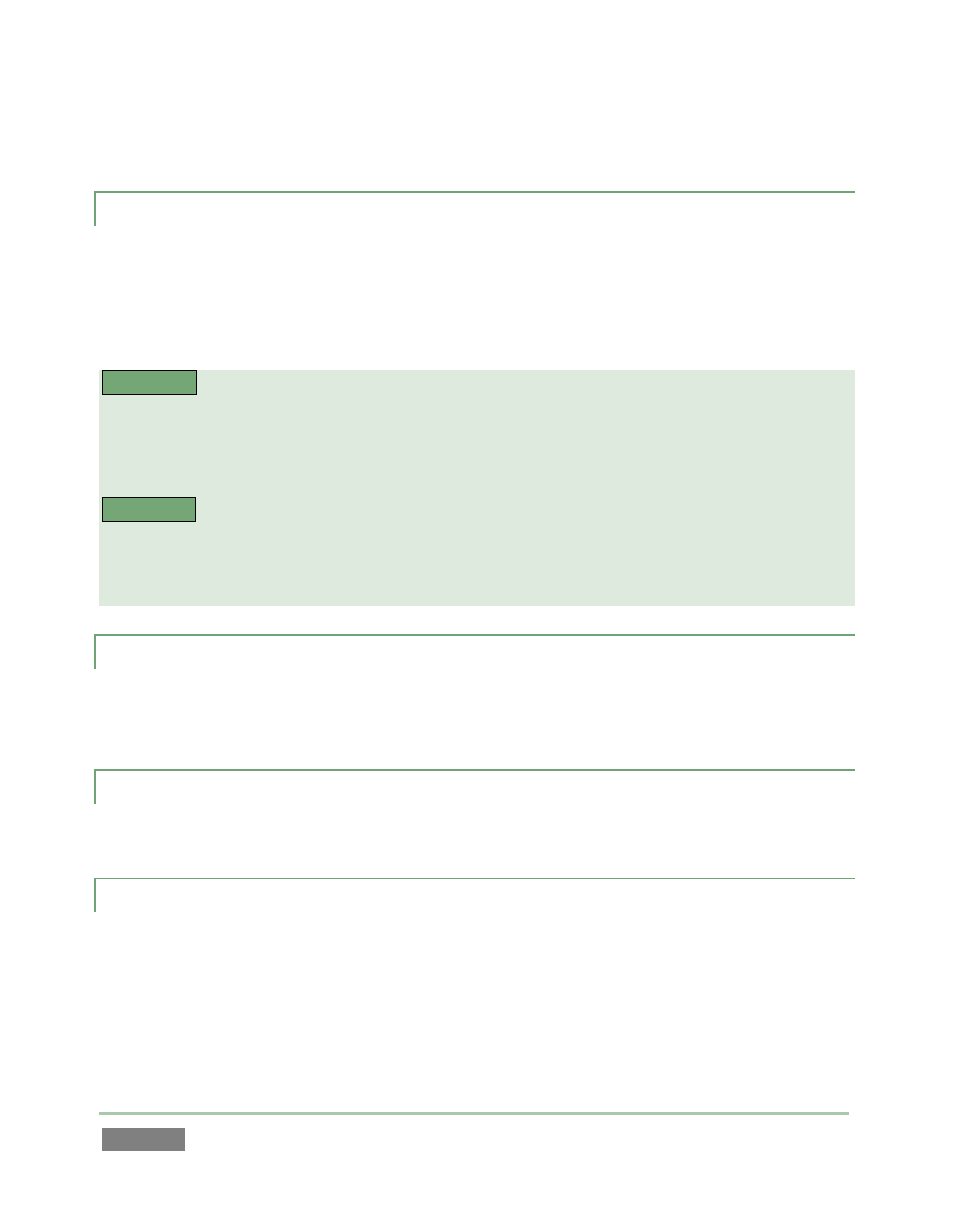
Page | 154
A.1.8 CONNECT AN EXTERNAL HARD DRIVE?
Connect a suitable cable from the external hard drive to a matching port on the backplate. Note
that in general, for use with large video files the hard drive should be formatted using the NTSF
file system (the FAT file system chokes on exported files exceeding 4 Gigabytes, as will often be
the case).
3P
LAY
™
820
The eSATA port provided on the backplate supports transfer speeds that are fast
enough for live recording to suitable external media. The (slower) USB ports should not be used
for recording, but may be useful for transferring files to and from the system (it is always best to
import media for use in live sessions).
3P
LAY
™
425
The USB ports provided on the backplate do not support transfer speeds that are
suitable for live recording to external media, thus should not be used for recording. These
connections may be useful for transferring files to and from the system, however (it is always
best to import media for use in live sessions).
A.1.9 EJECT A HARD DRIVE?
Click the Eject gadget in the Home page titlebar in 3Play’s Startup screen for the hard drive you
wish to safely disconnect.
A.1.10 CONNECT TO A NETWORK?
Please refer to Section 3.12.
A.1.11 ENABLE TERMINATION FOR VIDEO INPUTS?
NewTek 3Play™ provides full-time video termination. If you need to loop through (or t-off from)
upstream video devices (such as an external monitor) in your video pipeline, you should ensure
termination is turned OFF for earlier devices.
