Interactive control, Output a and b – NewTek 3Play 820 User Manual
Page 117
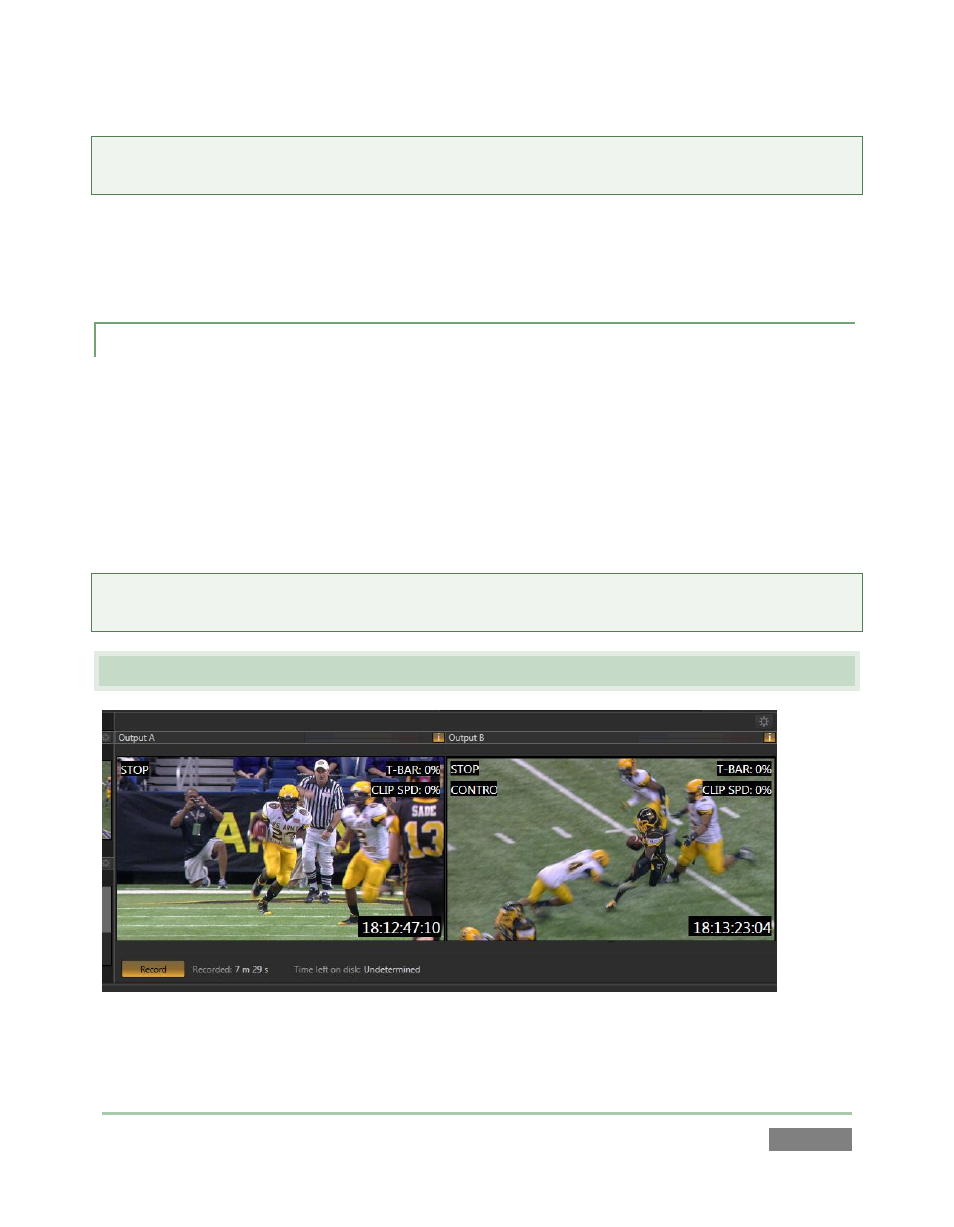
Page | 103
Hint: Drag the horizontal divider between the monitoring panes and Clips List pane to re-size the
monitors.
Input monitor titlebars also provide handy audio VU meters. These are useful when initially
adjusting levels, as well as to ensure that excessive audio levels during production don’t cause
clipping in captured files.
9.1.2 INTERACTIVE CONTROL
The input monitors themselves are also actually interactive production controls. You can click a
monitor to send it live to the current output. If necessary, doing this will change the Control
Mode (see Section 11.2) for the dominant output to Live.
Alternatively, when the Control Mode is already LIVE, press 1 - (4 or 8) on the keyboard number
pad (or control surface P1 - P4, cameras 1 - 4; ALT + P1 - P4, cameras 5 – 8, 3Play™ 820) to select
the corresponding input for display.
Note: Input Monitors on the Replay Desktop do not show a HUD (Heads-Up Display), but their
equivalents on the Multiview screen can optionally do so (see Section 7.1.2).
9.2 OUTPUT A AND B
Figure 92
