2 user login – Comtech EF Data DT-4500-A Series User Manual
Page 92
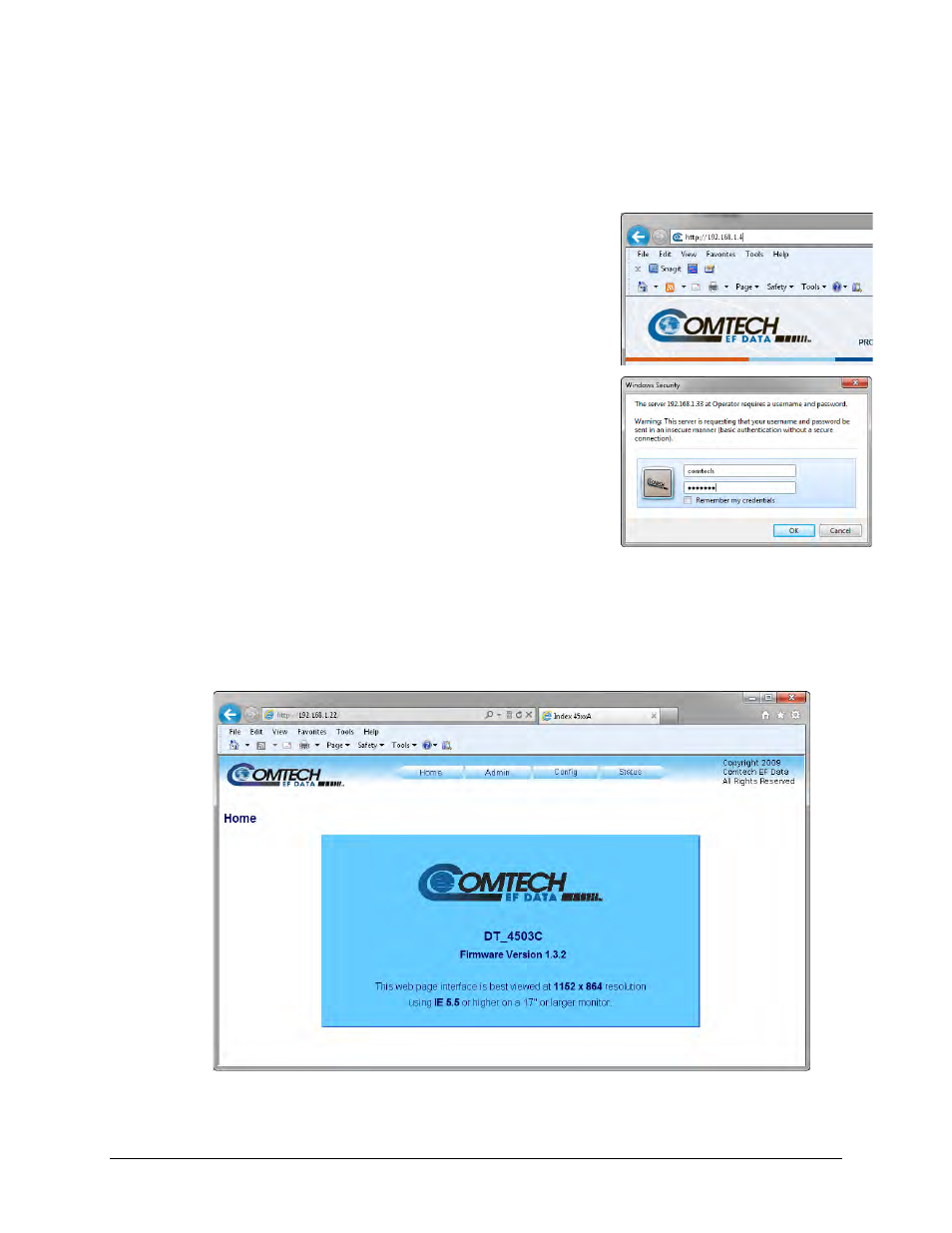
DT-4500-A Series Downconverters
Revision 1
Ethernet-based Remote Product Management
MN-DT4500A
6–6
Failure to enter the correct User name and Password will return you to a blank login screen.
6.4.2 User Login
1.
From the PC, type the default IP address for the DT-4500-A
into the Address area of the browser (this example uses
http://192.168.1.4):
2.
At the prompt, type in a valid User name and Password,
similar to the dialog box shown to the right. For all
interfaces, the default for both is comtech.
Type the User name and Password, and then click [OK].
Failure to enter the correct User name and Password will return you to the Login window.
Should you continue to specify an invalid User name or Password, the message “You do not have
security privilege to access this area.” displays. Otherwise, upon entry of the valid IP address and
login information 45xxA Web Server Interface “splash” page displays, similar to the example
shown here:
