2 installing the bearingless rack slide sets – Comtech EF Data DT-4500-A Series User Manual
Page 48
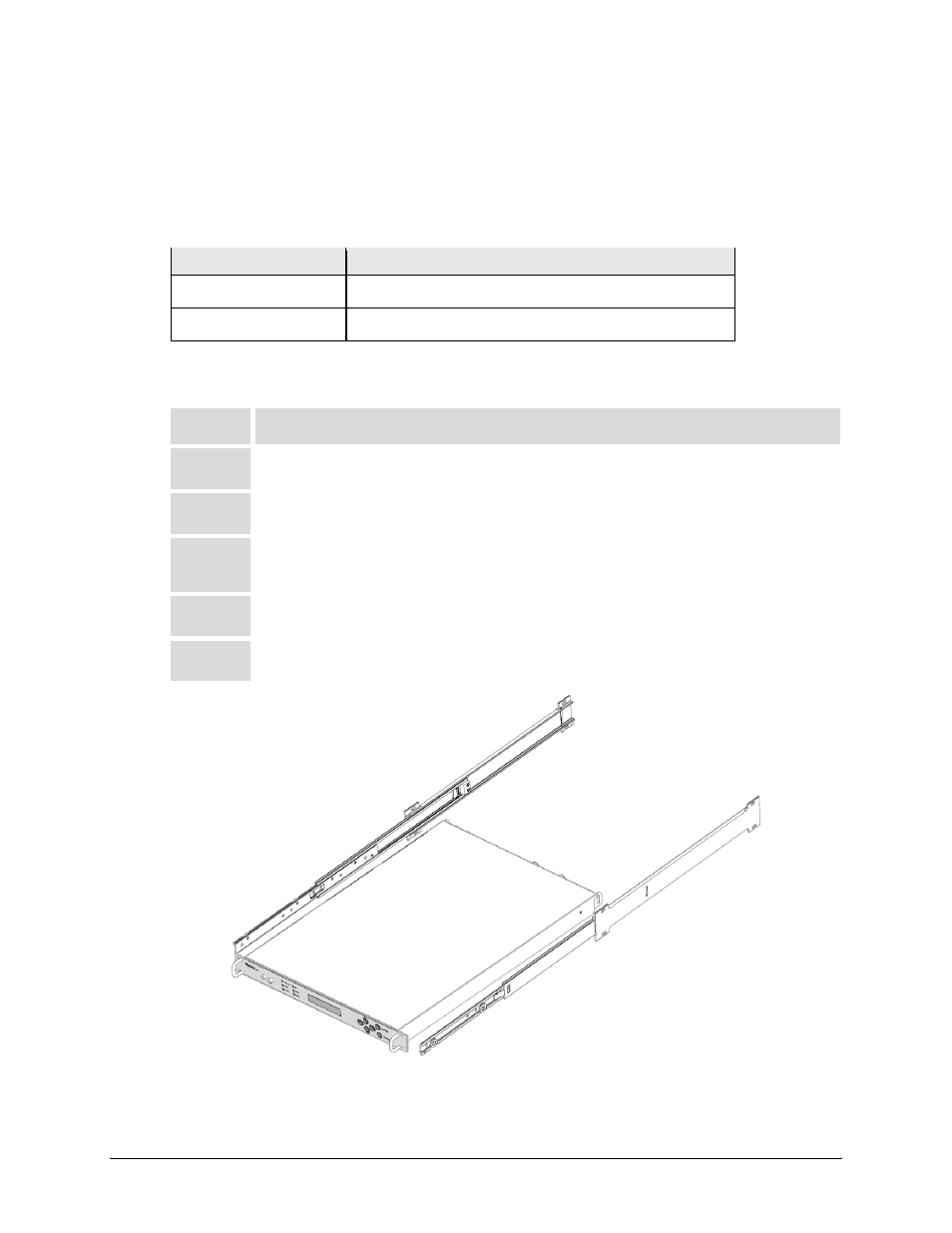
DT-4500-A Series Downconverters
Revision 1
Installation
MN-DT4500A
2–6
2.2.2 Installing the Bearingless Rack Slide Sets
If the converter is to be mounted on slides, install the provided bearingless rack slide set into
the rack cabinet, and onto the sides of the DT-4500-A. Use the hardware provided with the slide
set that is determined to be appropriate for installation:
CEFD Part Number
Description
FP/SL0006
Bearingless Rack Slide Set – 26”
FP/SL0008
Bearingless Rack Slide Set – 24”
Per Figure 2-4, install either of these slide sets as follows:
Step
Procedure
1
Using the provided mounting hardware, install one slide onto each side of the DT-
4500-A chassis.
2
Using the provided mounting hardware, install the slide rail components into each
side of the rack cabinet.
3
Mount the unit into the equipment rack, ensuring that the slides properly engage
the cabinet-mounted slide rails.
4
Slide the converter into the rack cabinet until the front panel’s back surfaces abut
the rack cabinet’s front mounting rails.
5
Secure the converter to the rack cabinet front mounting rails using four user-
provided screws installed through the front panel mounting slots.
Figure 2-4. Optional Bearingless Rack Slide Installation (FP/SL000X)
