3 45xxa telnet interface, 1 telnet operation via hyperterminal – Comtech EF Data DT-4500-A Series User Manual
Page 90
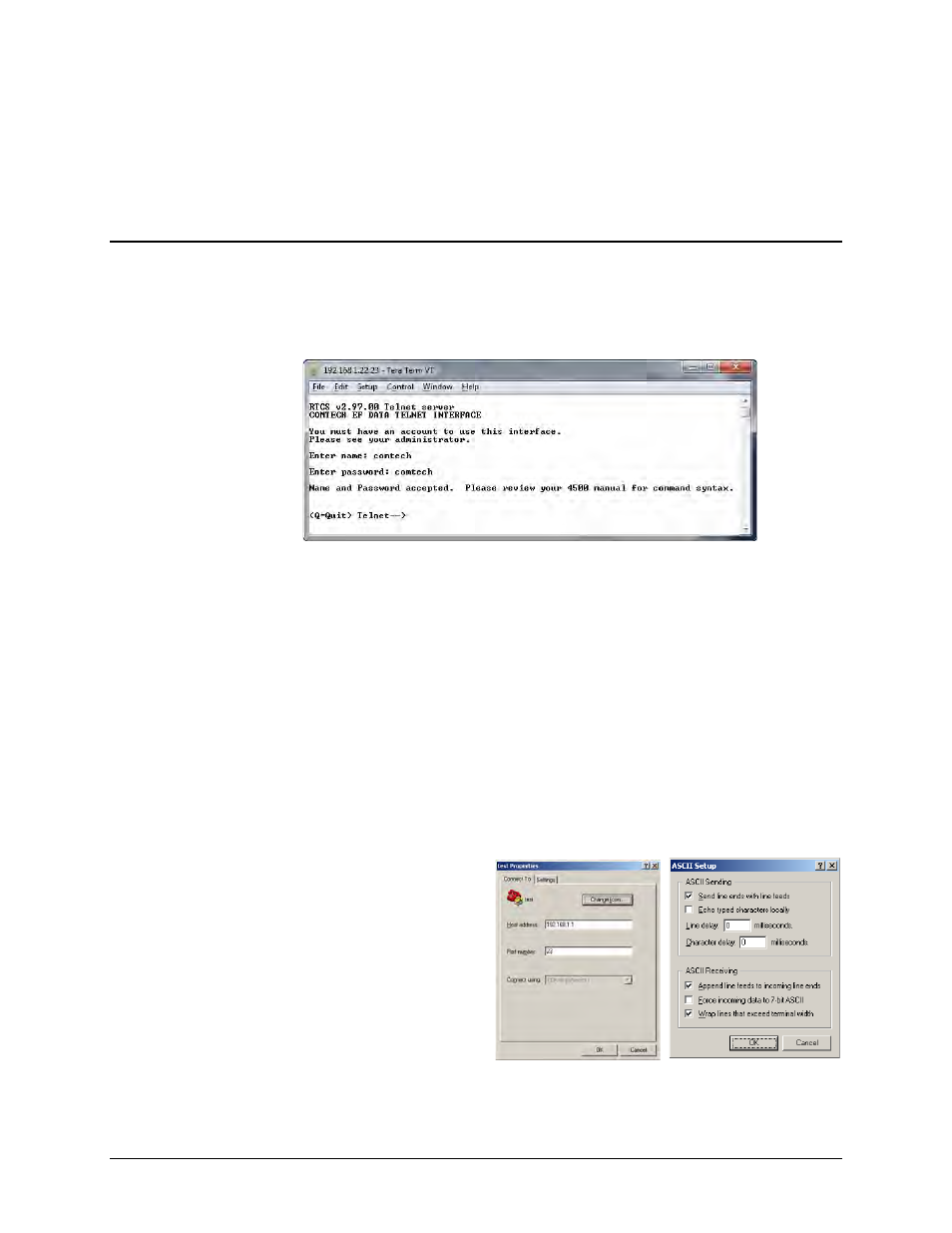
DT-4500-A Series Downconverters
Revision 1
Ethernet-based Remote Product Management
MN-DT4500A
6–4
fault occurs and when a fault clears. Which style of traps the DT-4500-A sends are configured
using the DT-4500-ASNMPTrapVersion OID.
The DT-4500-A supports MIB2 SNMPv1traps and SNMPv2notifications.
6.3 45xxA Telnet Interface
The DT-4500-A provides a Telnet interface for the purpose of Equipment M&C via the standard
equipment Remote Control protocol. The Telnet interface requires user login at the
Administrator level and Read/Write level. An example of the login process is shown here:
Once logged into the Telnet interface as Administrator, you can access the standard remote
control interface defined in Appendix A. REMOTE CONTROL.
6.3.1 Telnet Operation via HyperTerminal
There is a disadvantage when using Windows Command-line as a Telnet client. Since Command-
line cannot translate a ‘\r’ (i.e., carriage return or “CR”) to a ‘\r\n’ (i.e., CR+line feed “LF”) for the
messages coming from Telnet Server, any multi-line Target-to-Controller response (e.g., the
response to the FRW? query) will be displayed as one line, with the latter lines overwriting the
previous lines. In order to view the full response messages, Comtech EF Data recommends use
of the HyperTerminal terminal emulation program, configured as a Telnet client.
Configure HyperTerminal as follows:
1.
Ensure that the connection is made
using TCP/IP (Winsock) instead of
COM1 or COM2, as shown at the near
right.
2.
ASCII Setup (File Properties
Settings ASCII Setup): Check the
"Send line ends with line feeds" option
in the ASCII Sending section, and the
"Append line feeds to incoming line
ends" option in the ASCII Receiving
section, as shown at the far right.
