4 performing the ethernet ftp upload procedure – Comtech EF Data DT-4500-A Series User Manual
Page 66
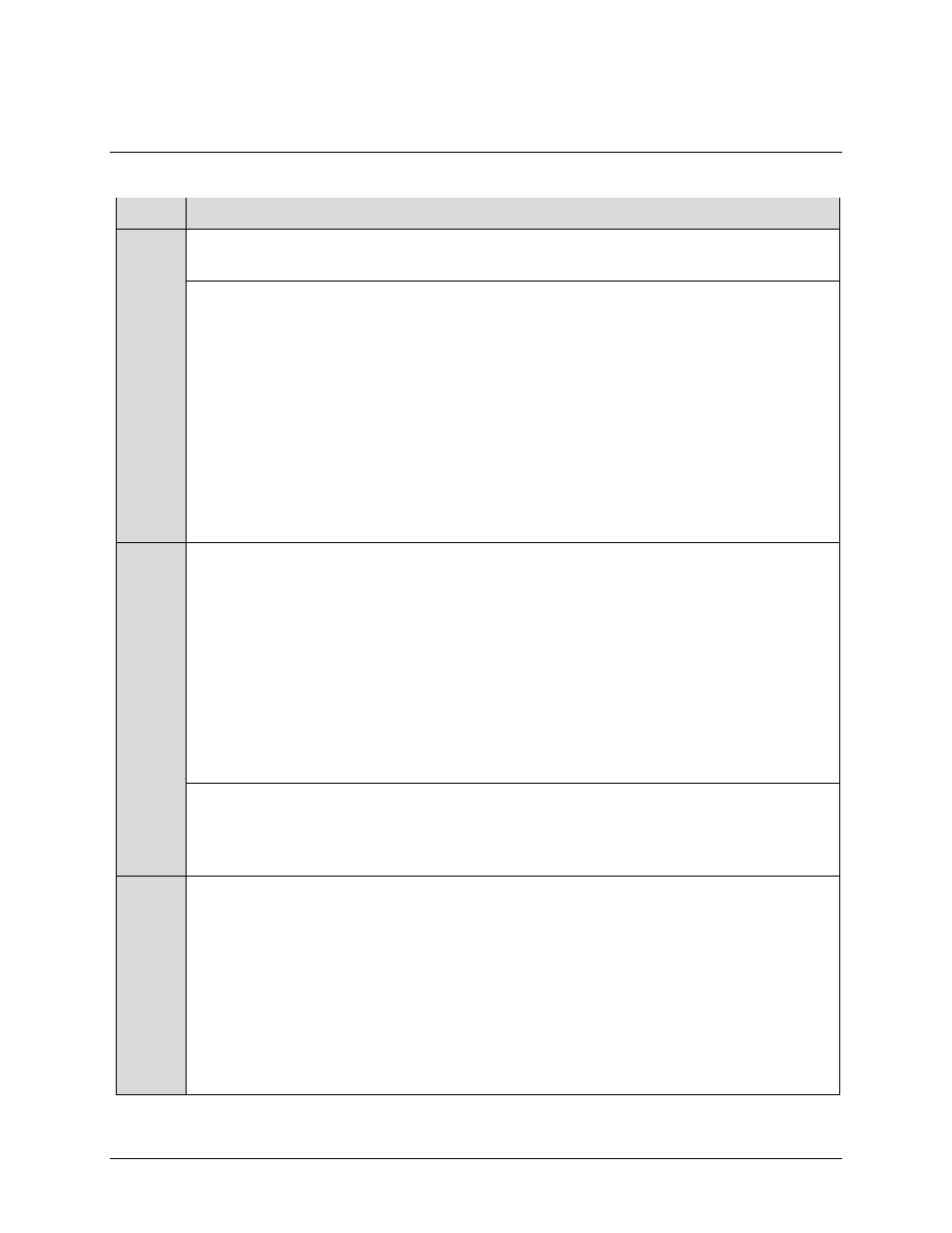
DT-4500-A Series Downconverters
Revision 1
Updating Firmware
MN-DT4500A
4–4
4.4 Performing the Ethernet FTP Upload Procedure
Step Task
1
Connect the client PC to the DT-4500-A’s 10/100 Ethernet M&C via a hub or a switch, or
directly to the PC with a crossover cable.
2
Send a “ping” command to the unit to verify the connection and communication:
First, determine the IP address of the unit remotely or by using the DT-4500-A Front Panel:
• Via Remote Control – Use the <1/IPA? command
• Via Front Panel – Use the CONFIG REMOTE ETHERNET ADDRESS IP
Address/Range menu.
Then, using Command-line to PING: At the Command-line prompt, type “ping
xxx.xxx.xxx.xxx” (where ‘xxx.xxx.xxx.xxx’ is the Management IP address of the unit).
The results should confirm whether or not the unit is connected and communicating.
3
Initiate an FTP session with the unit (this example uses Command-line):
a) From the PC, type "ftp xxx.xxx.xxx.xxx" where ‘xxx.xxx.xxx.xxx’ is the IP address of
the DT-4500-A.
b) Enter the Admin User Name (there will be no prompt for a password) to complete
login.
c) Verify the FTP transfer is binary by typing "bin".
d) Type "prompt", then type "hash" to facilitate the file transfers.
4
Transfer the files from the temporary folder on the PC:
Type "put FW-0000202x.bin bulk:” to begin the file transfers. The destination “bulk:” must
be all lower-case. Approximately one minute is required to transfer the file.
5
Verify the file transfer:
a) The PC should report that the file transfer has occurred, and the display on the unit
will start reporting “Programming App Flash … Please wait”.
After a few minutes, the unit will display “Programming main FPGA … Please wait”.
b) Terminate the FTP session by typing "bye" and close the Command-line window.
c) Confirm that the new file was loaded by using the procedure in Step 1.
