4 config: faultrecovery, 5 config: coldstart – Comtech EF Data DT-4500-A Series User Manual
Page 79
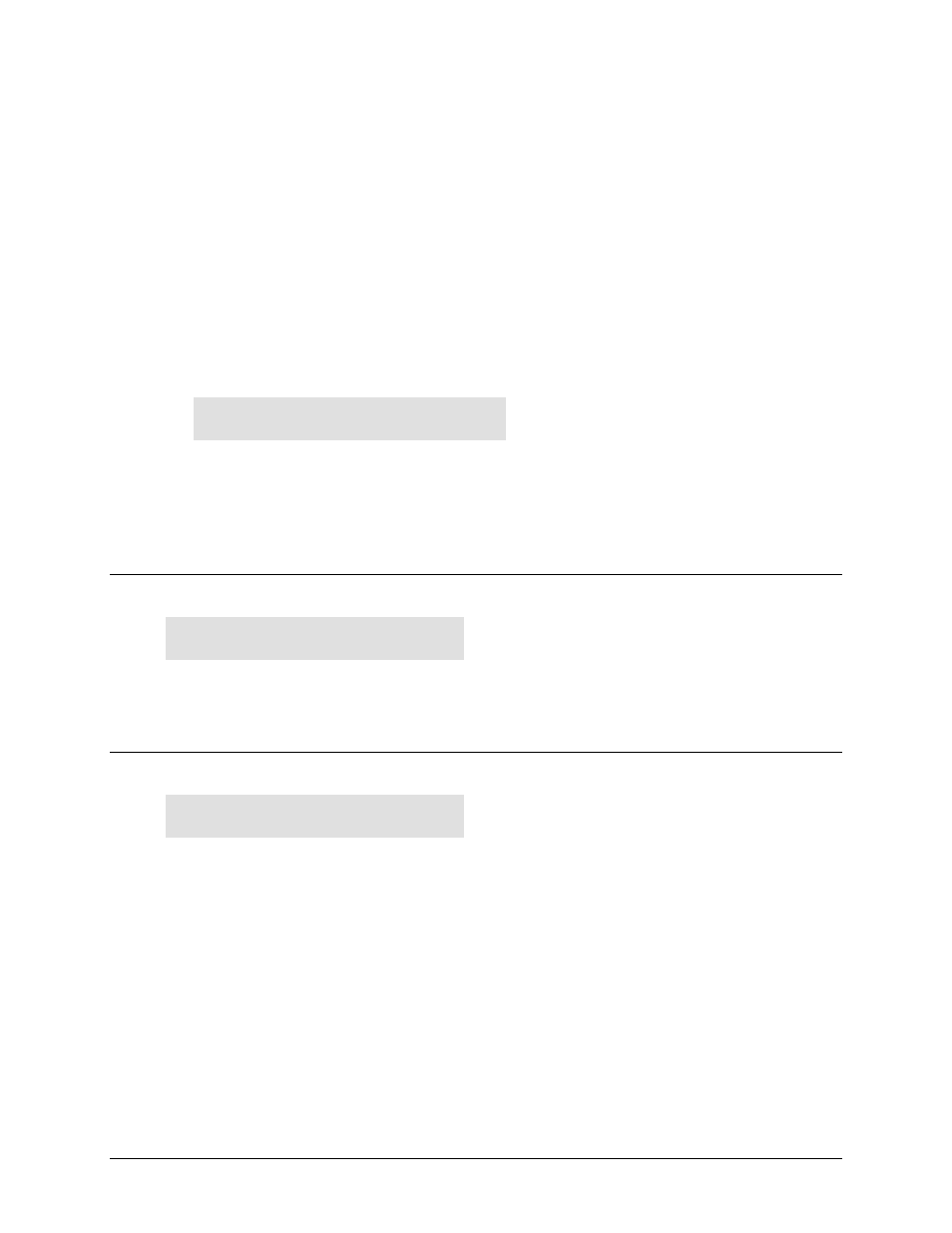
DT-4500-A Series Downconverters
Revision 1
Front Panel Operation
MN-DT4500A
5–11
In the "Daisy Chain" configuration, the backup downconverter communicates with the
online units through the high-speed interface bus (HSB). The backup downconverter is able
to detect faults and reconfigure itself to replace the faulted downconverter. The HSB
interface is also used in the backup downconverter to monitor configuration changes made
to an online downconverter. Changes in frequency, gain, or polarity are immediately
entered into the backup table as well as information from new online units. The high-speed
bus does not interfere with the remote serial communication link access to any of the
converters in the chain.
The HSB (High Speed Bus) submenu is used to configure operation of the J3 HSB connector
provided on the optional Receive Switch Module (RSM) and Transmit Switch Module (TSM).
When an RSM or TSM is not configured for operation, the following message displays:
CONV #01 – NO DATA
HSB NO RESPONSE
Press ENTER or CLEAR to continue.
See Appendix B. REDUNDANT SYSTEM OPERATION for detailed information about using the
front panel menus for redundancy configuration and operation.
5.3.1.4
CONFIG: FAULTRECOVERY
Fault Recovery: Auto
Use the
▲ ▼ arrow keys to select Fault Recovery as Manual or Automatic, and then press
ENTER. The default operation is Auto.
5.3.1.5
CONFIG: COLDSTART
Cold Start = Disabled.
When redundancy is not active, use the
▲ ▼ arrow keys to select Cold Start as Enabled or
Disabled, and then press ENTER. The default operation is Disabled.
Cold Start Mode, if enabled, mutes the downconverter output signal for a pre-determined time
after power is applied to the downconverter – 15 minutes – to ensure that the reference
oscillator is stable.
Note the following:
•
You must be in Local or Remote Mode to use this command (default is Remote).
•
This function is disabled in redundant systems.
