Chapter 4. updating firmware, 1 introduction – Comtech EF Data DT-4500-A Series User Manual
Page 63
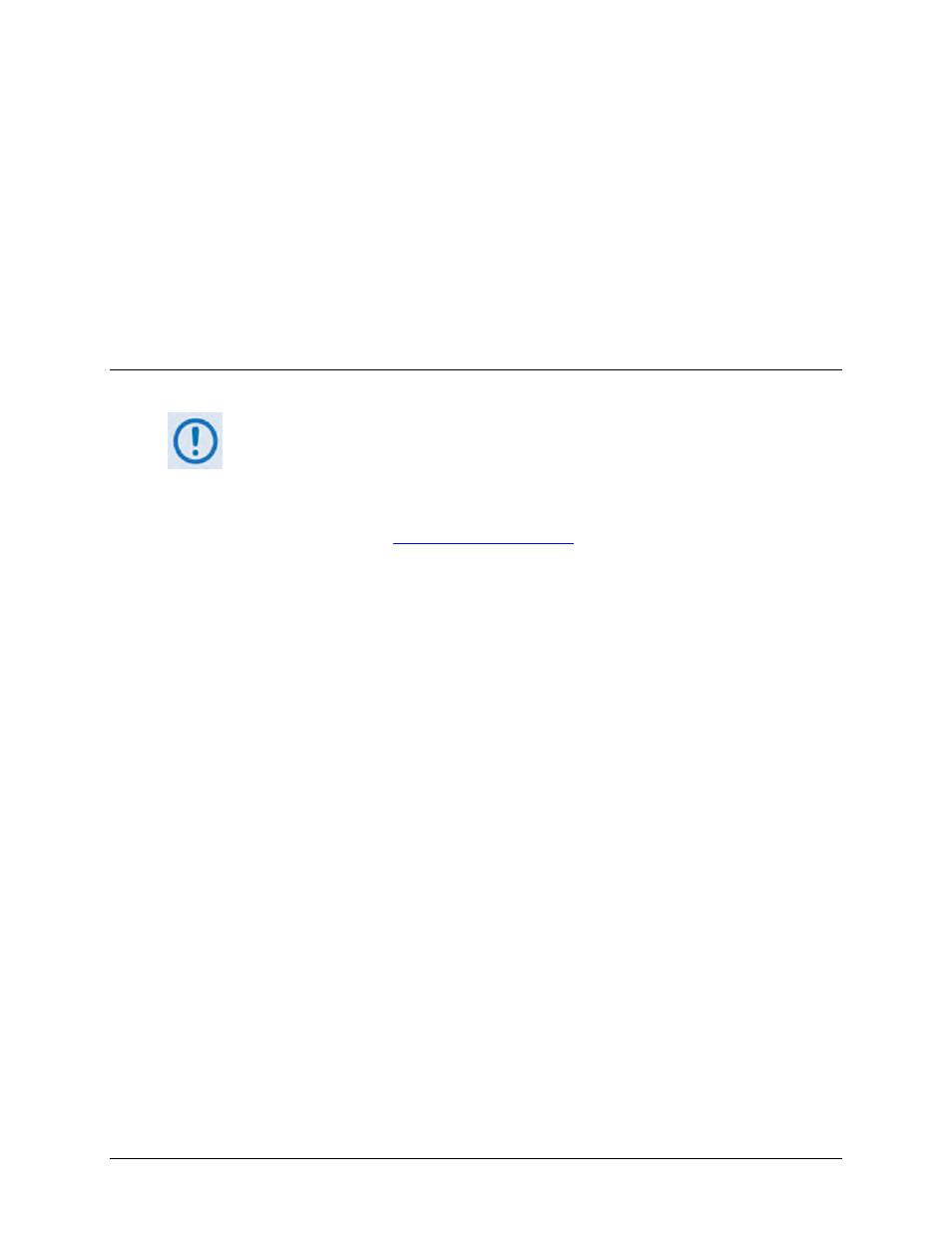
4–1
Chapter 4. UPDATING FIRMWARE
4.1 Introduction
TO ENSURE OPTIMAL PERFORMANCE, IT IS IMPORTANT TO OPERATE THE DT-4500-A
WITH ITS LATEST AVAILABLE FIRMWARE.
The DT-4500-A Series Downconverter is factory-shipped with its latest version of operating
firmware. If a firmware update is needed, it can be acquired over satellite; by download from
the Comtech EF Data Web si
; or from Comtech EF Data Customer
Support during normal business hours via e-mail or on CD by standard mail delivery.
The DT-4500-A Firmware Update process is as follows:
• Perform the update without opening the DT-4500-A by connecting the rear panel
10/100 Ethernet port to the Ethernet port of a user-supplied PC.
• Download the firmware update via the Internet to the user PC.
• Transfer the firmware update, via File Transfer Protocol (FTP), from the user PC to the
DT-4500-A.
