Comtech EF Data SNM-1002 User Manual
Page 53
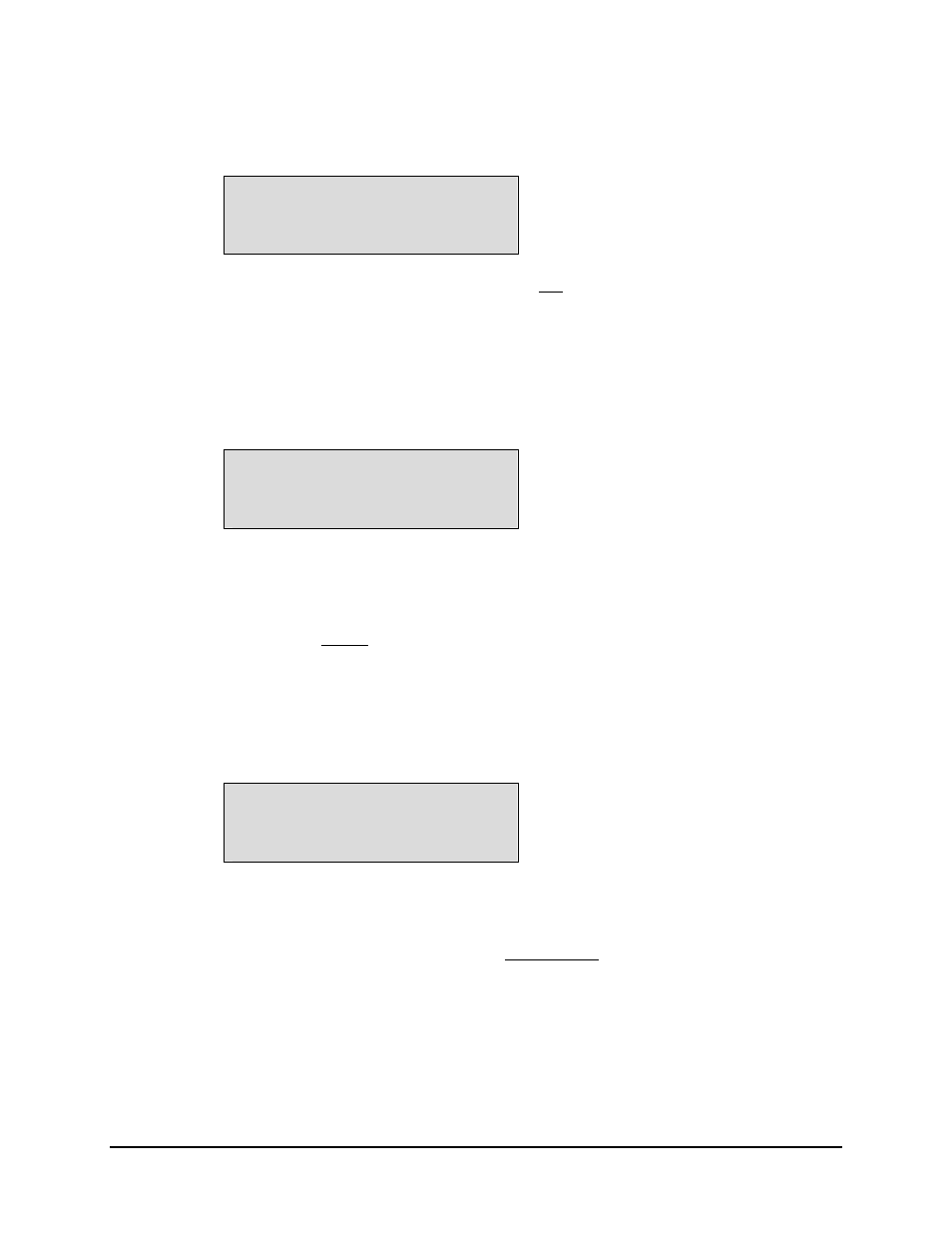
SNM-1002 LinkSync
Modem
Revision 2
Operation
MN/SNM1002.OM
3–13
3.4.1.2.6
DEMODULATOR:IF LOOP BACK
IF LOOP BACK
OFF
Displays the IF loop back status, either On or Off.
Upon entry, the current IF loop back is displayed. Press [
↑ ] or [↓ ]. Press
execute the change.
3.4.1.2.7 DEMODULATOR:BER
THRESHOLD
BER THRESHOLD
NONE
Displays the BER threshold .
If the BER threshold set is exceeded, a receive fault will be indicated by the modem
status indicators. BER threshold may be set from 1.0 E-3 to 1.0 E-8, or may be disabled
by specifying NONE.
Upon entry, the current BER threshold is displayed. Press [
↑ ] or [↓ ]. Press
execute the change.
3.4.1.2.8 DEMODULATOR:SWEEP
CENTER
SWEEP CENTER
+ 0 HZ
Displays the sweep center frequency for the directed sweep function. When in directed
sweep, the value from the sweep monitor screen (when the modem was last locked)
should be entered for the sweep center frequency. The sweep center frequency can be set
in the range from –35000 to +35000 Hz. Default: 0 Hz.
Upon entry, the current sweep center frequency is displayed with the flashing cursor on
the first character. Press [
← ] or [→] to move the flashing cursor, and [↑ ] or [↓ ] to
increase or decrease the digit at the flashing cursor. Press
change.
3.4.1.2.9 DEMODULATOR:SWEEP
RANGE
