Comtech EF Data SNM-1002 User Manual
Page 137
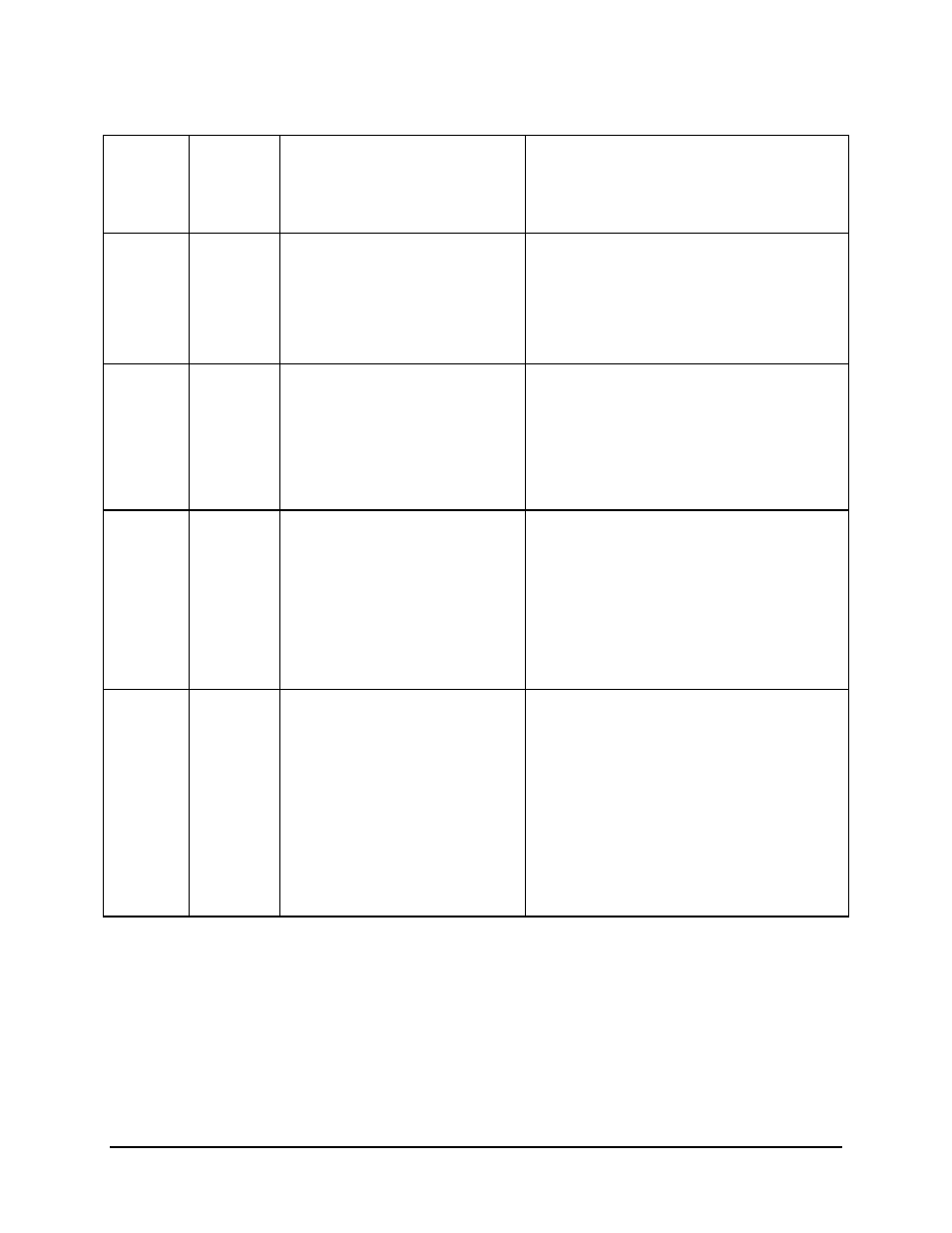
SNM-1002 LinkSync
Modem
Revision 2
Remote Control Operation
MN/SNM1002.OM
A–11
System
Modem
Type
Command:
Response:
Status:
Response:
Where: xxxxxx = EFD or CUSTOM.
Save
Modem
Config.
Command:
Response:
Where: n = 1, 2, 3, 4, or 5 (stored configuration
number).
This command saves the current modem
configuration for recall at a later time using the
'RMC_' command. Up to five different modem
configurations can be saved.
Recall
Modem
Config.
Command:
Response:
Where: n = 1, 2, 3, 4, or 5 (stored configuration
number).
This command causes the modem to be
reprogrammed with configuration parameters
previously saved using the 'SMC_' command.
One of five saved configurations can be
specified.
RTS TX-IF
Control
Mode
Command:
Response:
Status:
Response:
Where: xxx = ON or OFF.
This command configures the modem for the
RTS TX-IF control mode. If 'ON' is selected, the
TX-IF output will only be turned on if the incoming
RTS signal is asserted (also the TX-IF output has
to be programmed ON and no major modulator
faults are present). If 'OFF' is selected, the TX-IF
output will operate normal ignoring the RTS
signal.
RF Mode
Control
Command:
Response:
Status:
Response:
Where: xxxx = NRM (Normal Mode), PWR (Turn
RF off on power up), COMM (Turn RF off on
power up and loss of remote communications
after 10 seconds), CD (Turn RF ON when carrier
is detected, turn RF OFF when no carrier is
detected. For the RF ON condition, the TX-IF
must be programmed ON. Note: RTS TX-IF,
when enabled over-rides CD).
This command allows for the RF output to be
enabled or disabled depending on the following
described conditions. One application for this
command will be in demand network systems.
