5 monitoring and reset contacts – BECKHOFF EP9214-0023 User Manual
Page 26
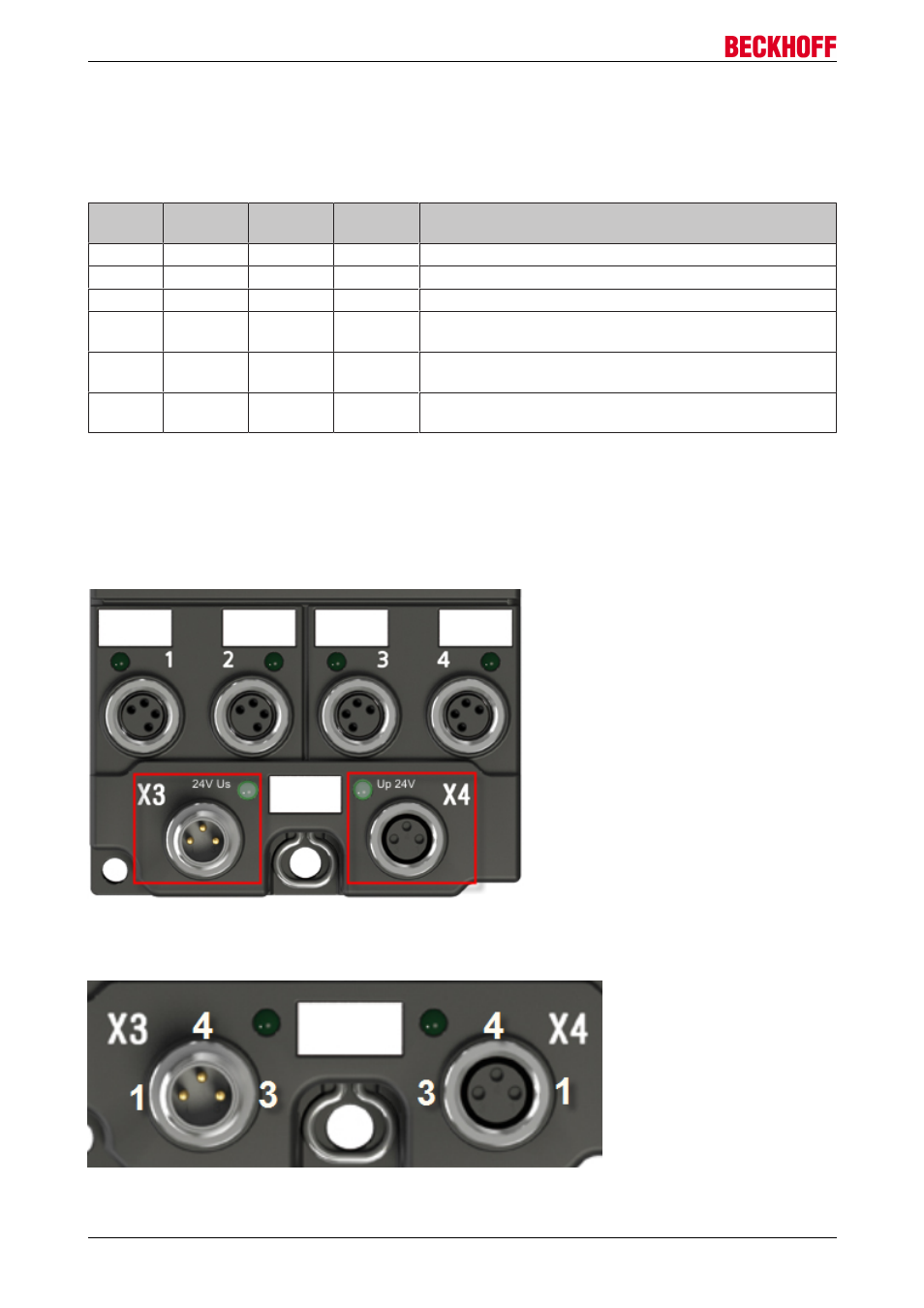
Mounting and cabling
Initialization
When switching on the voltage supply to the EP9214 / EP9224, all green LEDs and then all red LEDs are
switched on briefly to test the LEDs.
The LED is valid for both voltages and currents (Us and Up; OR).
LED
Status
Us / Up
Warning
Error
Us / Up
Description
Off
0
0
0
The output is ready
Green
1
0
0
The output is just switching on
Green
1
0
0
The output is switched on. Normal operating status.
Flashing
green
1
1
0
The output is still operating, but will switch off if conditions
remain unchanged (Warning Ux).
Flashing
red
0
1
1
The output has been switched off. Switching on again is not
yet possible (waiting time of 20 seconds)
Red
0
0
1
The output has been deactivated and can be returned to a
normal state by a reset.
3.5
Monitoring and reset contacts
The EP9214 has a monitoring contact (signal contact) and a reset contact. These contacts are fed out via an
M8 plug and an M8 socket.
The contacts of this M8 plug and M8 socket are wired together 1:1.
Fig. 24: EP9214 - Monitoring and reset connectors
Pin assignment
Fig. 25: EP9214 - Monitoring and reset contacts
EP9214-0023 and EP9224-0023
26
Version 2.0.0
