ATEIS UAPg2 User Manual
Page 95
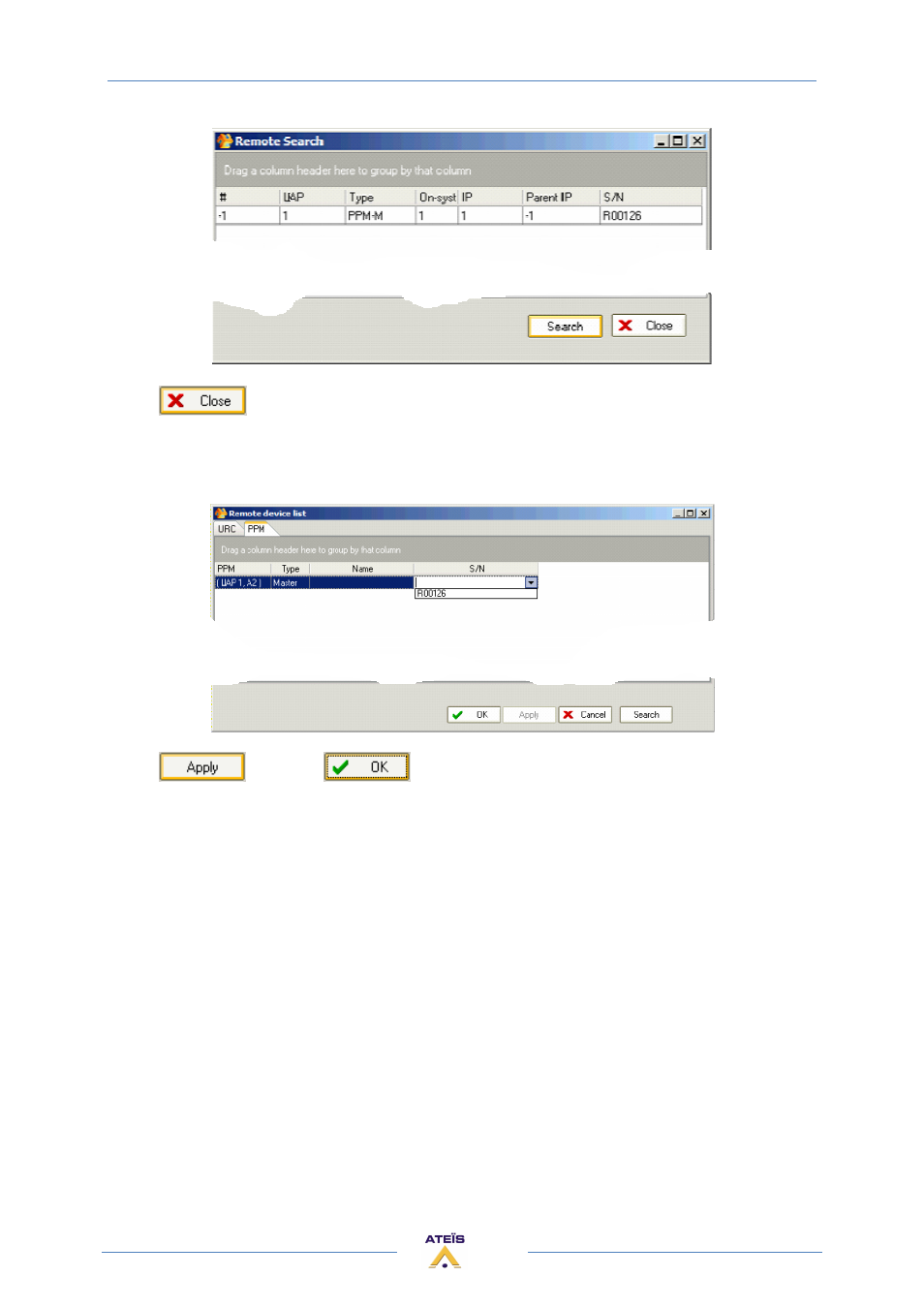
UAPG2 MANUAL
Version EN.24
95
6) Click
.
7) Select the PPM in the first window by assigning the corresponding serial number to each PPM (For
our example on Input A2 of UAPG21 we have connected the PPM R00126):
8) Click
, then click
The system is now ready to work with the PPM connected on the input A2 of the UAPG21 (according
to the last picture). Just let's adjust some PPM's parameters.
This manual is related to the following products:
