ATEIS UAPg2 User Manual
Page 88
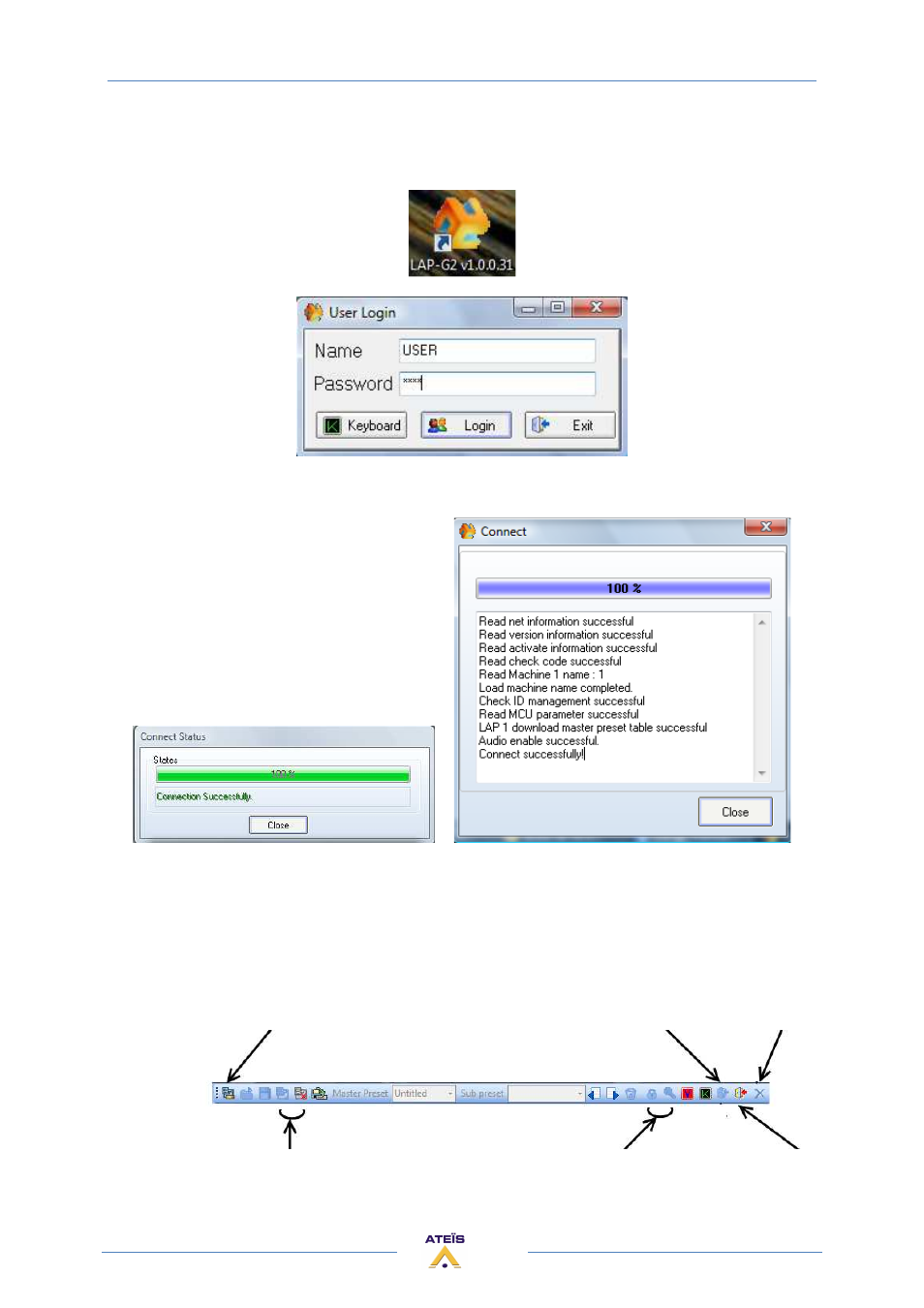
UAPG2 MANUAL
Version EN.24
88
Now to access to the machine, the monitor user has to follow these steps:
1.
Open the LAPg2 software
2.
Type the User and Password
The ethernet connection and also the machine connection will be done automatically:
Auto ethernet connection
Auto machine connection
Close these windows. Now the monitor window is opened, and the user is connected (ethernet and
machine).
User login
Ethernet connection
(software & configuration access) Software
(Icon always available) (available if unconnected with machine) EXIT
Machine connection lock/password IDM login
(Master-Preset access)
This manual is related to the following products:
