ATEIS UAPg2 User Manual
Page 91
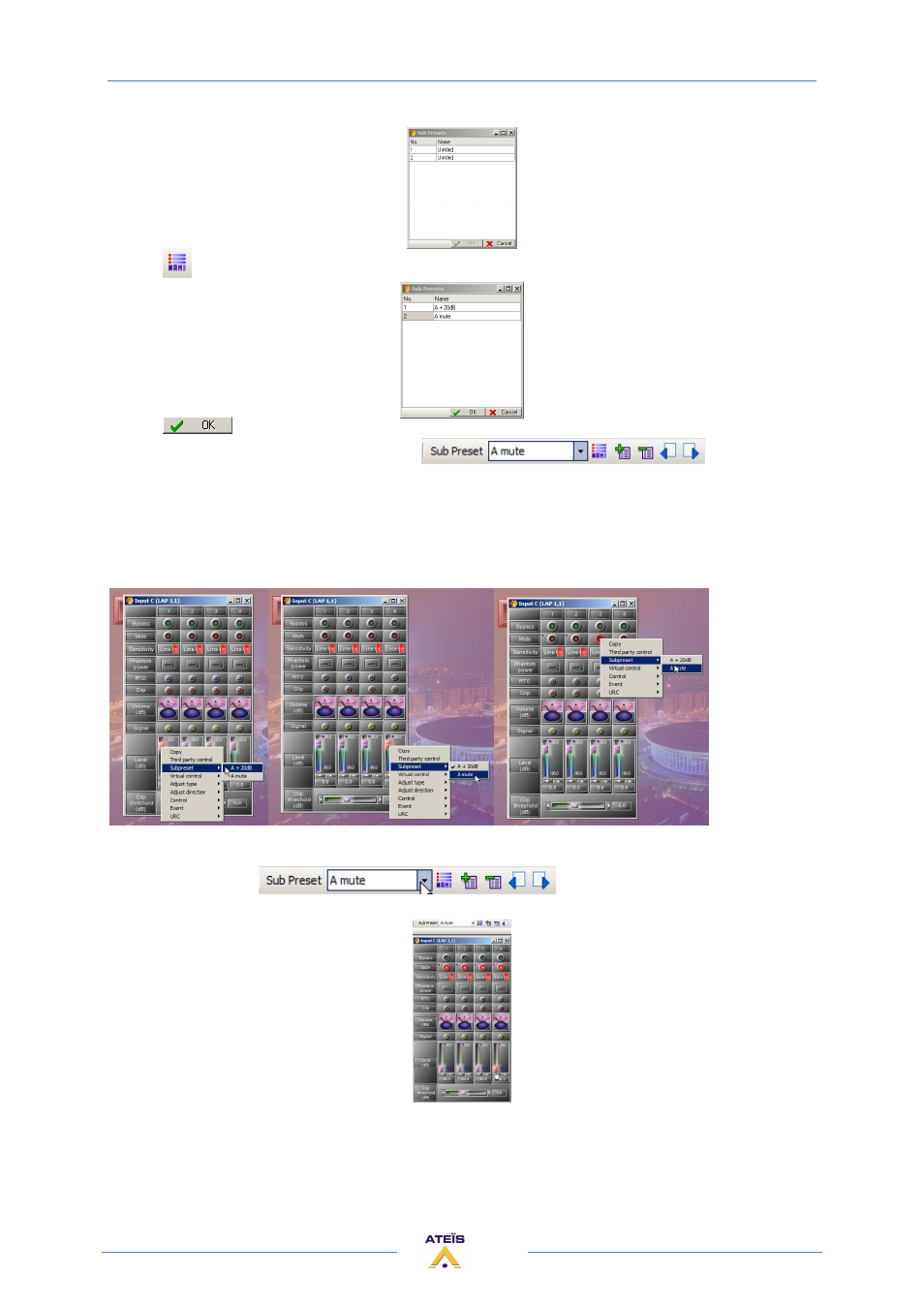
UAPG2 MANUAL
Version EN.24
91
2) Click
and enter the name of the Sub Preset:
3) Click
the name of the current Sub Preset appears:
4) Then we are going to choose which adjustments we want to assign to the Sub preset:
Double click on the component you want, (for our example double click input C), then right click on
the adjustments and assign the adjustment to the Sub preset. A blue dot appears if there is a sub
preset assigned to the adjustment. Repeat that for all the adjustments.
5) Set the adjustments: click on the Sub preset you want to store the adjustments :
For example A mute:
Then adjust what you want:
This manual is related to the following products:
