ATEIS UAPg2 User Manual
Page 35
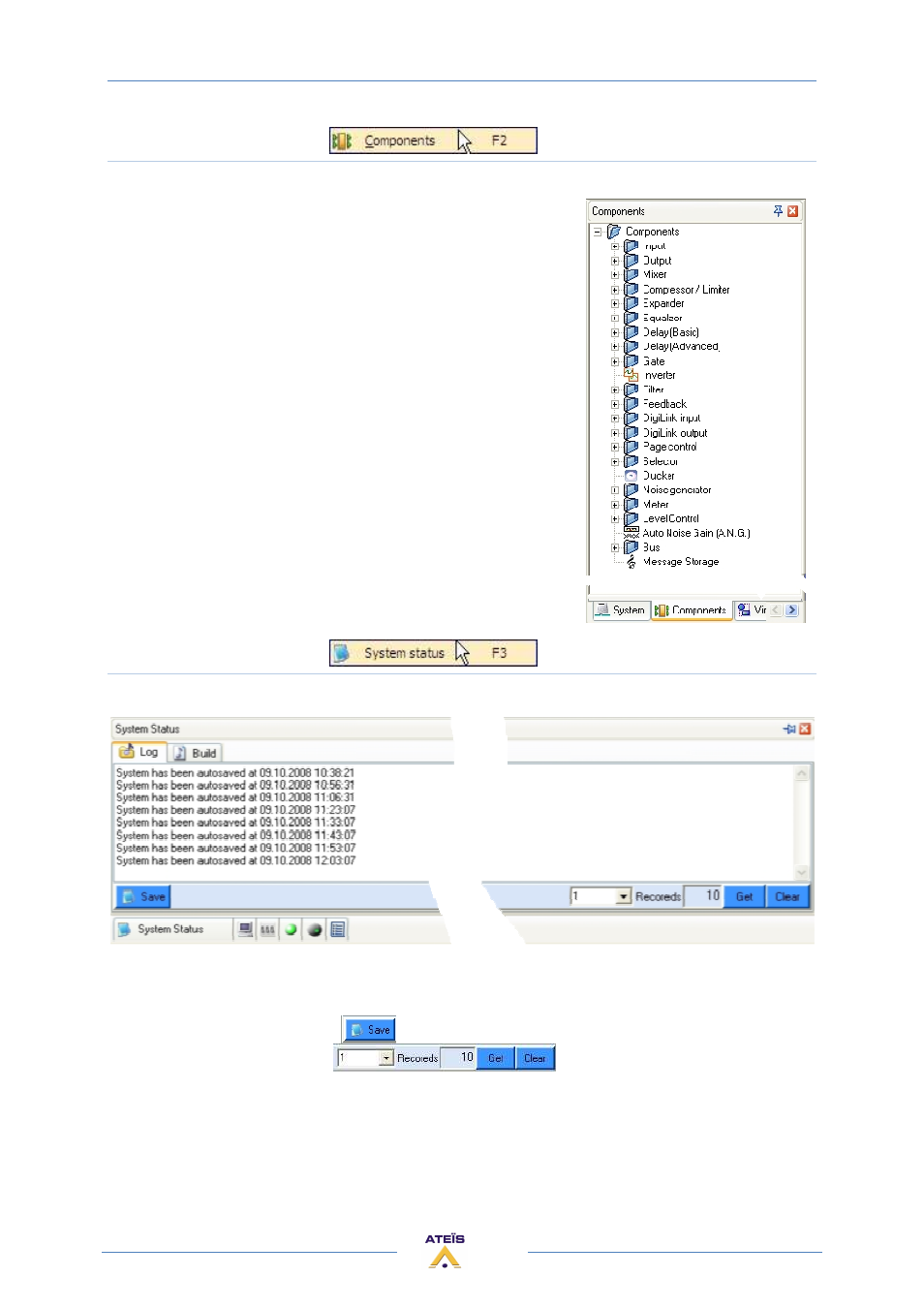
UAPG2 MANUAL
Version EN.24
35
Components
Opens the Components window, in the DESIGN COMPONENTS AREA
Once your (virtual) system has been defined you will define what
the processor will do between Inputs and Outputs. Here are all
the tools you can use for signal processing and for Audio routing
etc. Simply double connect in the UAPG2 (defined in the System
window in the WORKINF AREA) and then drag and drop the
desired components and create wiring between inputs and
outputs.
All those components are going to be explained in the
COMPONENT chapter.
System status
Opens the system status window in the PROPERTIES CONTROL AREA
The first TAB contains the “Log file “, the second TAB shows the compilation results (error and
warnings).
You can save log file by clicking
or you can see the different recorded events selecting the
number and by clicking “Get”
or you can clean the Log file (click
“Clear”).
