ATEIS UAPg2 User Manual
Page 87
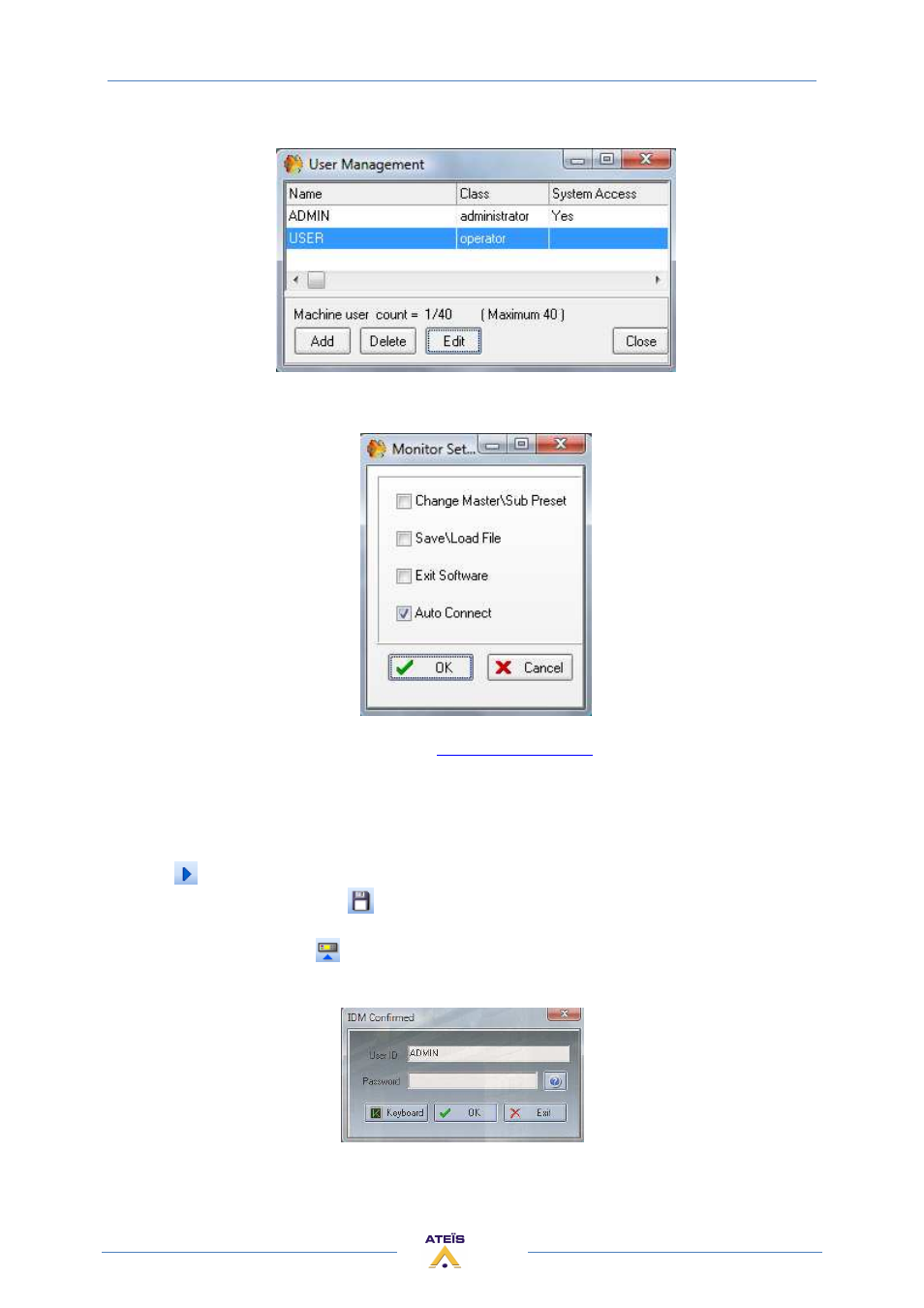
UAPG2 MANUAL
Version EN.24
87
Click [Ok] to save and close the window.
Click [Close].
Open View -> Monitor Settings:
Notch the options of the monitor window. See
View/Monitor settings
for more details.
To have an automatic logon, notch at least "Auto Connect".
Click on [Close] to close the window.
Compile.
Save your configuration in the file
Then store the configuration.
If the IDM is required (access to the Master-Presets), type the default IDM user which is ADMIN (no
password):
The system is ready. Disconnect and close the software.
This manual is related to the following products:
