API Audio 1608 Automation User Manual
Page 88
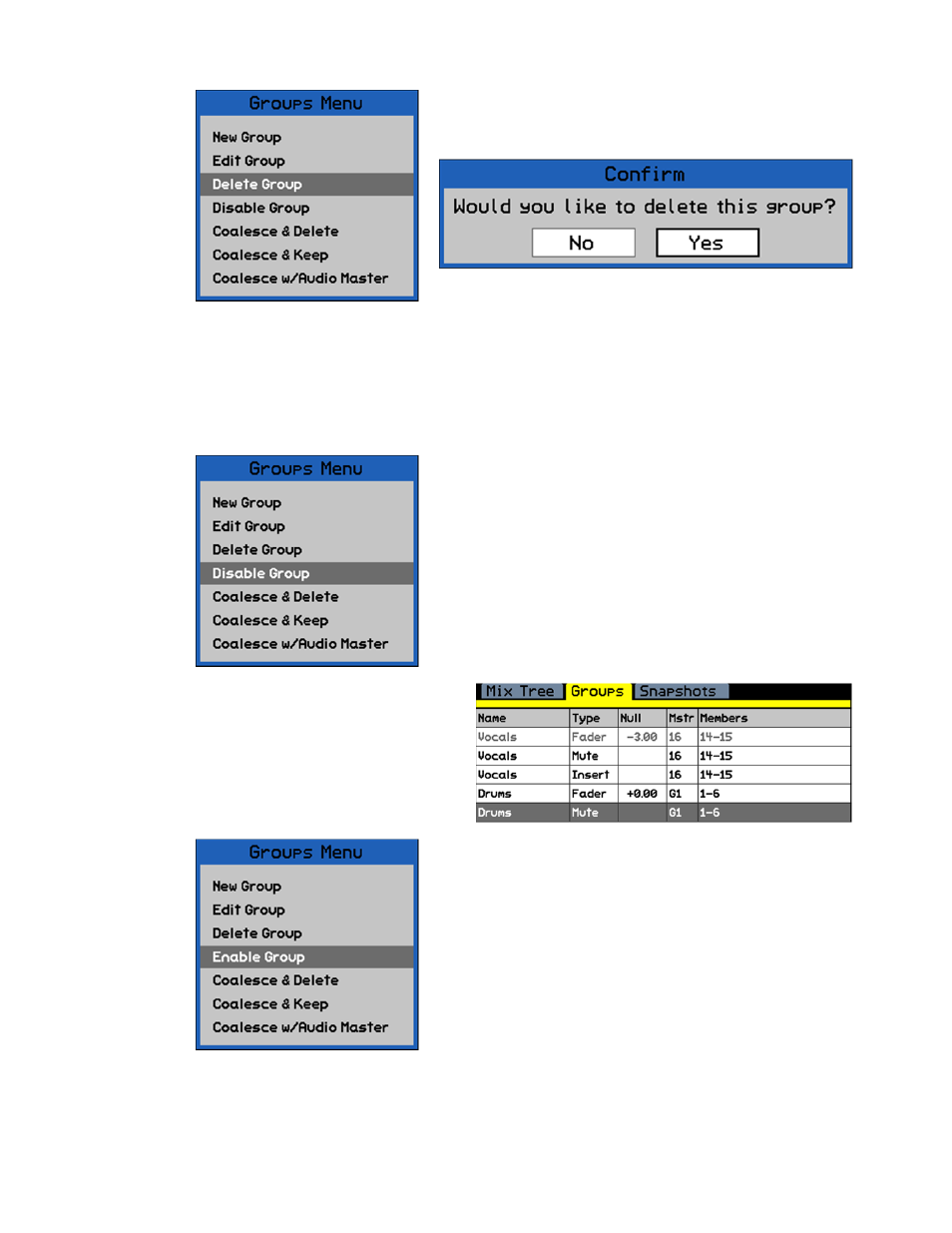
12.4.3 Delete Group
Highlight “YES” and press SEL (Select) to delete the highlighted group. A new mix will be
created in the Mix Tree that does not contain the deleted group. This mix will become the
current mix. The deleted mix will still be in the previous mix that was edited.
Highlight “No” and press SEL (Select) to cancel.
12.4.4 Disable/Enable Group
To delete a group, highlight the needed group in the
Groups Page and select “Delete Group” from the Groups
Menu. A confirmation dialog box will open.
To disable a group, highlight the needed group in the
Groups Page and select “Disable Group” from the Groups
Menu.
This function allows the selected group to remain intact,
but be disabled and re-enabled as needed.
This function is similar to the Groups Enable button on the
Status Page that disables and enables groups on a global
basis, but does so for individual groups.
Disabled groups will appear
dimmed on the Groups Page.
The “Vocals” fader group is
“Disabled” in the Groups Page on
the right.
To re-enable a disabled group, highlight the needed group
in the Groups Page and select “Enable Group” from the
Groups Menu.
Disabling/enabling groups does not create new mixes in
the Mix Tree.
