API Audio 1608 Automation User Manual
Page 66
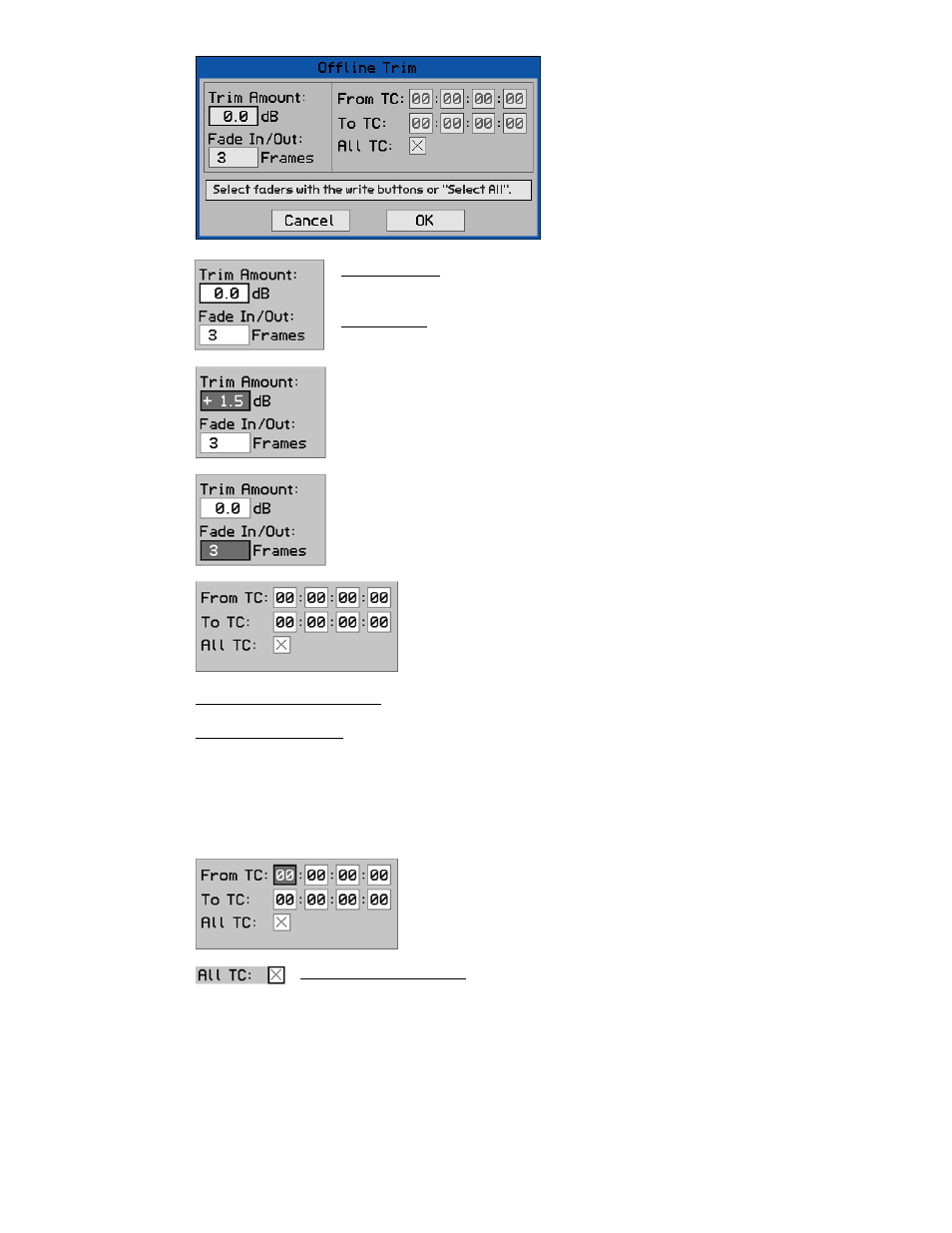
From TC (From Timecode): The starting timecode address for the Offline Trim function
To TC (To Timecode): The ending timecode address for the Offline Trim function
Timecode has four fields to enter:
Hours: 00-23
Minutes: 00-59
Seconds: 00-59
Frames: 00-2X (X depends on frame rate)
To select all timecode addresses for the Offline Trim function, highlight the “All TC:” check
box and press the SEL (Select) button. An “X” will appear in the check box when all
timecode addresses are selected. “All TC” will be selected by default in Offline Trim.
The Offline Trim function is facilitated by
the Offline Trim dialog box.
To trim fader data within a mix, highlight
it in the Mix Tree and select “Offline
Trim” from the Mix Menu. The “Offline
Trim” dialog box will appear.
Each section of this dialog box is
explained in the following sections.
Timecode Range: Selects the range of timecode to which the
Offline Trim function will be applied. Either all timecode
addresses or a range of addresses with user-defined
beginning and ending points can be selected.
All TC (All Timecode): Selects the entire range of timecode locations
(00:00:00:00 to 23:59:59:2X)
To select the “Trim Amount,” highlight the “dB” field and press the SEL
(Select) button. Use the Jog-Wheel to select the amount of trim and
press the SEL (Select) button.
Trim Amount: Selects a +/- 50dB offset of fader data in .5dB
increments.
Fade In/Out: Selects the number of frames (1-99) it takes for the trim
to fade in and out from existing levels.
To select the “Fade In/Out” time, highlight the “Frames” field and press
the SEL (Select) button. Use the Jog-Wheel to select the needed
number of frames and press the SEL (Select) button.
All TC (All Timecode): Selects the entire range of timecode addresses
(00:00:00:00 to 23:59:59:2X).
To select the “From” and “To” timecode addresses, highlight
the needed field and press the SEL (Select) button. The field
will turn grey. Use the Jog-Wheel to select the needed value
and press the SEL (Select) button.
