API Audio 1608 Automation User Manual
Page 13
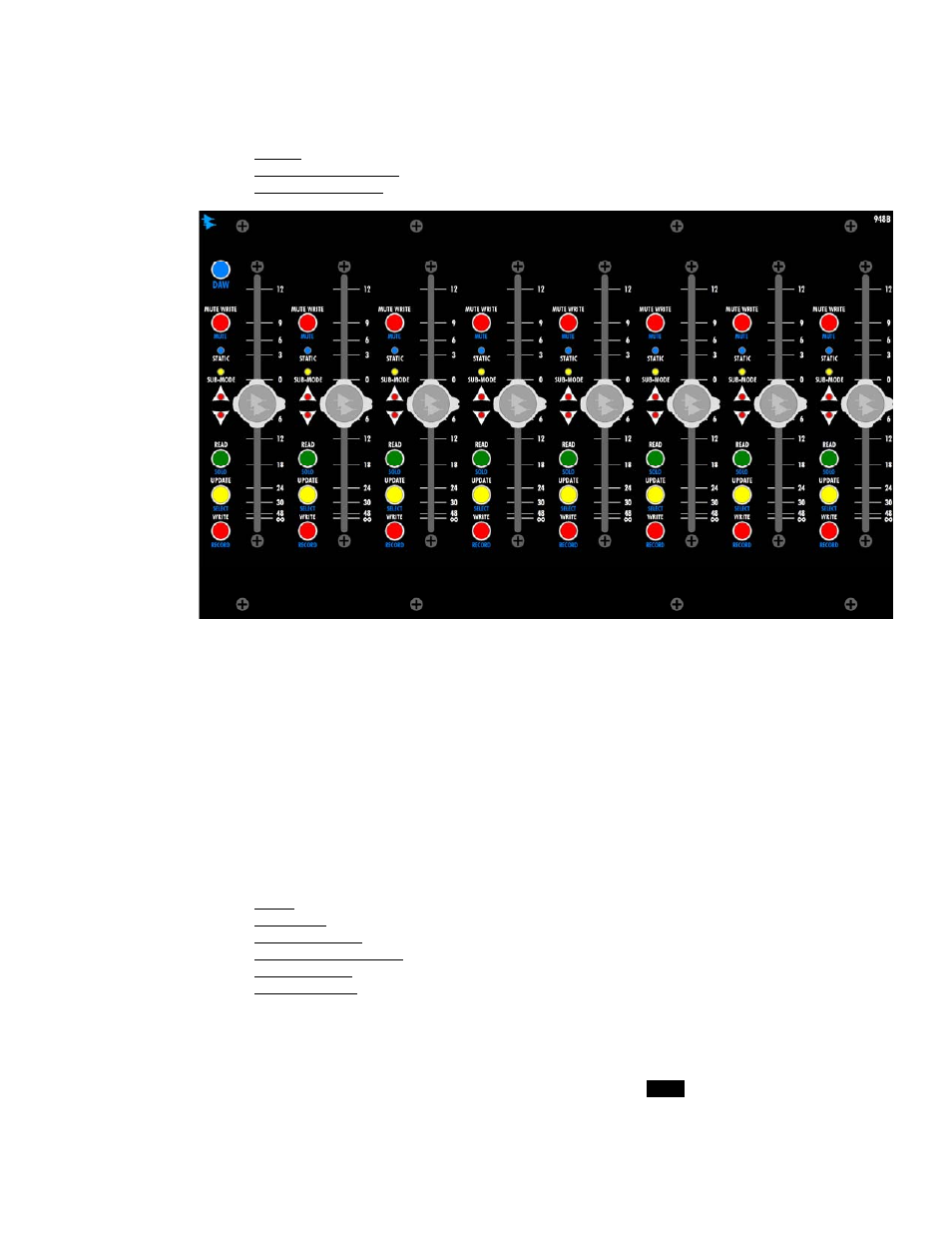
2.2 948B Fader Modules
The 1608 Automation Package includes a 948B Fader Module (also known as Fader Control
Module or FCM) for every eight (8) Input Channels installed in the console and expander. Each 8-
channel Fader Module has the following features:
Faders: Eight (8) 100mm, touch sensitive faders with classic API control cap
Automation Controls: Buttons and indicators for automation control for each fader
DAW Mode Button: Activates the DAW worksurface for that 8-channel module
Fader modules are controlled by the Automation Controller. If a fader module fails, most parts of
the fader and input modules under its control will stop working. However, the audio paths will
continue to operate. No mix data is stored in the FCM, so a FCM failure will not cause any loss of
data.
If automation has been added to a non-automated 1608, the 948B Fader Modules will replace the
originally installed 448B Fader Pack.
The 948B Fader Module and its controls will be explained in detail in subsequent sections of this
manual.
2.3 Fader Automation & DAW Controls
In addition to being a primary gain control, all faders (Channel, Group Master, and Program
Master) have a collection of automation controls. These controls include:
Fader: Level control
Fader Cap: Control of touch-sensitive automation features
Mode Selectors: READ, UPDATE, WRITE, MUTE WRITE
Sub-mode Indicators: STATIC and SUB-MODE
DAW Controls: MUTE, SOLO, SELECT, & RECORD
Null Indicators: Up and down arrows
The four automation mode buttons are dual function buttons and perform different operations
depending if the DAW control is enabled or not. In normal operation the READ, UPDATE, WRITE,
MUTE WRITE buttons change the automation mode of the fader. When DAW control is enabled,
these buttons change function and become MUTE, SOLO, SELECT, & RECORD controls for the
assigned DAW tracks. The automation modes are labeled with
white
letters and the DAW controls
are labeled with
blue
letters.
