API Audio 1608 Automation User Manual
Page 45
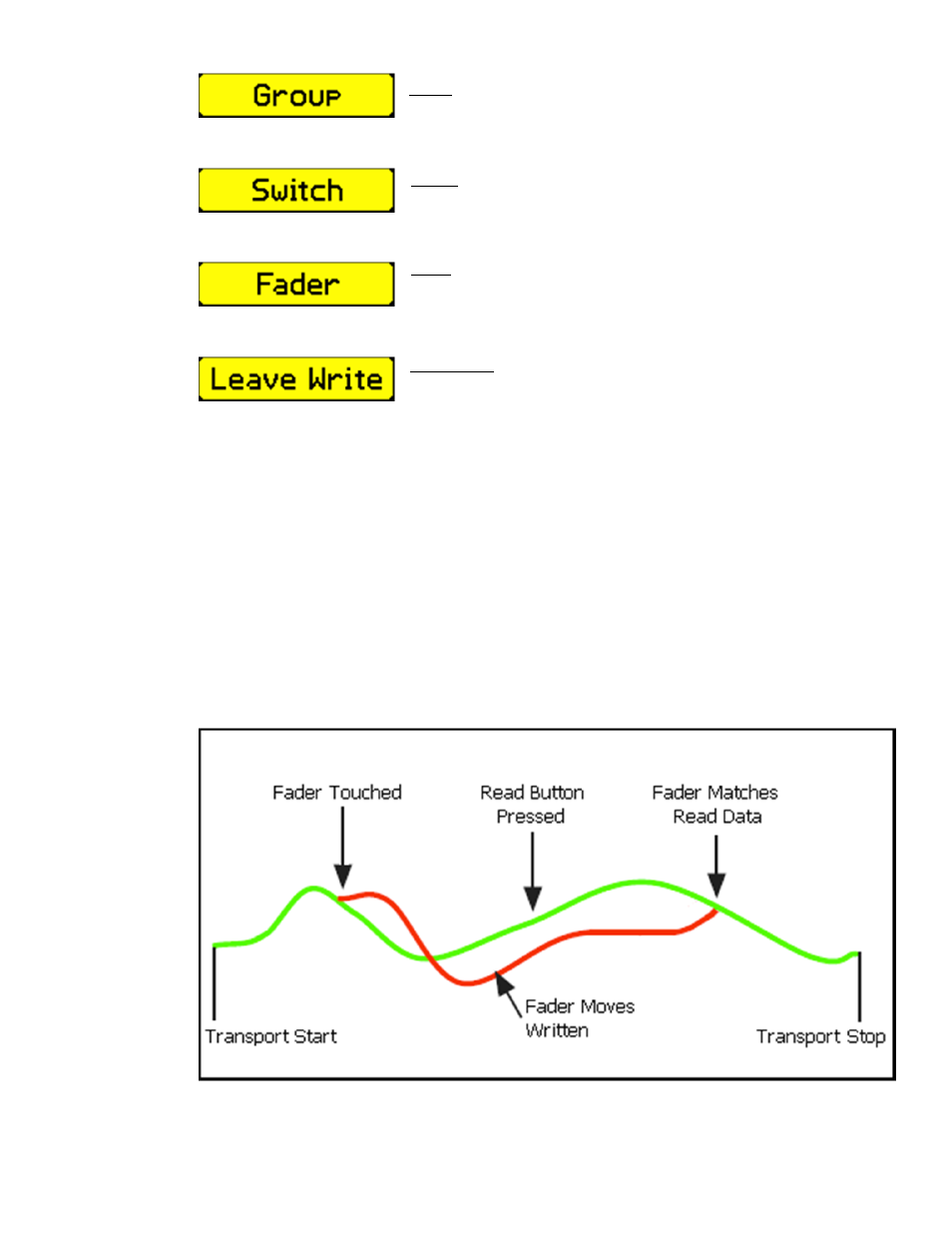
“Leave Write” is useful for editing fader moves when it’s desired to change a recorded move and
match seamlessly back up with the existing data. This will avoid possible jumps in fader position
and the related jumps in level and helps assure smooth fader movement.
Fader: Enables automation control over faders
When Faders are enabled, the “Fader” button on the Status
Page turns yellow
Group: Enables group functions to operate
When groups are enabled, the “Group” button on the Status
Page turns yellow.
Leave Write: Enables the automation system to automatically switch
from record to playback (UPDATE or WRITE to READ) when the
position of the fader matches the previously recorded position
Enable “Leave Write” and put the desired fader(s) in
UPDATE or WRITE
Start timecode playback and move the fader away from its
recorded position
While the fader is away from its recorded position, press the
READ button on the fader module once
The mode LED will “shimmer” to indicate the fader is in
“Leave Write”
One of the fader “null indicators” (up or down arrows) will
illuminate to indicate which direction to move the fader to
match the previously recorded level
When the fader is moved to match the previously recorded
position or the previously recorded moves catch up to the
current position, the fader will automatically switch to READ
When the fader is released, it will stay in READ
“Leave Write” can be enabled and disabled at any time
When “Leave Write” is enabled, the “Leave Write” button on
the Status Page turns yellow
Switch: Enables automation control over mute and insert switches
When inserts are enabled, the “Switch” button on the Status
Page turns yellow.
