API Audio 1608 Automation User Manual
Page 28
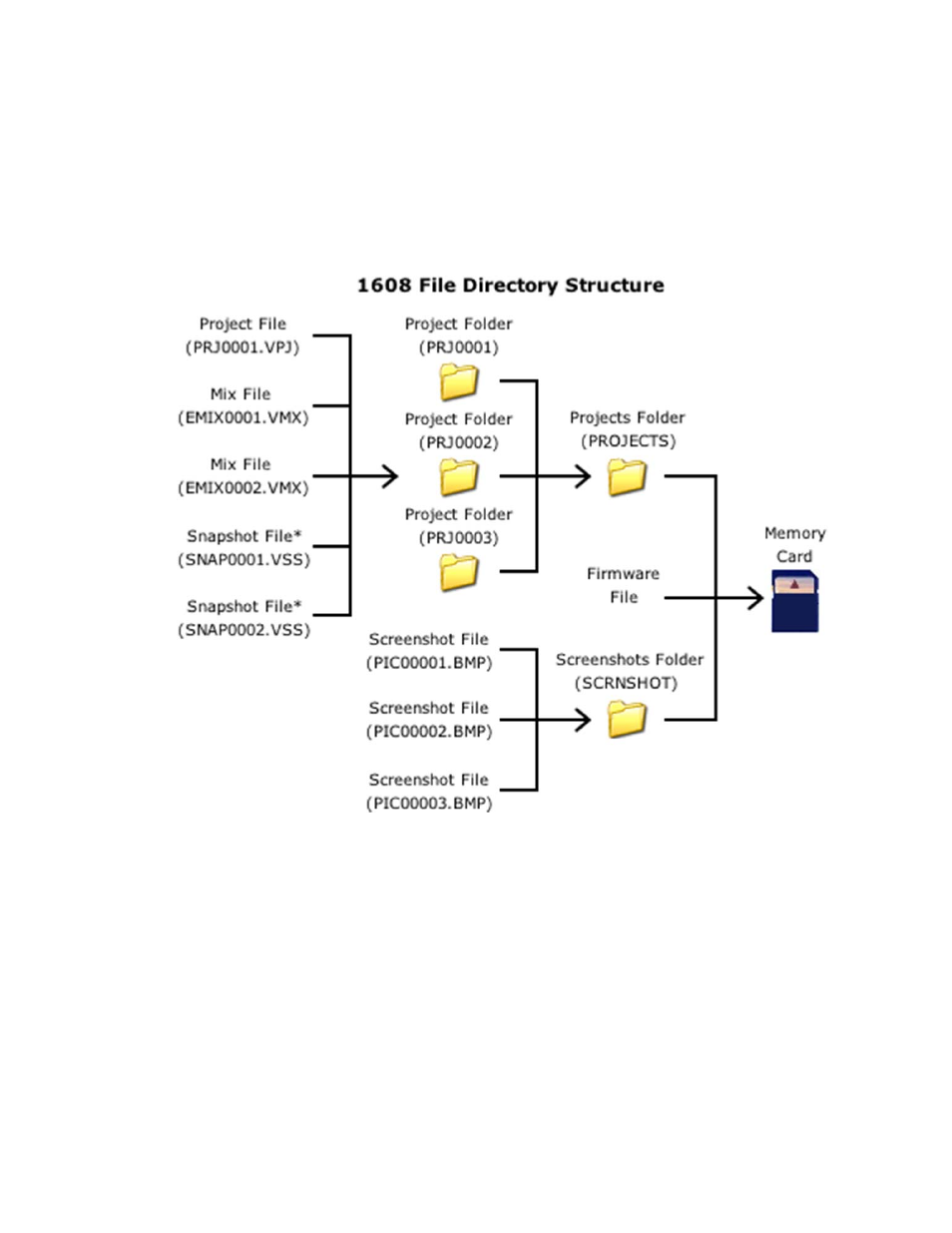
1608 files and folders are organized as follows:
The project file contains the Mix Tree and snapshots
Mix files are generated automatically and stored within the open project folder
Mixes and snapshots can be exported as separate files and stored anywhere on the
memory card*
The “PROJECTS” folder contains project folders
The “SCRNSHOT” folder contains screenshot files
The root directory of the memory card contains the “PROJECTS” folder, “SCRNSHOT”
folder, and the firmware file.
The project files and folders are typically organized as illustrated in the diagram below. Example
file and folder names are shown in parentheses.
* Exported snapshot and mix files can be saved anywhere on the memory card, but project
folders are recommended for efficient organization.
When a new project is created, a project folder that contains the project file and the initial mix file
is created. Subsequent mix files will be stored in this folder as they are created by the system.
Exported mix and snapshot files may be stored in this folder as well.
Individual projects folders are stored in the “PROJECTS” folder by default. This folder is stored in
the root directory of the memory card. Backing up the “PROJECTS” folder will backup all the
projects within it.
4.3 Memory Card
The Automation Controller uses commonly available memory cards of at least 2 gigabytes in size
for file storage.
A 2GB memory card is included with the system. Additional memory cards may be used in with
the system.
