0 automation safe modes – API Audio 1608 Automation User Manual
Page 79
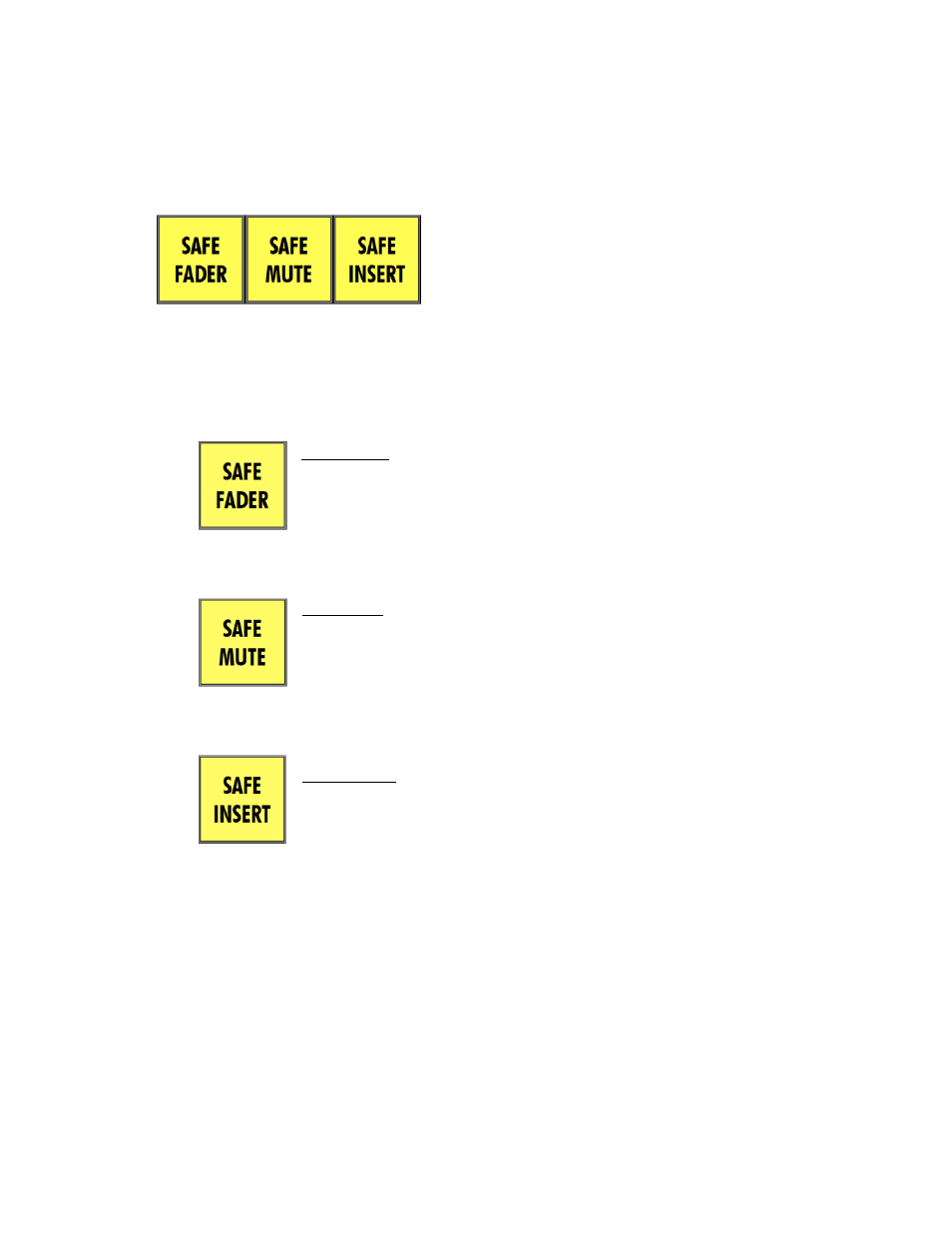
11.0 Automation Safe Modes
After automation moves have been recorded, faders, mutes, and inserts can be put in a “safe” mode on
a global basis. Changes cannot be made to the existing automation data for controls in safe mode.
For example, engaging SAFE FADER allows fader moves to be protected while the channel is put into
WRITE so mute and insert moves can be rewritten. Engaging SAFE MUTE and SAFE INSERT allows fader
moves to be rewritten in WRITE while protecting existing mute and insert moves.
Changing a control in “safe” will “audition” the new position without recording new moves, regardless of
which mode the channels are in.
Once a mix is finished, it might be beneficial to engage all SAFE buttons while recording the final mix.
11.1 Safe Fader
11.2 Safe Mute
11.3 Safe Insert
SAFE FADER: Engages “Safe” mode for faders console-wide
Protects the fader automation data from recorded changes
The SAFE FADER button will illuminate when engaged
SAFE MUTE: Engages “Safe” mode for mutes console-wide
Protects the mute automation data from recorded changes
The SAFE MUTE button will illuminate when engaged
The “SAFE” buttons for the faders, mutes, and inserts are
located on the Automation Controller.
SAFE INSERT: Engages “Safe” mode for inserts console-wide
Protects the insert automation data from recorded changes
The SAFE INSERT button will illuminate when engaged
