API Audio 1608 Automation User Manual
Page 124
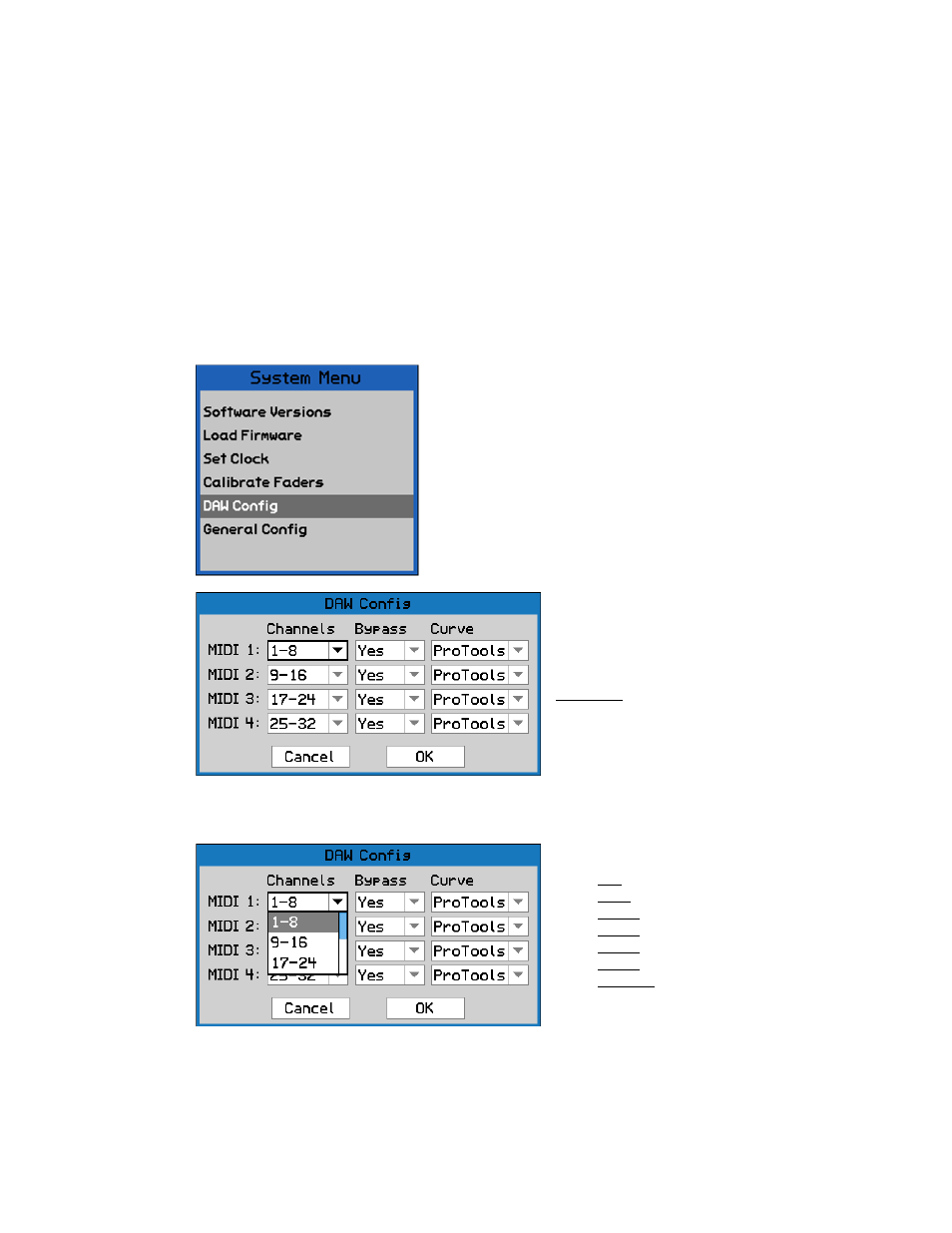
When the calibration routine starts, the selected fader(s) will move up and down and then
each fader within each set of eight will move to the bottom of its travel and start a rapid
back and forth motion, slowly working its way back up to the top. Then the next selected
faders will repeat this action until all selected faders are calibrated. This routine will take
several minutes and should not be canceled or interrupted. After the routine is finished,
normal operation will resume.
IMPORTANT NOTE: Faders SHOULD NOT BE TOUCHED while the calibration routine is
running.
NOTE: In an emergency situation, the calibration routine can be stopped by pressing the
RESET button (next to the MEMORY-CARD slot) or by cycling the power to the
automation package. This should only be used in extreme circumstances and is not
recommended. If the calibration routine is interrupted, the faders may be out of
calibration and the procedure should be repeated when safe to do so.
16.2.5 DAW Configuration
To set channel mapping, highlight the pull-down menu for needed MIDI ports and press the
SEL (Select) button.
Use the Jog-Wheel to highlight the needed channels and press the SEL (Select) button. The
selected channels will be mapped to the MIDI ports associated with that menu.
The DAW Config dialog box has four (4)
pull-down menus that allow each pair of
MIDI in and out ports to be mapped to
one of the 8-channel fader modules.
MIDI 1-4: Each menu assigns a pair of
MIDI in/out ports with one fader module.
The pull-down menu will open, revealing
the following choices:
1-8: Channels 1-8 (FCM #1)
9-16: Channels 9-16 (FCM #2)
17-24: Channels 17-24 (FCM #3)
25-32: Channels 25-32 (FCM #4)
32-40: Channels 33-40 (FCM #5)
41-48: Channels 41-48 (FCM #6)
G1-PGM: Control Group Masters 1
& 2 (G1 & G2) and Program Master
(PGM) on the Automation Controller
(ACM)
To use DAW control, the system must first be configured.
This involves mapping the four pairs of MIDI ports with
the 8-channel Fader Modules. This is accomplished using
the “DAW Config” dialog box, available from the Main
Menu.
To configure DAW MIDI mapping, highlight “DAW Config”
in the System Menu and press SEL (Select).
The DAW Config dialog box will open.
