API Audio 1608 Automation User Manual
Page 111
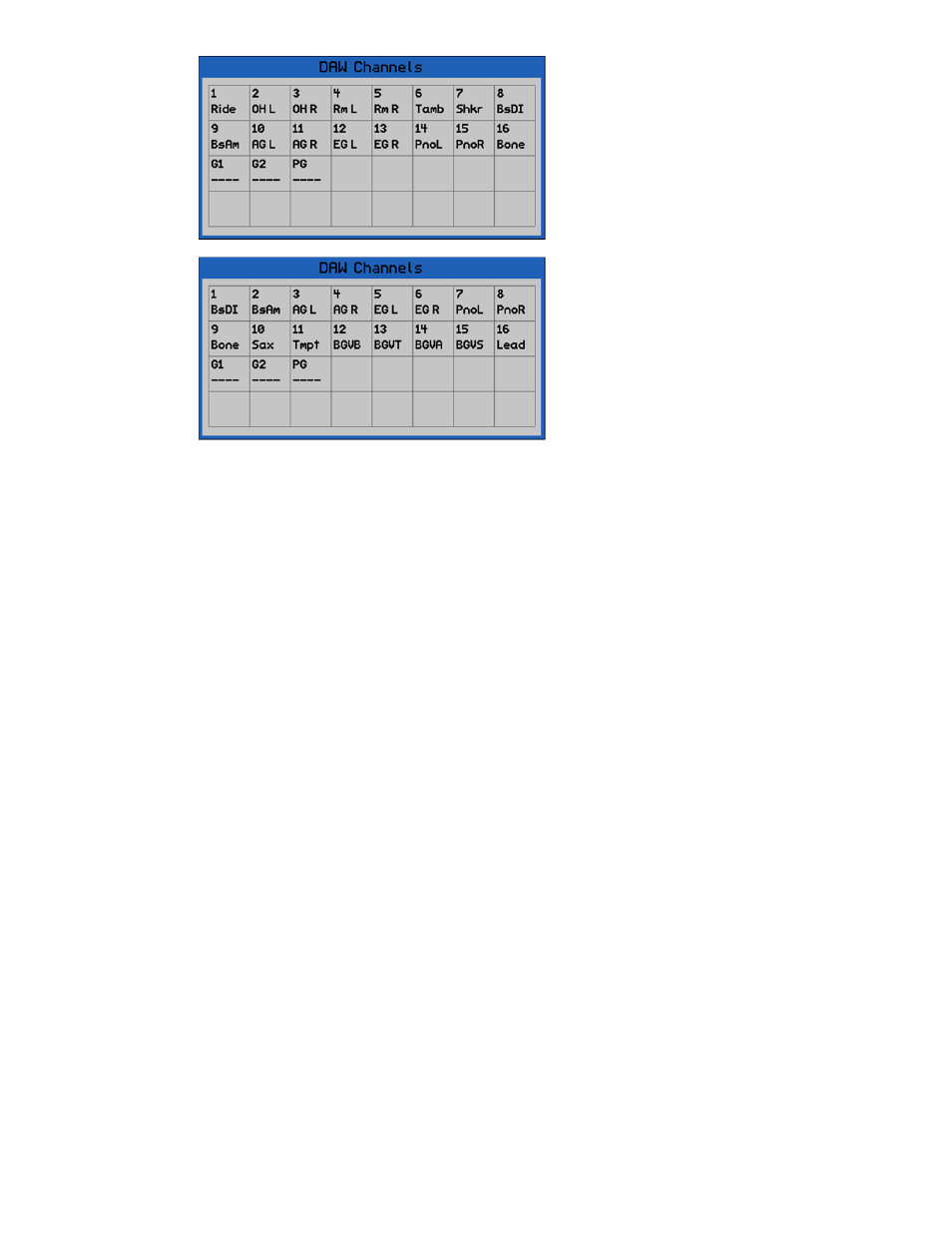
It is recommended that the “Shift Channels” function not be used while Bypass (in the DAW
Config) is set to “No,” as fader and mute controls will likely be applied to the wrong audio signals.
This is true even if one bank of faders is set to Bypass: Yes and another is set to Bypass: No.
14.6 DAW Control Applications
DAW control can be applied in a variety of ways. A few examples are listed below, but the system
is not limited to these applications.
1. The fader, mute, solo, and record ready could be controlled from the console to provide a
tactile control while recording or “mixing-in-the-box.”
2. Using DAW control of tracks returning to the Program Bus via the 1608 echo returns
during a mix.
3. Using the console for signal processing, sends, and program summing while using DAW
automation during a mix.
14.7 DAW Control Procedures
For all procedures below:
1. Set up the needed routing and channel settings.
2. Connect the MIDI ports on the console rear panel to the MIDI interface for the DAW
3. Set the needed configuration in the DAW to allow HUI control over MIDI
14.7.1 Using the console control surface to control a DAW
To establish DAW control, perform the following procedure:
1. Highlight the “System Menu” from the “Main Menu” via the Status Page and press
the SEL (Select) button. This will open the “System Menu.”
2. Highlight the “DAW Config” item from the “System Menu” and press the SEL
(Select) button. This will open the DAW Config dialog box.
3. Use the pull-down menus for each pair of MIDI ports (1-4) and assign fader
modules (8 faders) to the MIDI Ports.
While the DAW Channels grid is open, the Jog-
Wheel can be used to “shift” the DAW tracks
applied to each of the 1608 faders. Each click
of the Jog-Wheel will shift the assigned tracks
by one to the left or the right.
A channel shift of 10 tracks is shown in the
grid to the left when compared to the grid
above.
Continual turns of the Jog-Wheel will continue
to shift the assigned channels back and forth.
A channel shift to the end of a 32-track DAW
session is shown in the grid to the left when
compared to two grids above.
DAW control does not need to be enabled for
SHIFT CHAN to function.
