API Audio 1608 Automation User Manual
Page 18
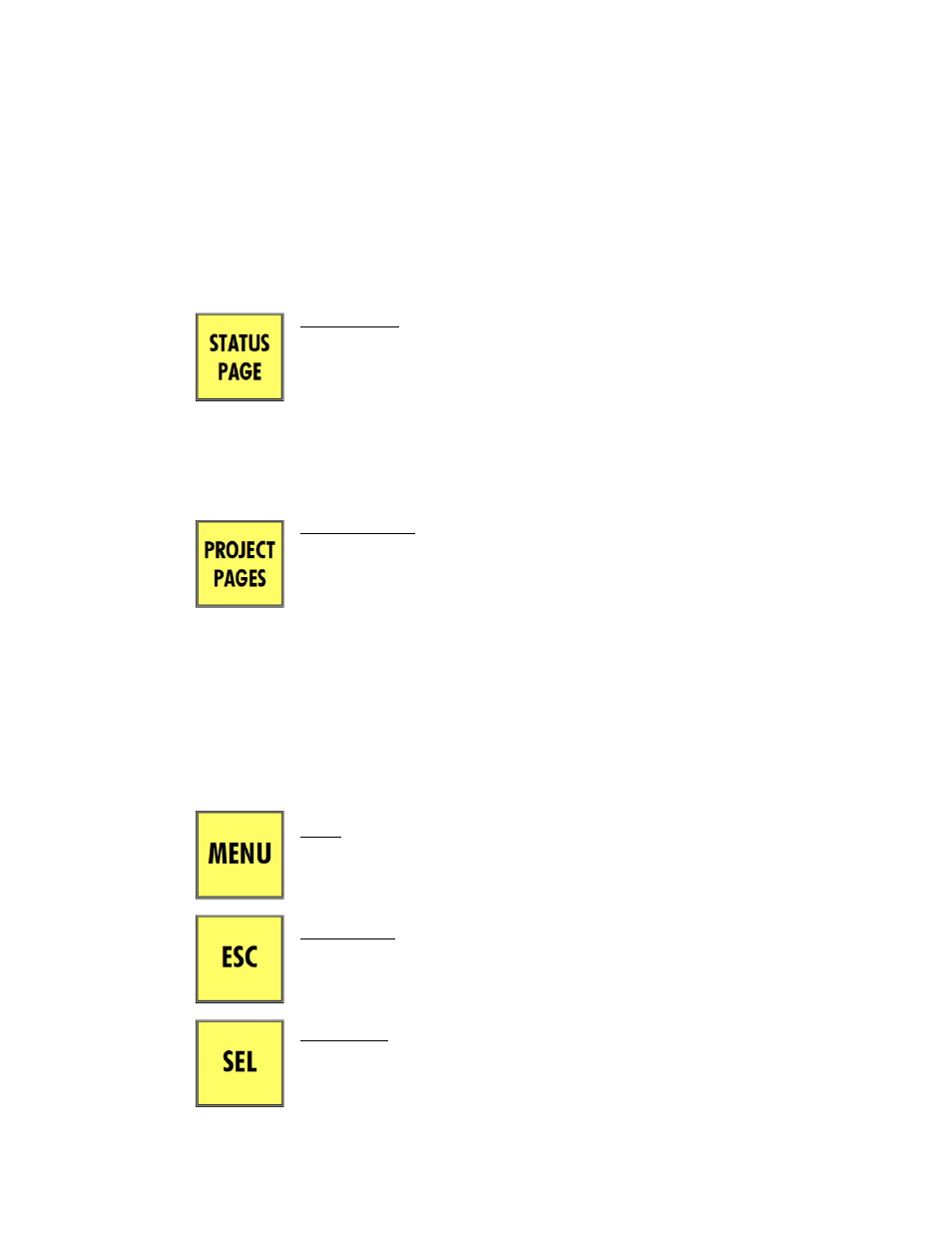
3.3
Software
Navigation
To facilitate navigation of software pages, menus, and dialogs the Automation Controller employs
a jog-wheel and button system. This easy to use system eliminates the need for an external
keyboard and mouse, but does require knowledge of how the system works. This section will
explain how to navigate the 1608 automation software.
3.3.1 Page and Navigation Buttons
There are several buttons associated with the navigation of the automation software. These
button fall into one of two categories: “page” buttons and “navigation” buttons.
The two page buttons open the four primary software windows. The functions of the page
buttons are outlined as follows:
IMPORTANT NOTE: Pressing the STATUS PAGE button will immediately close any
open page, menu, or dialog box and open the Status Page. In
addition to its normal function, this serves as a “panic
button” that will return the user to Status Page no matter
what.
IMPORTANT NOTE: Pressing the PROJECT PAGES button will immediately close
any open page, menu, or dialog box and open the Mix Tree
Page. In addition to its normal function, this serves as a
“panic button” that will return the user to Mix Tree Page no
matter what.
The three navigation buttons are used to move within the software pages. The functions of
the navigation buttons are outlined as follows:
STATUS PAGE: Pressing this button opens the Status Page.
Provides access to the Main Menu
Illuminates when the Status Page is open
PROJECT PAGES: Pressing this button will cycle through the Project Pages
The first press of this button opens the Mix Tree
A second press of this button will open the Groups page
A third press will open the Snapshots page
Subsequent presses will start the cycle over
Each page provides access to the its related menu
Illuminates when a Project Page is open
MENU: Pressing this button opens the menu for the current page.
Pressing this button will close an open menu
The MENU button works as a “back-space” key in text-entry fields
Illuminates when a menu is open
ESC (Escape): Pressing this button will exit from the current menu, list, pull-
down menu, or text-entry field.
Pressing this button will close an open menu
Pressing this button will not exit a dialog box. Only selecting CANCEL
or OK will exit a dialog box.
SEL (Select): Pressing this button will select the highlighted item on a page,
in menu, dialog box, list, or text-entry field.
Pressing this button is equivalent to a mouse click on the highlighted
item
