0 global functions – API Audio 1608 Automation User Manual
Page 75
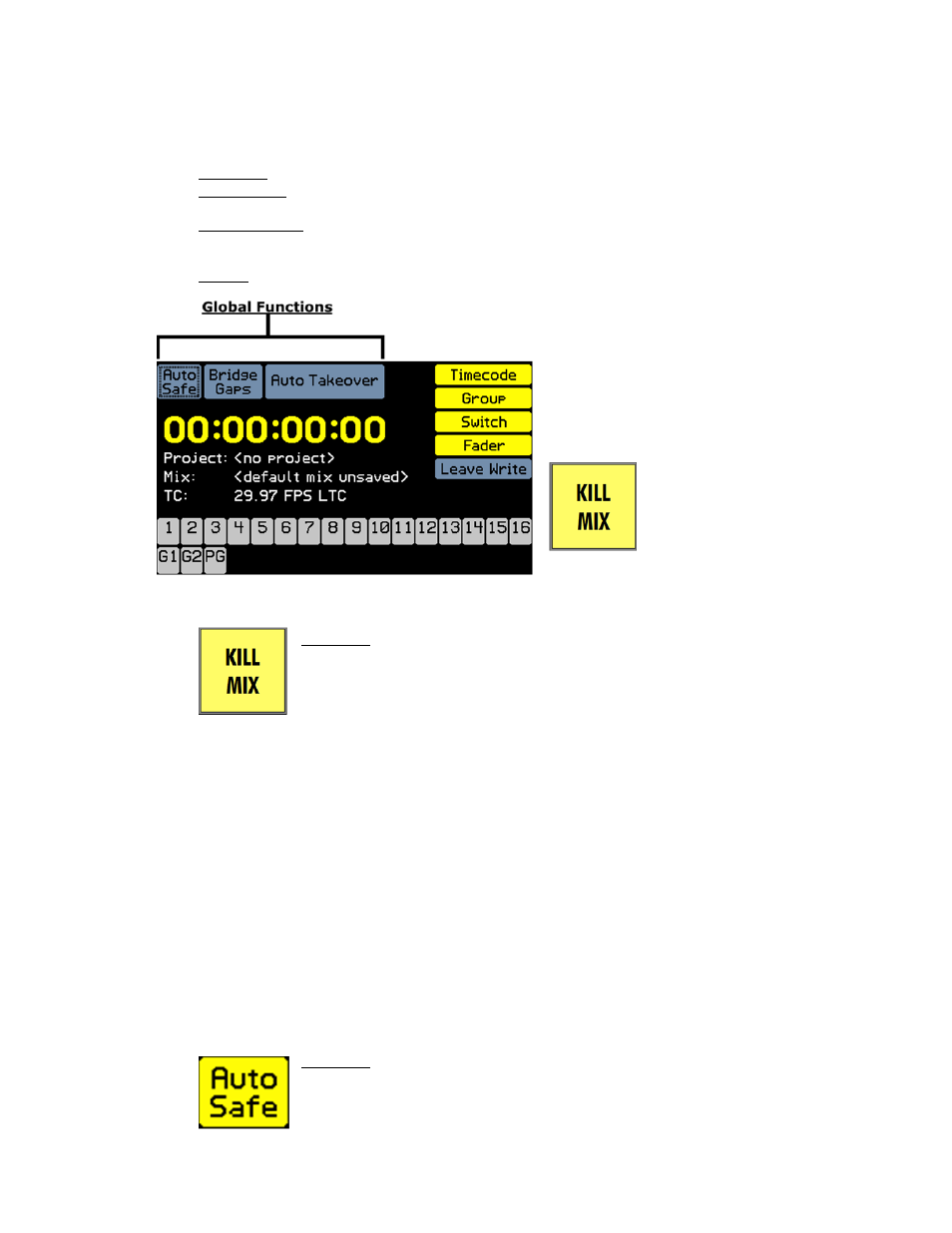
10.0 Global Functions
There are four (4) automation functions that apply to the automation system on a global basis and are
not channel oriented. Collectively, these functions are known as “Global Functions.”
There are four (4) “global automation functions:”
Auto Safe: Automatically changes any channels in WRITE to UPDATE when timecode is stopped
Bridge Gaps: Allows control positions and modes at the point when timecode is stopped to be
applied up to a later location if timecode is started at a later location without rewinding
Auto Takeover: Keeps track of the channels that are in UPDATE or WRITE at the point where
timecode is stopped and restores those modes when that point in Timecode is reached on a
subsequent pass
Kill Mix: Activates a flag to discard any changes made during the current automation pass
10.1 Kill Mix
KILL MIX functions as an instant “undo” if engaged before timecode is stopped. When engaged,
the “KILL MIX” function activates a flag to discard any changes made during the current
automation pass and a new mix is not created.
KILL MIX only works if the button is engaged when timecode is stopped. The button can be
engaged whenever while timecode is running and must remain engaged when timecode is
stopped. If KILL MIX is not engaged, as soon as timecode stops, any changes made during the
pass will be committed to a new mix in the Mix Tree.
KILL MIX can be toggled on and off while time code is running. If KILL MIX is engaged and you
change your mind before you stop playback, press the KILL MIX button again to disengage the
function.
If unwanted changes are recorded and KILL MIX was not engaged before Timecode was stopped,
the previous mix can be made current in the Mix Tree.
10.2 Auto Safe
“Auto Safe,” “Bridge Gaps,” and “Auto Takeover”
are found on the Status Page.
The KILL MIX is a button on the Automation
Controller.
Auto Safe: Sets all channels in WRITE to UPDATE when timecode is stopped.
“Auto Safe” can be engaged at any time, by selecting its button on the
Status Page
“Auto Safe” will turn yellow when engaged
KILL MIX: Activates a flag to discard any changes made during the current
automation pass and suppress the end-of-pass processes when timecode is
stopped.
“The KILL MIX” function can be engaged at any time before timecode is
stopped, by pressing the KILL MIX button.
The KILL MIX button will illuminate when engaged
